[nodebb-plugin-custom-pages] Custom Static pages for NodeBB
-
AFAIK this problem appears because the plugin doesn't creates the .tpl file in your theme templates. So you can copy homepage.tpl from nodebb-plugin-custom-pages/templates to [yourtheme]/templates directory and name it like you named your page in ACP (mypage.tpl) as temporary solution.
-
@psychobunny when I install the plugin, I get the same internal error as reported in issue #10. For example:

-
@psychobunny which version are you referring to?
npm install nodebb-plugin-custom-pagesstill produces this error. Is there a more recent version of the plugin available? -
@henrywright Try this:
cd ~/NodeBB/node_modules npm remove nodebb-plugin-custom-pages && rm -rf nodebb-plugin-custom-pages git clone https://github.com/rbeer/nodebb-plugin-custom-pages git checkout tplCopyIssue -
@Arc it should work just fine on v0.9.x - it does for me. You have to install it manually via
npm install nodebb-plugin-custom-pagesin yournodebbdirectory. -
@Arc try removing the leading slash in the route
-
@Arc no problem. I've found that slashes in routes can cause lots of problems in NodeBB core and plugins
-
@Arc are you referring to the title displayed in the tab? I think that that feature isn't implemented yet, but not exactly sure.
-
Any idea if this is working in version 1?