New projekt! Use NodeBB as base and skip Wordpess!
-
@julian and @psychobunny What do you think about this.
I have a few customers where I use Wordpress as a base for their homepages. Would it be possible to use Nodebb for creating webbpages as a CMS?
As I see it
- NodeBB is a lot faster and better than Wordpress in loadtimes
- It is possible to disable menues and have member areas only
- The community is great
- I see we have plugins like nodebb-plugin-custom-pages that would make this possible
- Styles and template support exists
If you wanted to fix a webpage, how would you do it with NodeBB? It would be nice with some tips here!
-
I have made a custom page to
How can I fix so I get an custom page on path / ???
http://dev.web.nodebb.se <-- Unable to fix this

-
As you can see on the webpage http://dev.web.nodebb.se I only have the /path issue

This is great news, we can use NodeBB for everything YEAH !!!!
-
my custom pages problem got solved here:
Error threadDoes it solve yours?
-
But i want to have a custom page at /, Is that possible ?
-
I think that you misunderstand me
I want a custom page at the root level
Not
www.yourdomain.com/<random path>/
@psychobunny <-- Is that possible?
-
Well, it's outdated in terms of missing the
nbbpmfield in package.json, therefore not showing up in the forums plugin list.But it should work, when you install it manually.
All you have to do is:
- install the plugin
npm install nodebb-plugin-custom-homepage, - fill the
homepage.tplwith widgets (ACP),
- set your homepage to the plugins route.
Done.

- install the plugin
-
Cool, I will try this out

@psychobunny : https://github.com/NodeBB/nodebb-plugin-custom-homepage <-- Could you update this to v0.8.0 ?
Why not have a plugin for both pages and homepage ?
Another question, any good plugins out therre for contact mail forms?
-
@rbeer said:
Well, it's outdated in terms of missing the
nbbpmfield in package.json, therefore not showing up in the forums plugin list.But it does work, when you install it manually.
All you have to do is:
- install plugin
npm install nodebb-plugin-custom-homepage, - fill the
homepage.tplwith widgets (ACP), - set your homepage to the plugins route.
Done.

Oh, no! other people get to use it? lol, I've been trying to manual install and it doesnt work. Doesnt show up in my list of installed plugins. It doesnt show there?
 I might be able to use it if it is supposed to be missing there.
I might be able to use it if it is supposed to be missing there. - install plugin
-
Works great for me, just what i needed
 Wohoo
WohooCheck it out here: http://dev.web.nodebb.se
This is a good start, the things we need next is
- Mailer plugin that support google smtp and other smtp servers with ssl
- An mail form like this https://wordpress.org/plugins/contact-form-7/
If we manage to fix this, then we can use NodeBB for our customers instead of wordpress for webpages

-
@lulzdevlol That's very odd. Are you sure it installed into the
node_modulesdirectory?It works on my site just fine.
-
-
@lulzdevlol said:
node_modules
You need to install it to /node_modules/ (The root of NodeBB)
Sounds like you have a permission error

Just
cd node_modules/
npm install pkgname -
No no no, don't cd into
node_modulesbefore runningnpm install, it will install intonode_modulesautomatically.It sounds like your permissions are messed up. Try killing all Node processes and then running
sudo chown -R $USERon the NodeBB directory.