Topic Title Field Is Not Tall Enough (Lavender Theme)
-
I have upgraded my test/dev environment from
v1.0.2tov1.4.0and now I notice that the topic title field height is too short! This is with the Lavender theme. It does not matter if I change the the editor window size.Thoughts on what may be wrong?
Even the "empty template" does not fit:
-
That's an odd bug. Check your custom css and stuff. Are you on persona? What version of composer? Have you tried running
./nodebb buildbefore starting NodeBB? -
I am running
Lavender.I do have custom CSS in the
Appearance > Custom CSS / Custom Headersection but removed it all and restarted the forum. Same problem.This is my composer version information:
nodebb-plugin-composer-default Default composer for NodeBB Installed 4.3.0 | Latest 4.3.0 -
@rod is your forum public? I'd like to see this bug first hand.
-
@rod looks like you can fix it temporarily by using this css:
@media (min-width: 992px) { .composer .title-container .title.form-control { padding: 3px 16px; height: auto; } }I'll see what I can do about fixing theme-vanilla and composer-default for the future.
