v1.4.0 startup error
-
@PitaJ said in v1.4.0 startup error:
@MJ try this sequence of commands:
./nodebb stop npm install [email protected] ./nodebb build ./nodebb startFor me this results in:
4/12 04:11 [14399] - warn: One or more of NodeBB's dependent packages are out-of-date. Please run the following command to update them:
4/12 04:11 [14399] - warn: ./nodebb upgradeAfter running nodebb upgrade, I'm back to 4.3.0.
-
[outdated] nodebb-plugin-composer-default installed v4.3.1, package.json requires 4.3.0
4/12 19:26 [28809] - warn: One or more of NodeBB's dependent packages are out-of-date. Please run the following command to update them:
4/12 19:26 [28809] - warn: ./nodebb upgrade
[cluster] Child Process (28809) has exited (code: 0, signal: null) -
ofter doing
npm install [email protected]it works again
-
@MJ try changing the nodebb-plugin-composer-default line in package.json to be 4.3.1 instead of 4.3.0
-
@MJ change the line in package.json to 4.3.1 then install [email protected] then try starting
-
okay step by step

change to this

./nodebb log only 1 error only, but this plugin gives error from the beginning I use nodeBB.
next upload and overwrite package.json in
nodebb/node_modules/nodebb-plugin-composer-defaultdone
after uploading the file my NodeBB gives allready an error

running log

I did'nt even use
npm install [email protected]so before ugrading NodeBB gives the error

-
@MJ so you're running these:
./nodebb stop- edit package.json to
4.3.1for composer npm install [email protected]./nodebb build./nodebb start
-
@MJ your edit of package.json isn't actually applying. Use nano or something to edit it directly on the server


 thanks man, it looks like it's starting now
thanks man, it looks like it's starting now