New install leaves me with session mismatch + invalid csrf
-
Ok, so there have been a couple of threads on installation issues.
I was needing to spin up a new community next week for something anyway, so I went ahead and tried to work through this process.
I created this document as I worked because the official documentation is outdated.
Base CentOS 7 minimal
Database: Mongo 3.2
NVM v0.32.1
NodeJS v7.2.0I have performed the check on v1.x.x, v1.3.0, and in this last instance straight from master.
[root@bna-cmty ~]# cd /opt [root@bna-cmty opt]# git clone https://github.com/NodeBB/NodeBB nodebb Cloning into 'nodebb'... remote: Counting objects: 112978, done. remote: Compressing objects: 100% (170/170), done. remote: Total 112978 (delta 100), reused 2 (delta 2), pack-reused 112806 Receiving objects: 100% (112978/112978), 34.93 MiB | 10.38 MiB/s, done. Resolving deltas: 100% (84801/84801), done. [root@bna-cmty opt]# cd nodebb [root@bna-cmty nodebb]# git branch * master [root@bna-cmty nodebb]# npm install npm WARN deprecated [email protected]: use uuid module instead npm WARN deprecated [email protected]: wrench.js is deprecated! You should check out fs-extra (https://github.com/jprichardson/node-fs-extra) for any operations you were using wrench for. Thanks for all the usage over the years. npm WARN deprecated [email protected]: Please update to minimatch 3.0.2 or higher to avoid a RegExp DoS issue npm WARN deprecated [email protected]: Please update to minimatch 3.0.2 or higher to avoid a RegExp DoS issue npm WARN deprecated [email protected]: graceful-fs v3.0.0 and before will fail on node releases >= v7.0. Please update to graceful-fs@^4.0.0 as soon as possible. Use 'npm ls graceful-fs' to find it in the tree. [email protected] /opt/nodebb ├── [email protected] <snip> └── [email protected] [root@bna-cmty nodebb]# ./nodebb setup 1/12 10:04 [12807] - info: NodeBB Setup Triggered via Command Line Welcome to NodeBB! This looks like a new installation, so you'll have to answer a few questions about your environment before we can proceed. Press enter to accept the default setting (shown in brackets). URL used to access this NodeBB (http://localhost:4567) https://community.domain.com Please enter a NodeBB secret () Which database to use (mongo) 1/12 10:04 [12807] - info: Now configuring mongo database: Host IP or address of your MongoDB instance (127.0.0.1) Host port of your MongoDB instance (27017) MongoDB username dbusername Password of your MongoDB database MongoDB database name (nodebb) Configuration Saved OK 1/12 10:04 [12807] - info: [database] Checking database indices. 1/12 10:04 [12807] - info: [database] Checking database indices done! Populating database with default configs, if not already set... Enabling default theme: nodebb-theme-persona No categories found, populating instance with default categories 1/12 10:04 [12807] - warn: No administrators have been detected, running initial user setup Administrator username username Administrator email address [email protected] Password Confirm Password Creating welcome post! Enabling default plugins 1/12 10:05 [12807] - info: [install/defaultPlugins] customDefaults 1/12 10:05 [12807] - info: [install/enableDefaultPlugins] activating default plugins 0=nodebb-plugin-composer-default, 1=nodebb-plugin-markdown, 2=nodebb-plugin-mentions, 3=nodebb-widget-essentials, 4=nodebb-rewards-essentials, 5=nodebb-plugin-soundpack-default, 6=nodebb-plugin-emoji-extended, 7=nodebb-plugin-emoji-one 1/12 10:05 [12807] - info: Beginning database schema update 1/12 10:05 [12807] - info: [2015/12/15] Chats upgrade skipped! 1/12 10:05 [12807] - info: [2015/12/23] Chats room hashes upgrade skipped! 1/12 10:05 [12807] - info: [2015/12/23] Adding theme to active plugins sorted set skipped! 1/12 10:05 [12807] - info: [2016/01/14] Creating user best post sorted sets skipped! 1/12 10:05 [12807] - info: [2016/01/20] Creating users:notvalidated skipped! 1/12 10:05 [12807] - info: [2016/01/23] Creating Global moderators group skipped! 1/12 10:05 [12807] - info: [2016/02/25] Social: Post Sharing skipped! 1/12 10:05 [12807] - info: [2016/04/14] Group title from settings to user profile skipped! 1/12 10:05 [12807] - info: [2016/04/19] Users post count per tid skipped! 1/12 10:05 [12807] - info: [2016/04/29] Dismiss flags from deleted topics skipped! 1/12 10:05 [12807] - info: [2016/05/28] Giving topics:read privs to any group that was previously allowed to Find & Access Category - skipped! 1/12 10:05 [12807] - info: [2016/06/13] Store upvotes/downvotes separately skipped! 1/12 10:05 [12807] - info: [2016/07/12] Upload privileges skipped! 1/12 10:05 [12807] - info: [2016/08/05] Removing best posts with negative scores skipped! 1/12 10:05 [12807] - info: [2016/08/07] Granting edit/delete/delete topic on existing categories - skipped! 1/12 10:05 [12807] - info: [2016/09/22] Setting category recent tids - skipped! 1/12 10:05 [12807] - info: [2016/10/8] favourite -> bookmark refactor - skipped! 1/12 10:05 [12807] - info: [2016/10/14] Creating sorted sets for post replies - skipped! 1/12 10:05 [12807] - info: [2016/11/22] Update global and user language keys - skipped! 1/12 10:05 [12807] - info: [2016/11/25] Creating sorted sets for pinned topcis 1/12 10:05 [12807] - info: [2016/11/25] Creating sorted sets for pinned topics - done 1/12 10:05 [12807] - info: [upgrade] Schema update complete! 1/12 10:05 [12807] - info: [database] Checking database indices. 1/12 10:05 [12807] - info: [database] Checking database indices done! 1/12 10:05 [12807] - info: [build] Building javascript 1/12 10:05 [12807] - info: [build] Building client-side CSS 1/12 10:05 [12807] - info: [build] clientCSS => Completed in 7.597s 1/12 10:05 [12807] - info: [build] Building admin control panel CSS 1/12 10:05 [12807] - info: [build] acpCSS => Completed in 3.882s 1/12 10:05 [12807] - info: [build] Building templates 1/12 10:05 [12807] - info: [build] tpl => Completed in 0.188s 1/12 10:05 [12807] - info: [build] js => Completed in 15.56s 1/12 10:05 [12807] - info: [build] Asset compilation successful. Completed in 15.901s. ====================================================================================================================== NodeBB Setup Completed. Run './nodebb start' to manually start your NodeBB server. [root@bna-cmty nodebb]# ./nodebb start Starting NodeBB "./nodebb stop" to stop the NodeBB server "./nodebb log" to view server output "./nodebb restart" to restart NodeBB [root@bna-cmty nodebb]# (node:13050) DeprecationWarning: Calling an asynchronous function without callback is deprecated. [root@bna-cmty nodebb]#Navigate to URL and page loads.
Click on Login and receive session mismatch

Click OK, enter admin credentials, receive csfr error.

-
The only thing in the log is the csrf error.
[root@bna-cmty nodebb]# ./nodebb log Hit Ctrl-C to exit tail: cannot open ‘./logs/output.log’ for reading: No such file or directory tail: ‘./logs/output.log’ has appeared; following end of new file NodeBB v1.3.0 Copyright (C) 2013-2014 NodeBB Inc. This program comes with ABSOLUTELY NO WARRANTY. This is free software, and you are welcome to redistribute it under certain conditions. For the full license, please visit: http://www.gnu.org/copyleft/gpl.html Clustering enabled: Spinning up 1 process(es). 1/12 10:07 [13060] - info: Time: Thu Dec 01 2016 10:07:10 GMT-0600 (CST) 1/12 10:07 [13060] - info: Initializing NodeBB v1.3.0 1/12 10:07 [13060] - info: [database] Checking database indices. 1/12 10:07 [13060] - info: [database] Checking database indices done! 1/12 10:07 [13060] - info: initializing NodeBB ... 1/12 10:07 [13060] - info: [plugins/emoji-one] Initial startup detected. Downloading emojione assets... 1/12 10:07 [13060] - warn: [plugins/load] The following plugins may not be compatible with your version of NodeBB. This may cause unintended behaviour or crashing. In the event of an unresponsive NodeBB caused by this plugin, run `./nodebb reset -p PLUGINNAME` to disable it. * nodebb-plugin-composer-default 1/12 10:07 [13060] - info: Routes added 1/12 10:07 [13060] - info: NodeBB Ready 1/12 10:07 [13060] - info: Enabling 'trust proxy' 1/12 10:07 [13060] - info: NodeBB is now listening on: 0.0.0.0:4567 1/12 10:07 [13060] - info: [plugins/emoji-one] Emoji are ready. 1/12 10:10 [13060] - error: /login invalid csrf token -
Nuked the install and used v1.2.0 and the Session mismatch is gone, but the csrf is still around.
I changed the socket.io version as mentioned in this https://github.com/NodeBB/NodeBB/issues/5241
and session error came back.
So this leads me to believe it is an issues with the versions of something installed.
Is there some level of Node that I should revert back to as a whole instead of using 7.2.0?
[root@bna-cmty nodebb]# npm version { nodebb: '1.2.0', npm: '3.10.9', ares: '1.10.1-DEV', cldr: '30.0.2', http_parser: '2.7.0', icu: '58.1', modules: '51', node: '7.2.0', openssl: '1.0.2j', tz: '2016g', unicode: '9.0', uv: '1.10.1', v8: '5.4.500.43', zlib: '1.2.8' } [root@bna-cmty nodebb]# -
@teh_g said in New install leaves me with session mismatch + invalid csrf:
Anecdotally, I have no issues with the LTS release of node.
6.9.1?

-
@JaredBusch Yup, that is what I am using:

-
Installed v6.9.1 with 1.3.0 and it all worked once I modified src/meta/js.js to have the new path.
Deleted the nodebb folder and dropped the database.
installed 7.2.0 along side 6.9.1 via
nvm install v7.2.0
cloned master
ran setup
it all works this time.
-
I spoke too soon.
I logged out of the site to try and make a new account and immediately received the session mismatch error.
Then when I tried to log back in with the admin account I received a csrf token error.
-
@teh_g said in New install leaves me with session mismatch + invalid csrf:
@JaredBusch Yup, that is what I am using:

a new install using node 6.9.1 still sets up socket.io-client higher than 1.7.0 and that requires the path change that was in src/meta/js.js
-
Brand new VM (and this time I made a snapshot prior to installing NPM)
v6.9.1 (Latest LTS: Boron) v7.0.0 v7.1.0 v7.2.0 [root@bna-cmty ~]# nvm install v6.9.1 ######################################################################## 100.0% Computing checksum with sha256sum Checksums matched! Now using node v6.9.1 (npm v3.10.8) Creating default alias: default -> v6.9.1 [root@bna-cmty ~]# cd /opt [root@bna-cmty opt]# git clone -b v1.x.x https://github.com/NodeBB/NodeBB nodebb Cloning into 'nodebb'... remote: Counting objects: 113047, done. remote: Compressing objects: 100% (237/237), done. remote: Total 113047 (delta 141), reused 2 (delta 2), pack-reused 112806 Receiving objects: 100% (113047/113047), 34.95 MiB | 10.35 MiB/s, done. Resolving deltas: 100% (84842/84842), done. [root@bna-cmty opt]# cd nodebb [root@bna-cmty nodebb]# git branch * v1.x.x[root@bna-cmty nodebb]# npm version { nodebb: '1.4.0', npm: '3.10.8', ares: '1.10.1-DEV', http_parser: '2.7.0', icu: '57.1', modules: '48', node: '6.9.1', openssl: '1.0.2j', uv: '1.9.1', v8: '5.1.281.84', zlib: '1.2.8' } [root@bna-cmty nodebb]#[root@bna-cmty nodebb]# ./nodebb log Hit Ctrl-C to exit tail: cannot open ‘./logs/output.log’ for reading: No such file or directory tail: ‘./logs/output.log’ has appeared; following end of new file NodeBB v1.4.0 Copyright (C) 2013-2014 NodeBB Inc. This program comes with ABSOLUTELY NO WARRANTY. This is free software, and you are welcome to redistribute it under certain conditions. For the full license, please visit: http://www.gnu.org/copyleft/gpl.html Clustering enabled: Spinning up 1 process(es). 1/12 18:27 [12259] - info: Time: Thu Dec 01 2016 18:27:14 GMT-0600 (CST) 1/12 18:27 [12259] - info: Initializing NodeBB v1.4.0 1/12 18:27 [12259] - info: [database] Checking database indices. 1/12 18:27 [12259] - info: [database] Checking database indices done! 1/12 18:27 [12259] - info: initializing NodeBB ... 1/12 18:27 [12259] - info: [plugins/emoji-one] Initial startup detected. Downloading emojione assets... 1/12 18:27 [12259] - info: Routes added 1/12 18:27 [12259] - info: NodeBB Ready 1/12 18:27 [12259] - info: Enabling 'trust proxy' 1/12 18:27 [12259] - info: NodeBB is now listening on: 0.0.0.0:4567 1/12 18:27 [12259] - info: [plugins/emoji-one] Emoji are ready. 1/12 18:32 [12259] - error: /login invalid csrf token
-
I get these errors either through the Nginx proxy I have in front of it (on another VM)
or direct local IP http://10.254.0.35:4567

-
New VM and used Node 4.6.2 and NodeBB 1.x.x (which now pulls 1.4.0)
Same problems.
There has to be something else causing the problem.
So any ideas on where I can look to track it down.
Again, I followed these instructions (that I wrote based on the official docs): https://mangolassi.it/topic/11695/installing-nodebb-with-mongo-on-centos-7
-
Seems like similar error which I've been experiencing lately (although I'm not using CentOs): https://community.nodebb.org/topic/9886/invalid-csrf-token/3
Perhaps we can figure it out together. Have you tried using older version like 1.1.2?
-
I am seeing the same issue here. I have tried 1.4.0 with both Node 7.2.1 and 6.9.2 on a Ubuntu VM with Redis.
The problem seems to be with the url. NodeBB does not seem to like https://domain.com url. It worked fine when I reverted back to the default http://localhost:4567 but using the localhost URL means assets required by plugins such as emoji are not serving correctly.
This seems to be a pretty critical bug. Any way to prioritize a fix for it?
Thank you!
-
What are you using for your url in
config.json? -
This is the value of url I was trying to use: "url": "https://forums.coinfetch.com".
-
We're using Nginx. Here is the config
upstream io_nodes { ip_hash; server 127.0.0.1:4567; server 127.0.0.1:4568; server 127.0.0.1:4569; server 127.0.0.1:4570; } server { listen 80; server_name forums.coinfetch.com; charset utf-8; location /health_check { proxy_next_upstream error; proxy_redirect off; proxy_set_header Host $http_host; proxy_set_header X-Forwarded-For $proxy_add_x_forwarded_for; proxy_set_header X-Forwarded-Proto $scheme; proxy_set_header X-Real-IP $remote_addr; proxy_pass http://io_nodes; break; } proxy_next_upstream error; proxy_redirect off; proxy_set_header Host $http_host; proxy_set_header X-Forwarded-For $proxy_add_x_forwarded_for; proxy_set_header X-Forwarded-Proto $scheme; proxy_set_header X-NginX-Proxy true; proxy_set_header X-Real-IP $remote_addr; if ($http_x_forwarded_proto != "https") { return 301 https://$host$request_uri; } # Socket.IO Support proxy_http_version 1.1; proxy_set_header Connection "upgrade"; proxy_set_header Upgrade $http_upgrade; gzip on; gzip_comp_level 5; gzip_min_length 1000; gzip_proxied any; gzip_types *; location @nodebb { proxy_pass http://io_nodes; } location ~ ^/(images|language|sounds|templates|uploads|vendor|src\/modules|nodebb\.min\.js|stylesheet\.css|admin\.css) { root /var/www/coinfetchbb/; try_files $uri $uri/ @nodebb; } location / { proxy_pass http://io_nodes; } add_header Strict-Transport-Security "max-age=31536000; includeSubDomains;"; } -
Are you running the server behind an AWS load balancer?
