Post Tools: How to Add a New Item
-
@rod I think this is what you need:
<script type="text/javascript" src="https://example.com/api/yourls.js"></script> <script type="text/javascript"> $( document ).ready(function() { $(document.body).on('click', '[component="post/tools"] .post-share-yourlsNbb', function () { require(['yourls'], function(yourls) { console.log(yourls.VERSION); }); }); }); </script> -
@PitaJ I hope you can help me figure out this last problem. I am once again receiving a
ReferenceError: yourls is not definedmessage in my browser debug console. (But theconsole.log(yourls.VERSION)statement does work fine -- it prints the version of the api as expected)The URL is being entered into the YOURLS database but I get an error instead of seeing the shortlink that was created for the URL with
console.log(data.shorturl)Do I need another " require(['yourls'], function(yourls) {" block some where nested in there?This is what I have:
<script type="text/javascript" src="https://example.com/api/yourls.js"></script> <script type="text/javascript"> $( document ).ready(function() { $(document.body).on('click', '[component="post/tools"] .post-share-yourlsNbb', function () { require(['yourls'], function(yourls) { console.log(yourls.VERSION); var yourlsNbb = yourls.connect('https://example.com/yourls-api.php'); yourlsNbb.shorten(window.location.href, function(data) { console.log(data.shorturl); }); }); }); }); -
@rod can you message me the link to your site? It will be easier for me to debug directly.
-
@rod here you go, just need a reference on the window object for JSONp:
<script type="text/javascript" src="https://example.com/api/yourls.js"></script> <script type="text/javascript"> $( document ).ready(function() { $(document.body).on('click', '[component="post/tools"] .post-share-yourlsNbb', function () { require(['yourls'], function(yourls) { window.yourls = yourls; // need this for JSONp console.log(yourls.VERSION); var yourlsNbb = yourls.connect('https://example.com/yourls-api.php'); yourlsNbb.shorten(window.location.href, function(data) { console.log(data.shorturl); }); }); }); }); -
And now the end result (for now -- I intend to change the pop-up box to some other method of displaying the shortlink):
New
Shortlinkpost topic tool entry:

After clicking the shortlink option you get a pop-up with the shortlinked url:
Thank you @PitaJ @pichalite and @alff0x1f for your contributions.
N.B. Until now I have been using @rbeer 's great Smooth-shorts plugin but he doesn't seem to be supporting it anylonger. I have been stuck on NodeBB
v1.0.2because of that. It is bittersweet to disable his plugin but I am really happy with my new solution. As an aside I have Piwik tracking my YOURLS system also. -
@rod I'd suggest using bootbox, since its bundled in NodeBB:
url = 'http://google.com'; bootbox.alert('<label>Short URL:</label> <input value="' + url + '">');


