Image in description and wigets
-
Hello !
I changed theme to https://community.nodebb.org/topic/4643/nodebb-theme-material-v2-0-published/185 and i need to put image in categories description but normal code doesnt work: .
Link to forum: cswild.pl
Second problem
-
You would have to modify the theme, the category description is always parsed as raw text.
-
@Master try the new version. It should display the images in category description now.
As far as widgets are concerned, the theme does not support widgets. Global widgets are kind of forced on the theme by NodeBB core. Each theme is layed out differently and the placement of the widgets by core does not fit the material theme layout on the user profile page.
-
Thanks working

Last 2 question
How can i disable border here:

and i need this
but code doesnt workul.categories [data-cid="1"]:before { content: "Sprawy Ogólne CsWild"; background: #28425f url(/images/ikony/homev2.png) no-repeat 10px center; } ul.categories [data-cid="20"]:before { content: "Nasza społeczność"; background: #28425f url(/images/ikony/people.png) no-repeat 10px center; } ul.categories [data-cid="25"]:before { content: "Nasze Serwery"; background: #28425f url(/images/ikony/serwery.png) no-repeat 10px center; } ul.categories [data-cid="49"]:before { content: "Counter-Strike: Global Offensive"; background: #28425f url(/images/ikony/game.png) no-repeat 10px center; } ul.categories [data-cid="62"]:before { content: "STREFA BANÓW"; background: #28425f url(/images/ikony/banv2.png) no-repeat 10px center; } ul.categories [data-cid="52"]:before { content: "KĄCIK GRAFIKA"; background: #28425f url(/images/ikony/grafika.png) no-repeat 10px center; } ul.categories [data-cid="55"]:before { content: "Hydepark"; background: #28425f url(/images/ikony/hyde.png) no-repeat 10px center; } ul.categories [data-cid="58"]:before { content: "Pozostałe"; background: #28425f url(/images/ikony/pozostale.png) no-repeat 10px center; } ul.categories [data-cid="1"]:before, ul.categories [data-cid="20"]:before, ul.categories [data-cid="25"]:before, ul.categories [data-cid="49"]:before, ul.categories [data-cid="62"]:before, ul.categories [data-cid="52"]:before, ul.categories [data-cid="55"]:before, ul.categories [data-cid="58"]:before { color: #fff; display: block; position: relative; height: 40px; line-height: 40px; font-size: 15px; border-bottom: 1px #0c2b51 solid; text-align: left; padding-left: 70px; font-style: normal; text-transform: uppercase; margin-bottom: 20px; background-color: #2d2929; font-family: "Roboto","Helvetica Neue",Helvetica,Arial,sans-serif; } -
@Master install the latest version of the theme
to remove the border, use this...
.categories .card { box-shadow: none; background: none; } .categories .listview.lv-bordered .lv-item { border-bottom: none; }for the second one, use
div.categoriesinstead oful.categories

