Avoiding the post_bar.tpl after the first post
-
Interesting. My topic.tpl looks different.
When I installed I did the import I did the steps that said to checkout 1.0.0, do the upgrade and then checkout of 1.x.x. Could this be why my Persona theme looks different than what's on github? Should I just reclone the theme into /node_modules/templates (obviously losing any changes I've made)?
-
I've updated to master and modified the topic.tpl accordingly, however the bar hasn't moved!
I've changed my .tpl to look like:
And this is even reflected in the page's source...

However, the menu still gets rendered in the same place:

(I blocked out some text, so this screenshot may look odd.)
Suggestions? -
@zethon based on the code in this line of core... https://github.com/NodeBB/NodeBB/blob/master/public/src/client/topic/posts.js#L350
the post bar is always appended to the first post no matter where the placeholder is in the template. Sounds like a bug to me.
-
@zethon if you want it to work until core is fixed... replace these two lines https://github.com/NodeBB/NodeBB/blob/master/public/src/client/topic/posts.js#L350-L351
with this...
$('.post-bar-placeholder').replaceWith($('.post-bar').clone()); -
@pichalite said in Avoiding the post_bar.tpl after the first post:
@zethon if you want it to work until core is fixed... replace these two lines https://github.com/NodeBB/NodeBB/blob/master/public/src/client/topic/posts.js#L350-L351
with this...
$('.post-bar-placeholder').replaceWith($('.post-bar').clone());That did the trick. Thank you!
-
Are the tags hardcoded into the post-bar? I tried removing them from the post_bar.tpl (and added them to the bottom of topic.tpl, right above the include for post_bar.tpl) but they still show at the top post_bar (which is in the place I want it, now).
-
@zethon said in Avoiding the post_bar.tpl after the first post:
Are the tags hardcoded into the post-bar?
Don't think so. Post your tpl code here.
-
@pichalite I've forked the persona theme and am working with my own copy here: https://github.com/zethon/nodebb-theme-persona
You can see post_bar.tpl here: https://github.com/zethon/nodebb-theme-persona/blob/master/templates/partials/post_bar.tpl
I've removed the tags, but they still show. My "OMG" comment to verify that my changes are live appears in the page's source.
-
@zethon they are still showing up because you still have the tags inside the postbar
divtag.anything included in this div tag gets cloned to the placeholder.
https://github.com/zethon/nodebb-theme-persona/blob/master/templates/topic.tpl#L38 -
Ok, just for my own understanding, the <div class="post-bar"> element has two functions (so to speak):
- first it defines the elements in that div, "post-bar" (ie. any child elements it may have) and then
- second it displays them in the place they're being defined
Then later on if you need to display the items again you can just use: <div class="post-bar-placeholder"></div> instead of duplicating the code.
Does this sound about right?
-
Another interesting quirk I've realized this morning. We use pagination (since most of us can't stand infinite scrolling) and with my changes, the post-bar only shows at the top of the first page. If I navigate to page 2 (or higher) of the same thread, the post-bar only shows on the bottom. Thoughts?
-
@zethon said in Avoiding the post_bar.tpl after the first post:
the post-bar only shows at the top of the first page
that's because the post-bar placeholder duplication is only setup to be at the first post in a topic.
Modify this line https://github.com/NodeBB/NodeBB/blob/master/public/src/client/topic/posts.js#L350 and remove
!!mainPost.length &&from theifcondition.
