[nodebb-plugin-blog-comments] Blog Commenting Engine (Ghost, Wordpress widget)
-
@psychobunny said in [nodebb-plugin-blog-comments] Blog Commenting Engine (Ghost, Wordpress widget):
Wordpress JSON API plugin
this plugin is deprecated is there any other solution ?
-
@julian @psychobunny is there any update on this for WordPress as it's broken right now on WordPress because the Wordpress JSON API plugin is deprecated and not available to download anymore
-
i think you should consider using the built-in WordPress REST API to avoid such problems in the future
-
@julian sorry for lack of detail

Essentially, I followed the instructions, but it doesn't seem to do anything - at least not as described, and there's a post before mine that states it doesn't work on ghost 3.x either. -
@psychobunny @julian any interest in updating this to work with the latest version of Ghost ?
-
@psychobunny any thoughts ?
Thanks
-
@phenomlab i think this project is dead
-
Once one envisions past the crowd funded, etc. marketroid hoopla.... the reality of ghost seems to leave the end luser somewhat wanting. Yes, I get that ghost has "eaten WP's lunch". But ghost failed to trip my trigger. I am curious as to whether others hereabouts have explored alternative bee loggin' engines? If so, what/which? Please report. Thx bunches.











-
@phenomlab I see.... I have a couple things I think may warrant further exploration but am busy w/else at present and not gone beyond perfunctory examination. Sigh...
But it is on my list!!

-
I decided to install a fresh copy of ghost and NodeBB to see what's up.
The plugin does technically work, but you need to use the script in the README/git and not the one on this page which is outdated.
Correct script:
<a id="nodebb-comments"></a> <script type="text/javascript"> var nbb = {}; nbb.url = '//your.nodebb.com'; // EDIT THIS nbb.cid = 1; // OPTIONAL. Forces a Category ID in NodeBB. // Omit it to fallback to specified IDs in the admin panel. (function() { nbb.articleID = '{{../post.id}}'; nbb.tags = [{{#../post.tags}}"{{name}}",{{/../post.tags}}]; nbb.script = document.createElement('script'); nbb.script.type = 'text/javascript'; nbb.script.async = true; nbb.script.src = nbb.url + '/plugins/nodebb-plugin-blog-comments/lib/ghost.js'; (document.getElementsByTagName('head')[0] || document.getElementsByTagName('body')[0]).appendChild(nbb.script); })(); </script> <script id="nbb-title" type="text/markdown">{{../post.title}}</script> <script id="nbb-markdown" type="text/markdown">{{../post.markdown}}</script> <noscript>Please enable JavaScript to view comments</noscript>After that, commenting it works great.
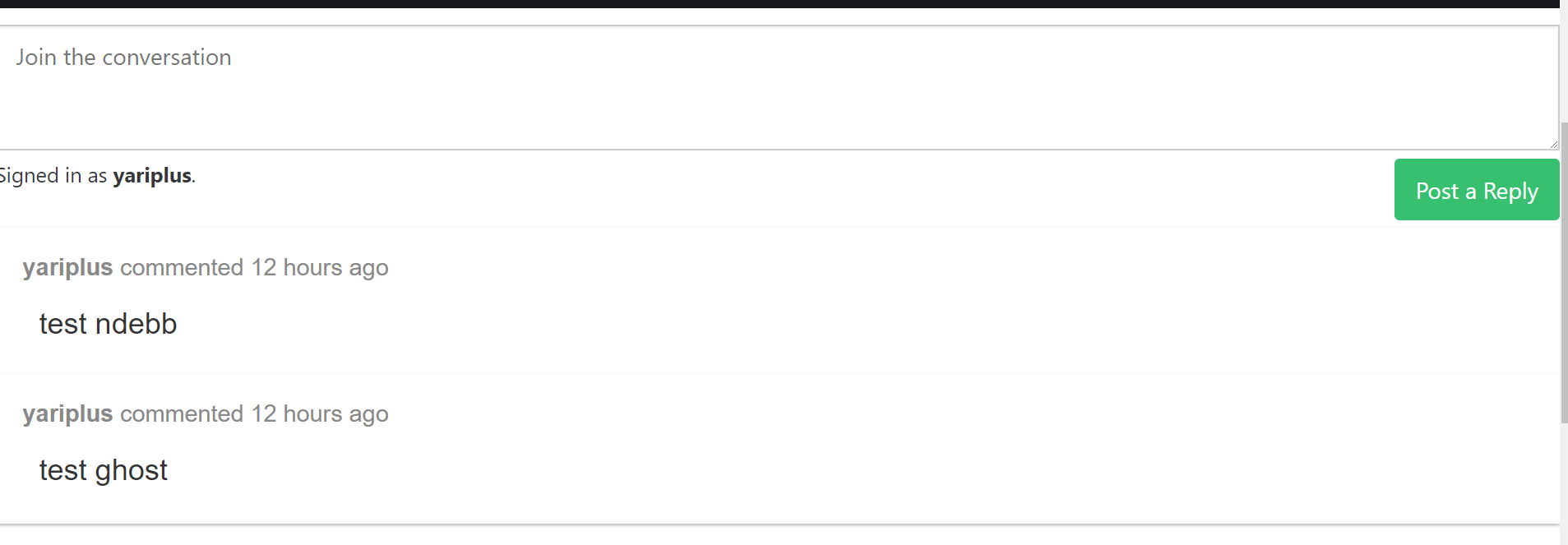
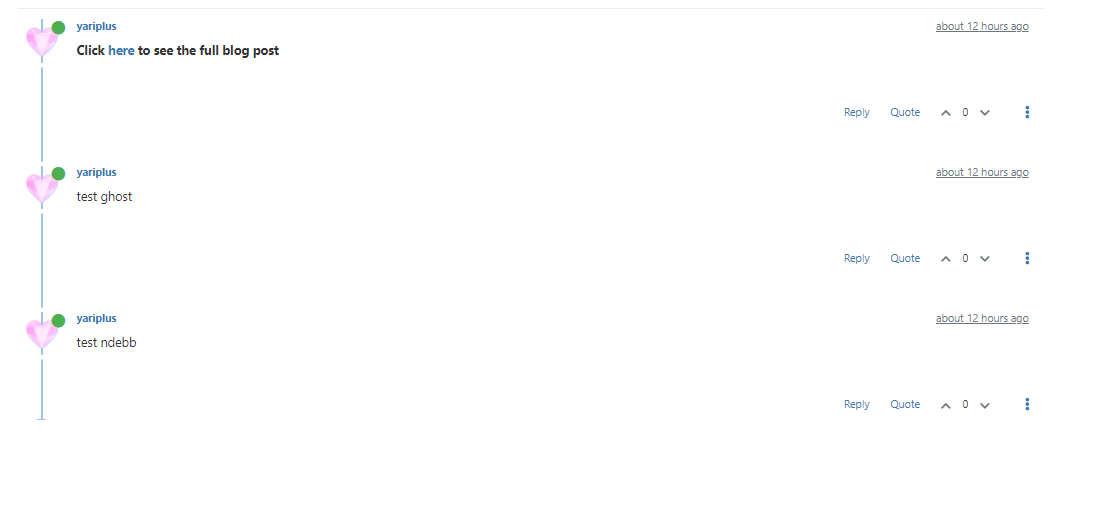
HOWEVER, the bigger issue is, ghost no longer uses Markdown, but HTML. So the article content doesn't show up on NodeBB.
You can change the script to use
{{../post.content}}in place of{{../post.markdown}}to feed the HTML to NodeBB, but you will also need to turn Allow HTML on in the Markdown plugin.Then it works.



