Error While Upgrading v0.9.4 to v1.0.0: ERR value is not a valid float
-
Is it safe to upgrade to 1.0.0 from 0.9.4 now ?
-
@Jenkler In my case, no not yet. There appears to be an issue with the chats in my forum. I am going to delete them from the database (sorry users) and attempt the upgrade again.
When I finally do this upgrade to production I will send a mass email to my users letting them know that their chat threads will be deleted and give them a little time to make a copy of them if they care about retaining the content.
-
Ok, good to know
"I am going to delete them from the database" <-- Can you do that from NodeBB ACP ?
-
@pichalite I've made access to my redis database. I see the "messages" that I should delete. Question about that. Should I delete the entire "message:1", "message:2", etc., entries?
Also, it looks like my first attempt to upgrade created four chat rooms. Should I delete them as well or leave them?

Thank you.
-
After deleting the "message:x" database keys the upgrade completed without error.
Upon startup though I am getting an error that is keeping NodeBB from starting:
$ ./nodebb log Type Ctrl-C to exit NodeBB v1.0.0 Copyright (C) 2013-2014 NodeBB Inc. This program comes with ABSOLUTELY NO WARRANTY. This is free software, and you are welcome to redistribute it under certain conditions. For the full license, please visit: http://www.gnu.org/copyleft/gpl.html Clustering enabled: Spinning up 1 process(es). 4/3 14:13 [17972] - info: Time: Fri Mar 04 2016 14:13:43 GMT-0700 (MST) 4/3 14:13 [17972] - info: Initializing NodeBB v1.0.0 [outdated] nodebb-plugin-soundpack-default installed v0.1.5, package.json requires 0.1.6 4/3 14:13 [17972] - warn: One or more of NodeBB's dependent packages are out-of-date. Please run the following command to update them: 4/3 14:13 [17972] - warn: ./nodebb upgrade [cluster] Child Process (17972) has exited (code: 0, signal: null)I ran the upgrade again but still end up with this error upon starting. I do not recall installing the
nodebb-plugin-soundpack-defaultplugin. I believe it is native to NodeBB.Help please on what to look at next.
Thank you.
-
@rod that's an issue reported here https://github.com/NodeBB/NodeBB/issues/4310
pull latest v1.x.x and try upgrade again
-
@pichalite I did a
git pulland now have a hash of55b43dca23702dca935aabb953594c8a343ee259Ran the upgrade successfully.
Started NodeBB but had an imgbed plugin errror. I ran the
./nodebb reset -p nodebb-plugin-imgbedcommand and then attempted the startup. NodeBB started up this time!I have upgraded all of my plugins that had available upgrades including the imgbed one. Now on startup it doesn't throw an error. Overall everything is working and I will mark this thread as solved. I won't be upgrading my production to
v1.0.0yet as the Amazon S3 plugin caused NodeBB to crash. I will wait to see if that plugin ever gets updated. @wladistonThank you for your help.
-
Followup. I found a different Amazon S3 uploader plugin that seems to be working under
v1.0.0. If interested see here
