How to change website HOME page ?
-
There should probably be a 'Custom' option in ACP=>General=>Homepage.
-
Got this working.
Noticed a problem though. The Breadcrumb 'Home' always points to the root, when it should always point to the 'categories', IMO.
-
@agarcia17 I changed default operation for the index route controller ('/') to 'redirect' when no plugin hook is detected. Then in the admin template, I just populated the drop down with all the Category slugs.
I also added a 'Custom' text input where you can type in any address.
-
@baris I noticed that when you refresh home page, the home page address is converted into - https://community.nodebb.org/category/2/general-discussion (example)
Is it possible to make the home page has always had an address https://community.nodebb.org?
Copyright © 2025 NodeBB | Contributors


