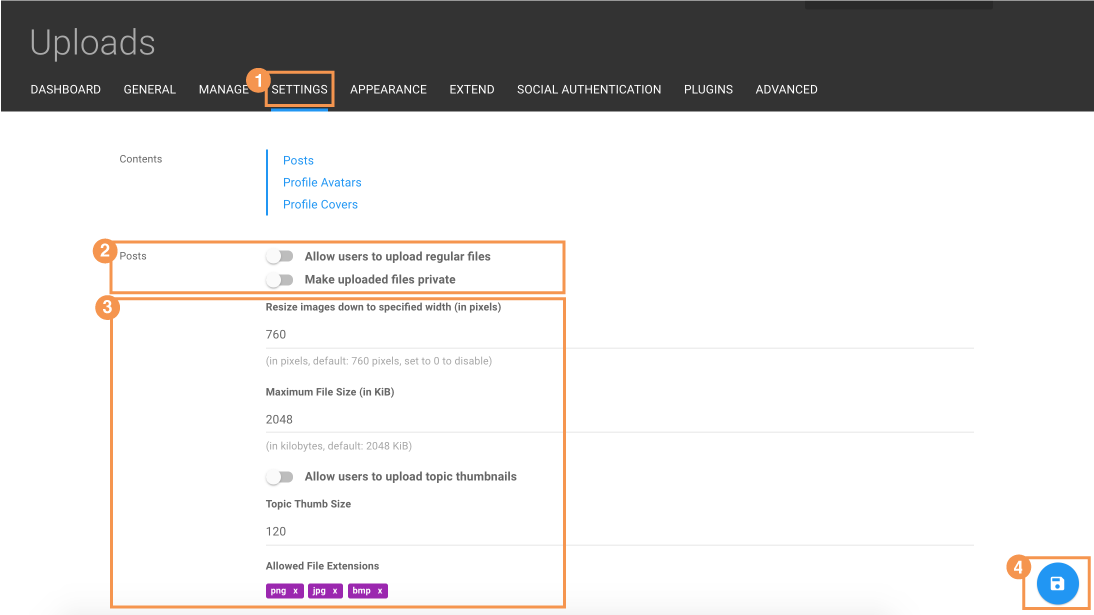Posts and Tags: Post and profile uploads
-
PLEASE NOTE: this screenshot may not match your NodeBB installation
1) Settings > Uploads
- Click on SETTINGS on the top navigation menu and then click on UPLOADS
2) Post Settings
- This section includes these toggles:
- Regular file uploads
- If enabled, allows users to upload regular files
- Uploaded files privacy
- If enabled, users will have the ability to make their uploaded files private. (Default: disabled)
- Regular file uploads
3) Post Sizing
- This section includes these options:
- Resizing Images
- Images can be resized to any specified width in pixels.
- Setting the width to 0 will disable the automatic image resizing feature.
- Setting a Maximum File Size
- Specifing a maximum file size will prevent posts from being cluttered with large files.
- Topic Thumbnails
- Permission can be granted to allow users to upload thumbnail photos for their posts.
- A maximum thumbnail size in pixels can be specified to ensure that uploads aren't too large.
- Allowed File Extensions
- Specify certain file types to ensure that unwanted types cannot be uploaded by users. eg. (png, jpg, doc).
- Seperate file types using commas.
- Leave the list empty to grant permission to all file types without exceptions.
- Resizing Images
4) Profile Avatars
-
This section includes these toggles:
-
Permission to upload profile images
- Turning this toggle on will allow users to upload their own custom profile images.
-
PNG conversion
- Turning this option on will automatically convert uploaded profile image files into PNG format.
-
-
Custom Default Avatars
- A custom default avatar can be uploaded. This will become the default image instead of user icons.
-
Profile Image Dimension
- A maximum width in pixels can be specified for profile images. The default is 128 pixels.
-
Maximum Profile Image File Size
- Specify a maximum file size in kilobytes (KiB) to prevent larger files from being uploaded as profile images. The default is 256 KiB.
-
Maximum Cover Image File Size
- Specify a maximum file size in kilobytes (KiB) to prevent larger files form being uploaded as cover images. The default is 2048 KiB.
-
Old Files
- Turning this option on will allow old versions of avatars and profile covers to be saved to the server.
5) Profile Cover Images
- Default Cover Images
- This section will allow for one or more default cover images to be uploaded. They will become the default images used for accounts that haven't uploaded their own custom image.
- Multiple images can be uploaded by seperating the files with a comma.
6) Save
Click the save icon to ensure that all of your changes remain once you leave this page.
Copyright © 2025 NodeBB | Contributors