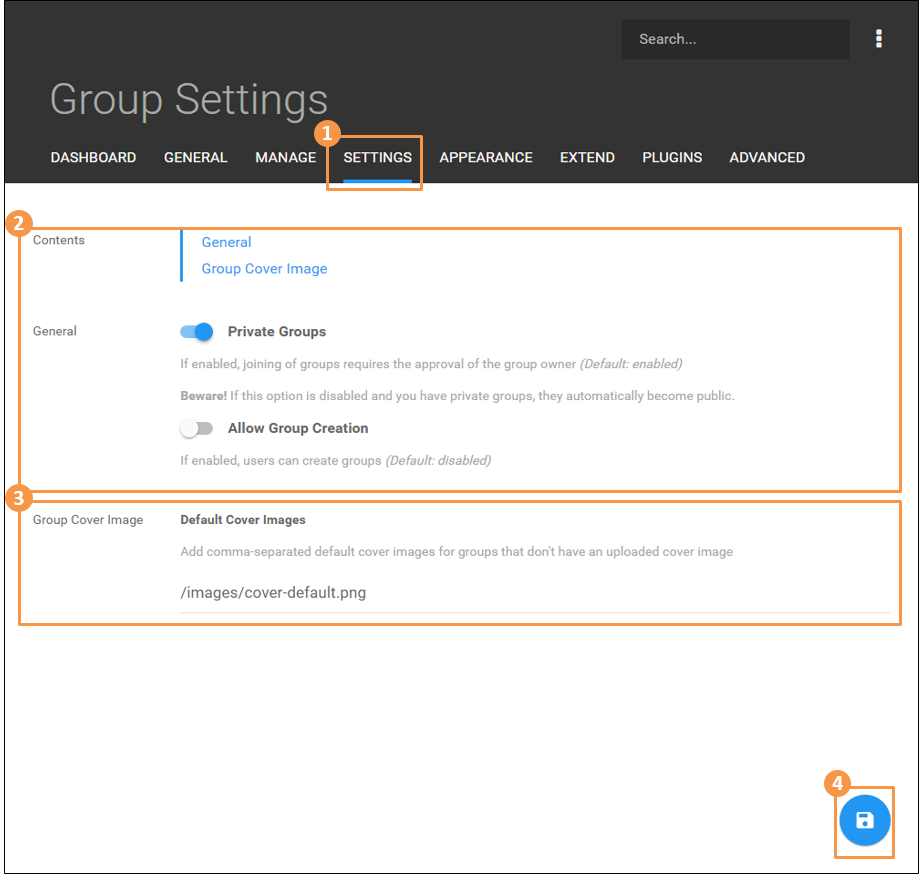Groups: Group settings
-
PLEASE NOTE: this screenshot may not match your current NodeBB installation
1) Settings > Groups
- Click SETTINGS on the top navigation to reveal the drop-down menu, then click Groups.
2) General Settings
- Includes these toggles:
- Private Groups
- If enabled, joining of groups requires the approval of the group owner. This is enabled by default. NOTE: If this option is disabled, any private groups will automatically become public.
- Allow Group Creation
- If enabled, users can create groups (Default: disabled)
- Private Groups
3) Group Cover Images
- Allows a default cover image to be defined for groups who do not upload their own.
4) Save changes
- The ‘disk’ button at the bottom of the page saves any changes. Changes that are not saved will be discarded after leaving this page.
Copyright © 2024 NodeBB | Contributors