Forum features: Designating Admins and Moderators
-
NOTE: screenshots may not precisely match your current NodeBB installation
NodeBB allows for an unlimited number of accounts to be designated as one of the following:
- Administrators have full access to the Admin Control Panel (ACP) as well as all moderation tool
- CAUTION any user designated as an Administrator has full power, including the ability to remove other admins
- Global Moderators have access to moderation tools within all categories of the forum
- Category Moderators have access to moderation tools only within their assigned category or categories
Note that a user must first have a forum account to be an Admin or Moderator. They can then be designated using the Manage > Admins & Mods menu in the ACP.
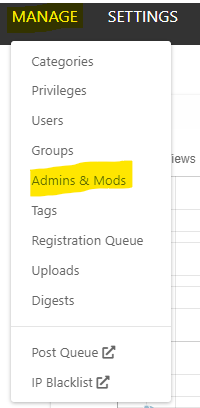
To designate an Admin or Mod, simply begin to type their user name in the appropriate "Add..." line. The user should pop up automatically as you begin to type, and can then be selected.
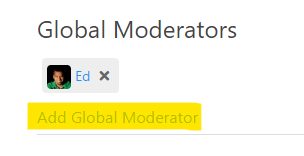
Admin or Mod privileges can be removed via this page by clicking on the X next to the appropriate name, then confirming.
Note that to designate a Category Mod, you must first select the appropriate category from the selection pulldown menu.
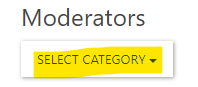
- Administrators have full access to the Admin Control Panel (ACP) as well as all moderation tool
Copyright © 2024 NodeBB | Contributors
