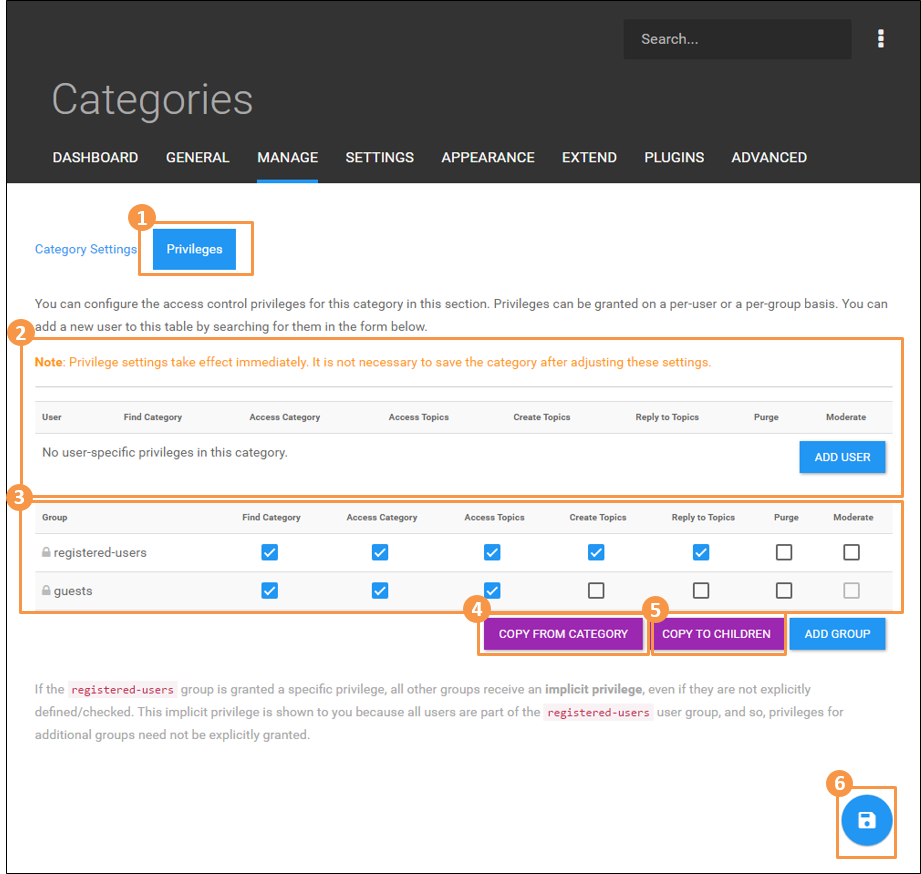Categories: Category privileges
-
PLEASE NOTE: this screenshot may not match your current NodeBB installation
1) Category Privileges
- Clicking on ‘Edit’ on the previous screen will show the individual category settings page.
2) User Privileges
- Allows viewing and posting privileges to be defined for an individual users. This will be in addition to any group privileges they may have. Existing users may be added to this list using the “Add User” button.
3) Group Privileges
- Allows viewing and posting privileges to be defined for groups. Existing groups may be added to this list using the “Add Group” button.
4) Copy from Category
- Copies privileges from another category.
5) Copy to Children
- Copies privileges from this category to any child categories, overwriting the privileges for the children.
6) Save changes
- The ‘disk’ button at the bottom of the page saves any changes made to category settings. Changes not saved will be discarded.
-
 J julian referenced this topic on
J julian referenced this topic on
Copyright © 2025 NodeBB | Contributors