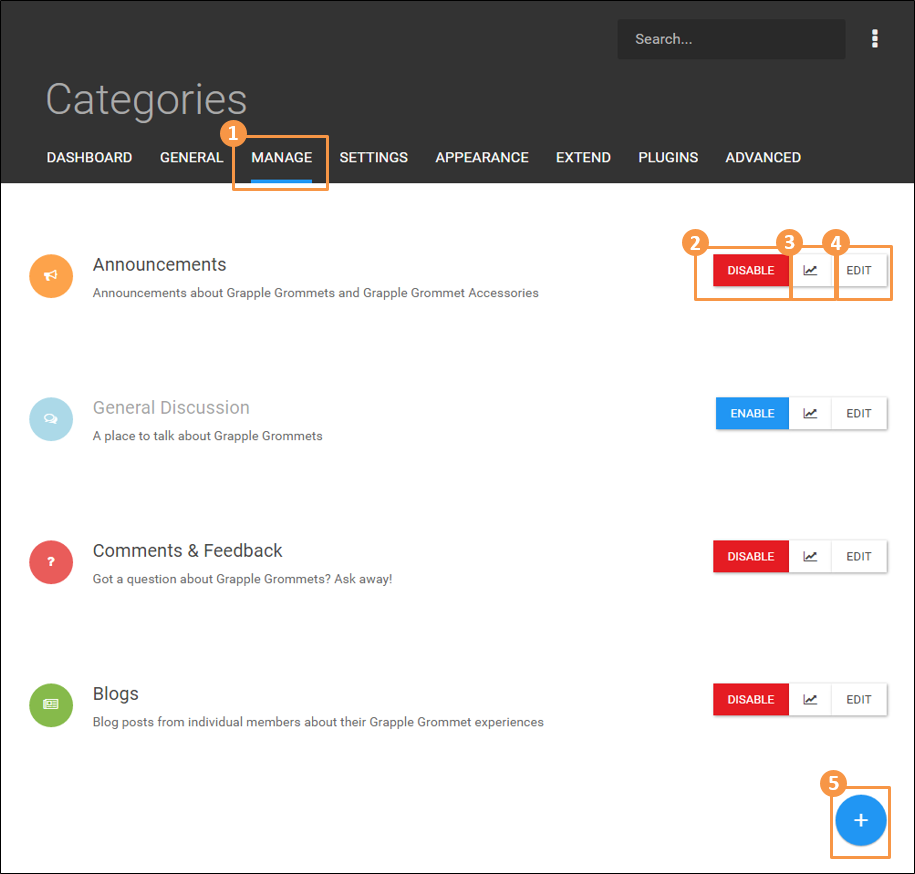Categories: Managing categories
-
PLEASE NOTE: this screenshot may not match your current NodeBB installation
1) Manage > Categories
- Click MANAGE on the top navigation to reveal the drop-down menu, then click Categories.
2) Enable/Disable
- The first button to the right of each category allows it to be togged between “Disabled” or “Enabled.”
3) Category analytics
- The ‘chart’ button shows analytics for that category, including numbers of views and posts.
4) Edit category
- Gives access to settings and privileges for that category (more on next page.)
5) Add category
- The ‘plus sign’ button at the bottom of the page is used to create a new category.
Copyright © 2024 NodeBB | Contributors