URGENT, Cannot install on Rocky 9
-
Enter
redison this stepWhich database to use (mongo) -
@NodeHam is there a reason you're installing 3.0.0 instead of the latest version, 3.1.3?
-
I was actually trying 3.1.3 but decided to step back to see if downgrading might help with rocky 9.
So nodebb is using redis instead of mongo now?I'm rebuilding onto a new server because the old one is causing something to break in nodebb. That server is centos 8 and nodebb is using mongodb. Will I be able to restore the forums if I use redis?
-
So nodebb is using redis instead of mongo now?
If you want mongo install mongo, if you want redis install redis, in your logs you use redis.
[root@r9nodebb install]# systemctl start redis [root@r9nodebb install]# systemctl enable redis -
I've never had any preference, I simply followed directions as I found them on the Internet.
When I first installed nodebb, the directions said to use mongo so I did and the install completed. Now I'm being promoted for mongo credentials so provide them but it always errors.
No matter how I try to get past the mongo step, it errors out similar to what I shared.
-
Following this; https://docs.nodebb.org/installing/os/ubuntu/
Leads me to this; https://www.mongodb.com/docs/manual/tutorial/install-mongodb-on-ubuntu/
Which installed mongodb 6.0.6.
Then after installing mongo;
$ mongod --version
Illegal instruction (core dumped)
$ dmesg
[ 1009.119160] traps: mongod[3448] trap invalid opcode ip:563eefd8de9a sp:7fff4457e3e0 error:0 in mongod[563eeade9000+6298000]I then uninstalled 6.0.6 and installed 5.0.17 and the same happened.
<sigh>... Once I solve this, I'll get back to installing nodebb.Update: Proxmox, vm processor type needed to be changed to 'host'.
Continuing.Official doc says to use 'mongo' to log into the mongodb server but that's wrong. It's 'mongosh'.
Not really sure what to do here;
If you want to create a new branch to retain commits you create, you may do so (now or later) by using -c with the switch command. Example: git switch -c <new-branch-name> Or undo this operation with: git switch - Turn off this advice by setting config variable advice.detachedHead to false -
Finally;
NodeBB Setup Completed. Run "./nodebb start" to manually start your NodeBB server.Oddly, I was never asked for the url the forums will be at;
Note: When entering your site URL, make sure it is exactly what you plan on accessing your site at. If you plan on visiting http://example.org to open your forum, then enter exactly http://example.org.I'll try to get the restore done onto this new version next.
-
Now I cannot find much info about restoring. Lots of posts, suggestions, even high level folks saying not to use certain tools as they might not be up to date but no actual doc to be found that seems very current.
Ah the Internet, so full of garbage.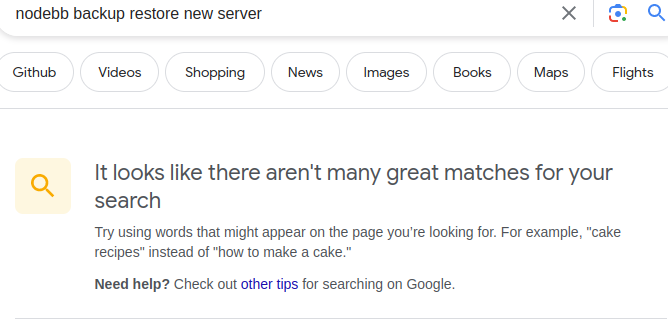
Searching even 'nodebb restore' and 'nodebb new server' leads to so many old posts and ways that people could break their forums.
I'm sure I'll find out it's really simple to restore but out of luck finding anything that clearly explains all the steps. Lots of posts from people saying it's easy, just do this, that etc. Of course, that's because they know how so it is simple to them :). -
N NodeHam referenced this topic on
-
@NodeHam said in URGENT, Cannot install on Rocky 9:
Not really sure what to do here;
Looks like you may have done
git checkout v3.1.1instead ofgit checkout v3.x@NodeHam said in URGENT, Cannot install on Rocky 9:
Oddly, I was never asked for the url the forums will be at;
It's the very first question of
./nodebb setup@NodeHam said in URGENT, Cannot install on Rocky 9:
Now I cannot find much info about restoring. Lots of posts, suggestions, even high level folks saying not to use certain tools as they might not be up to date but no actual doc to be found that seems very current.
It's probably best to go to those threads you found and ask specific clarifying questions.
Unfortunately we don't really have the bandwidth to create and keep up to date guides for less-technical people.
-
It's the very first question of ./nodebb setup
Yes but it wasn't clear that should be the actual url until later. It's fine, I updated that since.
I'm not exactly less than technical and I can follow documentation when it's very clear. I am however a little overwhelmed trying to get this back up so maybe I'm not as focused as usual. I do understand that I have to restore the db and some of the file directories so I guess I'll go look at mongodb docs. I'm assuming it's as simple as 'command user database < backupdb' but I am trying to confirm so I'm not making any mistakes.So your reply is simply to go through the forums again. Great, thanks for that advise.
-
Nice, restoring only restores part of the board. Both are 3.1.3 no less.
I deleted the database then restored again. This time, most of it is there but even after copying the files back to public/uploads, some things are missing like logo and maybe other things along with the formatting I had.Yup, feels like nodebb is for the few that know it inside out and the rest of us are 'non technical'.
-
@NodeHam glad you got it up. What exactly is your issue? You can't accept posts on the queue? Do you get any errors client or server side? What version are you on now?
-
It's doing the same thing as it was on centos. I cannot accept new posts, it takes multiple times to log in sometimes and other weird things. As admin, I see a user that wants to be allowed but when I click on that user, he's never there.
I posted all the info I've got. There aren't any errors anywhere that I can see or I'm not noticing them.
I don't see any errors as I'm clicking on accept for example in the web sites or in the nodebb logs/ directory.For some reason, it's very slow on ubuntu now yet there is no load on the server. It's typically around 0.30 or less.
I doubt it's ubuntu as I have a number of those running other applications and I'm not aware of any issues with the OS that could cause this.To me, something has gotten corrupted in the database or one or more files but no way of finding enough help to fix this. I've been at this since yesterday non stop at this point and the only thing I've achieved is moving it to a server I didn't want to use. I wanted to use rocky 9 which I'll explore later now that I know it's not a server issue.
-
I don't understand why not one person reading this is curious as to why this one thing is not working. Why is the rest of the forum working but I'm not able to accept new posts? Isn't there at least one developer here that is curious? You easily blame the user for being non technical yet I've shown and explained what is happening in great detail.
-
@baris , are you one of the developers?
My concern is that since I've had to mess with it so much and rebuilding, I might now have caused some new problems accidentally. I've no way of knowing at this point.If it helps;
$ npm update socket.io up to date, audited 1390 packages in 10s 185 packages are looking for funding run `npm fund` for details 11 vulnerabilities (6 moderate, 5 high) To address all issues possible (including breaking changes), run: npm audit fix --force Some issues need review, and may require choosing a different dependency. Run `npm audit` for details. $ npm audit fix --force npm WARN using --force Recommended protections disabled. npm WARN audit Updating nodebb-plugin-spam-be-gone to 0.4.4, which is a SemVer major change. npm WARN audit Updating request-promise-native to 0.0.0, which is a SemVer major change. npm WARN audit No fix available for coveralls@* npm WARN audit Updating nodebb-plugin-spam-be-gone to 0.4.4, which is a SemVer major change. npm WARN audit No fix available for nodebb-plugin-emoji@>=2.0.0 npm WARN audit No fix available for nodebb-plugin-emoji-android@* npm WARN deprecated [email protected]: request-promise-native has been deprecated because it extends the now deprecated request package, see https://github.com/request/request/issues/3142 added 1 package, removed 13 packages, changed 3 packages, and audited 1378 packages in 9s 182 packages are looking for funding run `npm fund` for details # npm audit report dicer * Severity: high Crash in HeaderParser in dicer - https://github.com/advisories/GHSA-wm7h-9275-46v2 No fix available node_modules/dicer busboy <=0.3.1 Depends on vulnerable versions of dicer node_modules/busboy multer <=2.0.0-rc.3 Depends on vulnerable versions of busboy node_modules/multer nodebb-plugin-emoji >=2.0.0 Depends on vulnerable versions of multer node_modules/nodebb-plugin-emoji nodebb-plugin-emoji-android * Depends on vulnerable versions of nodebb-plugin-emoji node_modules/nodebb-plugin-emoji-android request * Severity: moderate Server-Side Request Forgery in Request - https://github.com/advisories/GHSA-p8p7-x288-28g6 No fix available node_modules/request coveralls * Depends on vulnerable versions of request node_modules/coveralls 7 vulnerabilities (2 moderate, 5 high) Some issues need review, and may require choosing a different dependency.
