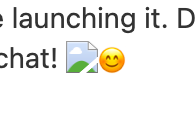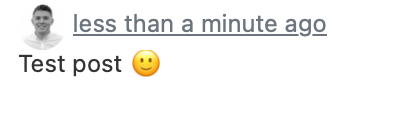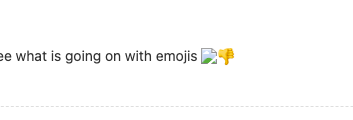Error with emoji
-
Check that the
"url"value in config.json exactly matches the URL at which you access your site in your browser.If you go to https://example.com, set
"url": "https://example.com", -
@PitaJ said in Error with emoji:
Check that the
"url"value in config.json exactly matches the URL at which you access your site in your browser.If you go to https://example.com, set
"url": "https://example.com",Please excuse my ignorance, I have tried to ssh into the config.json file but can't seem to find the nodebb directory.
I've had a good look on Google for instructions and this forum but can only find one thread which doesn't really explain it.
Where would the Nodebb directory be? I'm using Elest.io to host the forum.
@phenomlab said in Error with emoji:
@carlm7 does the problem still exist if you also install
nodebb-plugin-emoji-apple?I have this installed too, I think it's the URL issue that @PitaJ @brazzerstop refers to.
-
@carlm7 said in Error with emoji:
@PitaJ said in Error with emoji:
Check that the
"url"value in config.json exactly matches the URL at which you access your site in your browser.If you go to https://example.com, set
"url": "https://example.com",Please excuse my ignorance, I have tried to ssh into the config.json file but can't seem to find the nodebb directory.
I've had a good look on Google for instructions and this forum but can only find one thread which doesn't really explain it.
Where would the Nodebb directory be? I'm using Elest.io to host the forum.
@phenomlab said in Error with emoji:
@carlm7 does the problem still exist if you also install
nodebb-plugin-emoji-apple?I have this installed too, I think it's the URL issue that @PitaJ @brazzerstop refers to.
Anyone able to help a newbie with config.json? Thank you

-
Are you have access via FTP or SSH? The file
config.jsoncan be found in this directory/var/www/yournodebb -
nodebb-plugin-emoji does not work with latest engine version 3.x
-
@NikolaiPatrushev you're mistaken. nodebb-plugin-emoji@5 does work with NodeBB v3
-
@brazzerstop said in Error with emoji:
Are you have access via FTP or SSH? The file
config.jsoncan be found in this directory/var/www/yournodebbWhen I SSH in to my VPS, those folders don't exist which is why I'm a bit confused. Usually I type cd and can find the folder but it doesn't exist.
I think Elest.io installations are set up differently so I've dropped them a ticket.
-
Ok so the error still exists as follows:
When I typed
:)It shows as a broken image:
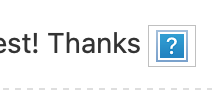
These are my emoji settings:
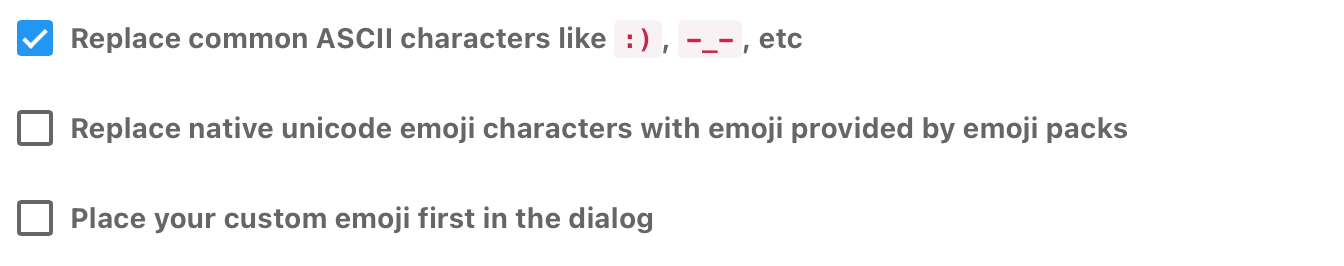
These are the plugins I have installed:
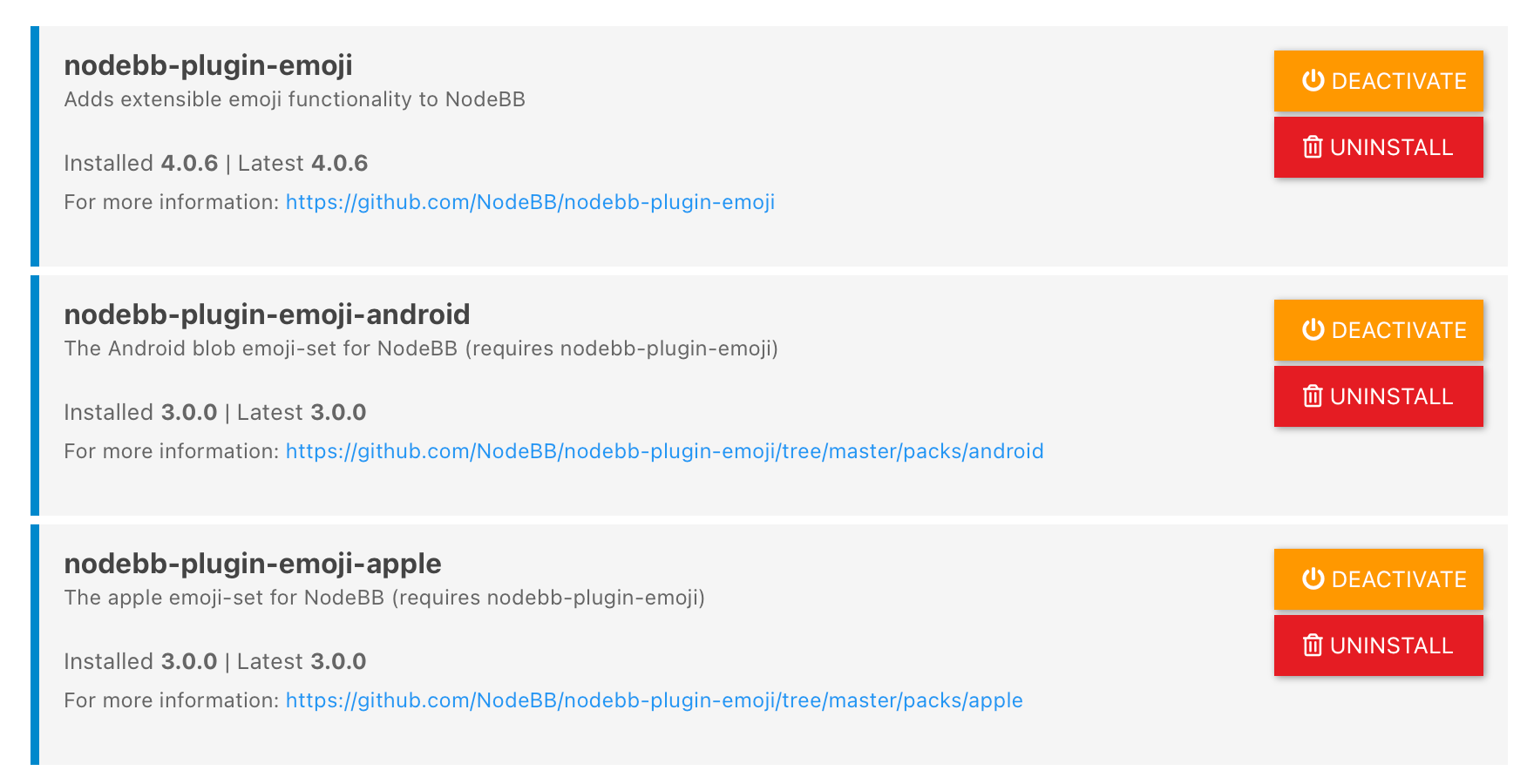
Rebuilt and restarted with no change.
This is what I'm shown when loading emojis on the forum. I also can't get an emoji to show when I type in the above smile for example.
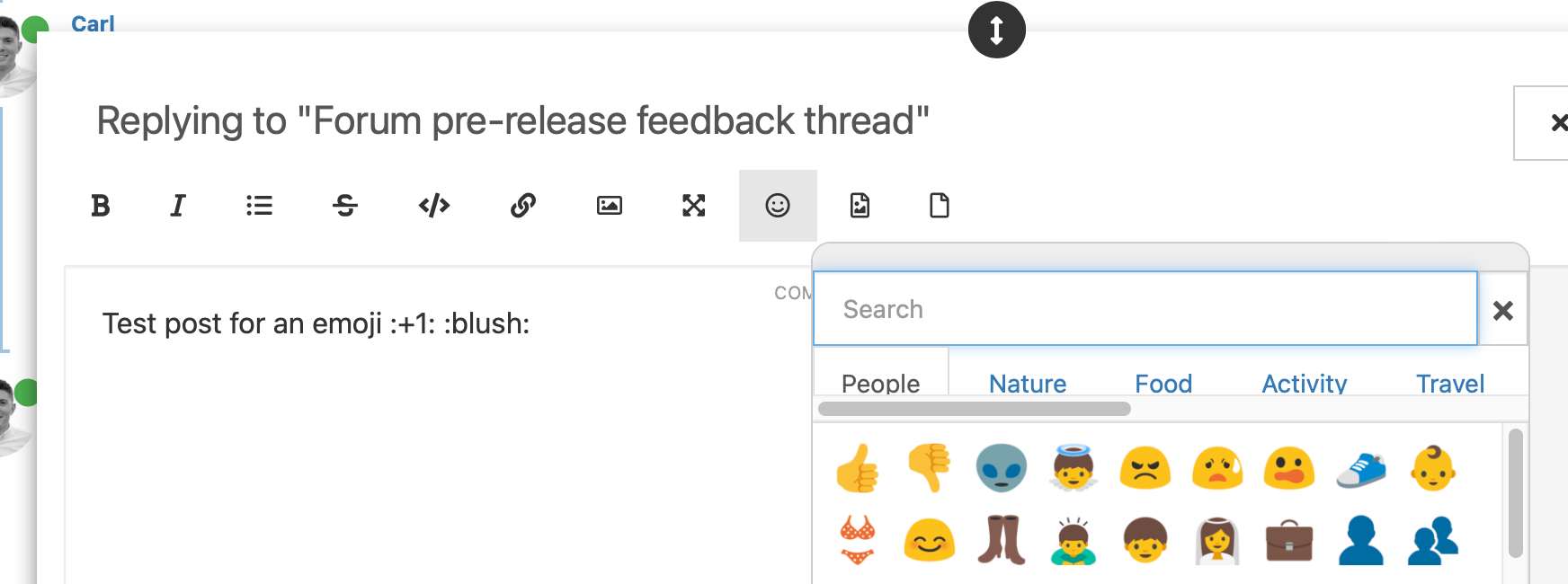
-
Have you tried building emoji assets in the emoji settings? Try that then rebuild and restart.
-
@PitaJ said in Error with emoji:
Have you tried building emoji assets in the emoji settings? Try that then rebuild and restart.
I just copied the emoji image link address and it's showing the old URL, but the new URL is in config.json.
Where may it be getting this URL from? Thanks.
-
The first icon is your browser's icon that comes up when an image fails to load. The second one is your native emojis font used as a backup.
I'm not sure why your URL isn't showing up right, but that's definitely your problem. I think you should double check that everything is restarting correctly. Maybe even run
./nodebb stop ./nodebb start -
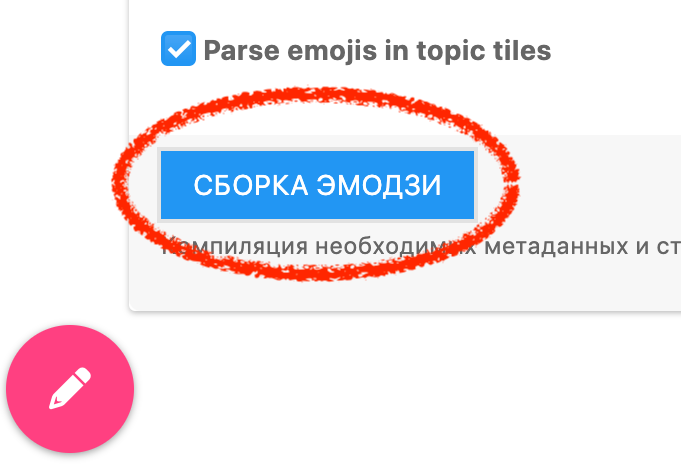
click on build emoji in plugin settings and next try it:
./nodebb stop
./nodebb build
./nodebb restart+clear browser cache and if you use cloudflare need to clear cache on himif this not help, try remove emoji plugin, next use
./nodebb build./nodebb restart, after reinstall emoji plugin repeat./nodebb build