[nodebb-plugin-storj-upload] Storj Upload
-
 S3 Storj Upload
S3 Storj UploadPlugin for NodeBB v3.x.x to upload files to Storj
You need configure it via environment variables in file index.js as shown below.
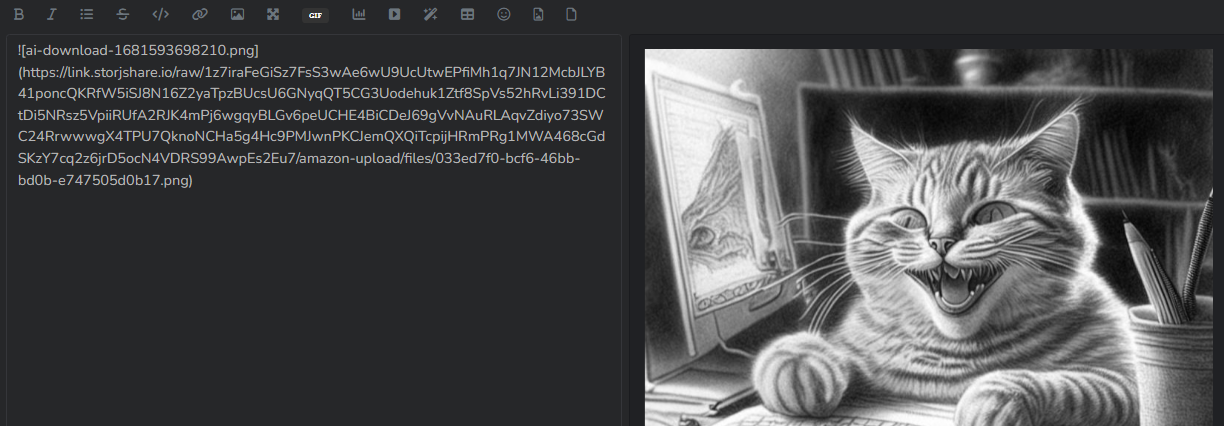
GitHub: https://github.com/ferumdev/nodebb-plugin-storj-upload
Installation
npm install ferumdev/nodebb-plugin-storj-uploadDeactivate
./nodebb reset -p nodebb-plugin-storj-uploadUninstall
npm uninstall nodebb-plugin-storj-upload -
B brazzerstop referenced this topic on
-
Working good on V3.1.4 with 25 GB Free account

Thanks for your work and your plugin

-- But I have several question :
-
Your plugin work on nodeBB 2.X or not ?
-
Once the 25 GB is used, what happens?
If we stop using Storj, will the images still be available and visible on the forum? If so, with or without the plugin? -
After upgrade, It's needed to reconfigure in ndex.js file or not?
-
Maybe have an acp .tpl to configure plugin it's better?
-
Plugin compatible with other provider or not ?
-
When will this plugin be tracked and maintained with future versions of NodeBB ?
-
-
@DownPW said in [nodebb-plugin-storj-upload] Storj Upload:
- Your plugin work on nodeBB 2.X or not ?
Might work, but I don't have version 2 to test..
- Once the 25 GB is used, what happens?
It is necessary to read the information on the provider website: https://docs.storj.io/dcs/concepts/limits
I think when you reach the limits, you simply won't be able to upload new files.If we stop using Storj, will the images still be available and visible on the forum? If so, with or without the plugin?
Images was available if you remove plugin.
- After upgrade, It's needed to reconfigure in ndex.js file or not?
When you upgrade a forum - no, when you upgrade this plugin - yes.
- Maybe have an acp .tpl to configure plugin it's better?
Yes, but I'm not that smart yet. I won't refuse help

- Plugin compatible with other provider or not ?
I configured it to work with Storj. You can modify this plugin to work with other providers.
- When will this plugin be tracked and maintained with future versions of NodeBB ?
I use this plugin myself, so I will try to keep it compatible with new forum releases.
-
@brazzerstop said in [nodebb-plugin-storj-upload] Storj Upload:
@DownPW said in [nodebb-plugin-storj-upload] Storj Upload:
Your plugin work on nodeBB 2.X or not ?
Might work, but I don't have version 2 to test..I confirm. After test your plugin work on nodeBB v2.x and v3.x

Test on v2.8.12 and v3.1.4@brazzerstop said in [nodebb-plugin-storj-upload] Storj Upload:
After upgrade, It's needed to reconfigure in ndex.js file or not?
When you upgrade a forum - no, when you upgrade this plugin - yes.Maybe have an acp .tpl to configure plugin it's better?
Yes, but I'm not that smart yet. I won't refuse helpIt's a shame indeed, but it's happening. Just have to think about it.
Believe me, if I will be able to help you put all the Storj account information like in the S3 plugin (when it was working) via an ACP config page, I would.@brazzerstop said in [nodebb-plugin-storj-upload] Storj Upload:
Plugin compatible with other provider or not ?
I configured it to work with Storj. You can modify this plugin to work with other providers.To see if developers like @baris would be interested in improving this plugin (ACP configuration and several providers) since there is only your plugin that works on nodeBB v3
Thank you for your work and your answer.
Are you french ?
cya
-
 D DownPW referenced this topic on
D DownPW referenced this topic on
-
So to install this [nodebb-plugin-storj-upload] I can do it via dashboard?
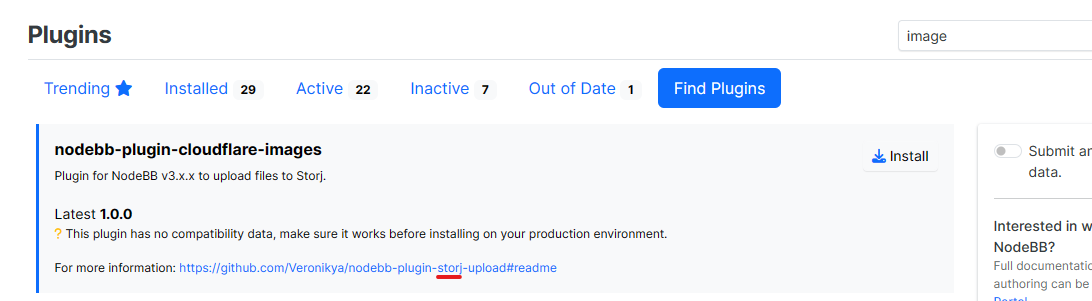
-
-
Just to be clear,. it's this index.js file located here right?
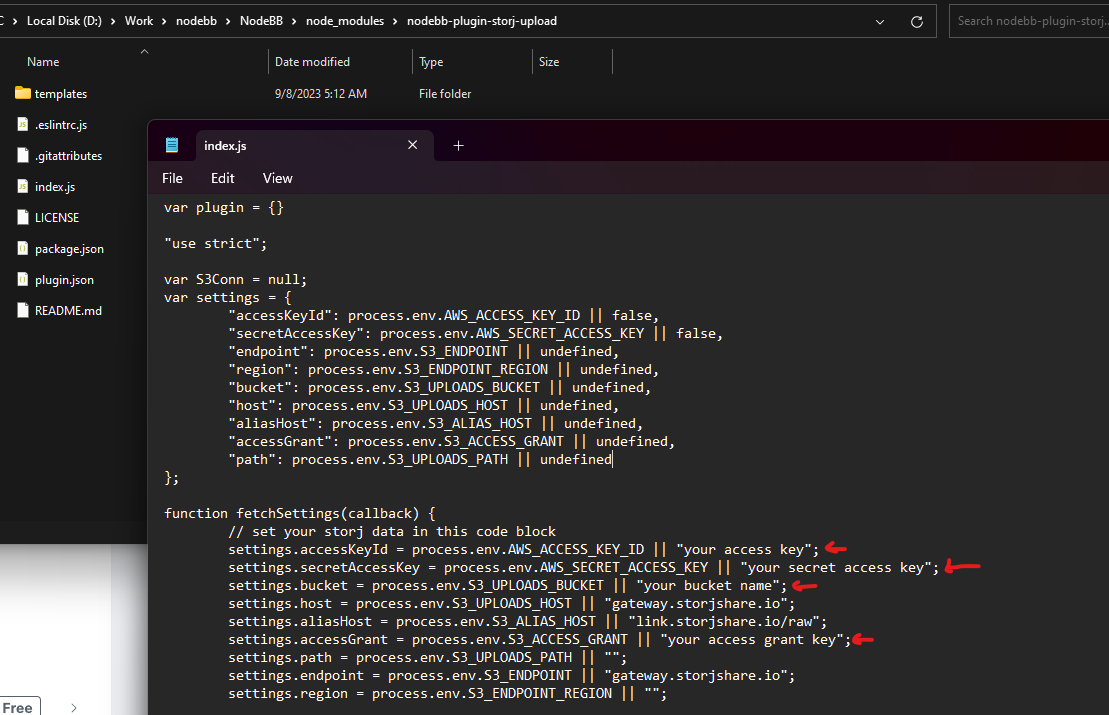
And only those 4 lines that are marked with "your ..."
This is what I have done so far,
- npm install ferumdev/nodebb-plugin-storj-upload
- modifiy index.js and fill my details
- On my Admin panel, Find the plugin, activate it, rebuild and restart.
And got it working, turned out there was something wrong with my access grant, I retry and make a new one, it works.

Now just to be safe, before I apply it on my remote server, that remote server already have the old
nodebb-plugin-imgurthat I install it through Admin panel. I just need to Deactivate -> Uninstall ->Rebuild, then do the exact method to install storj? -
@cat said in [nodebb-plugin-storj-upload] Storj Upload:
Just to be clear,. it's this index.js file located here right?
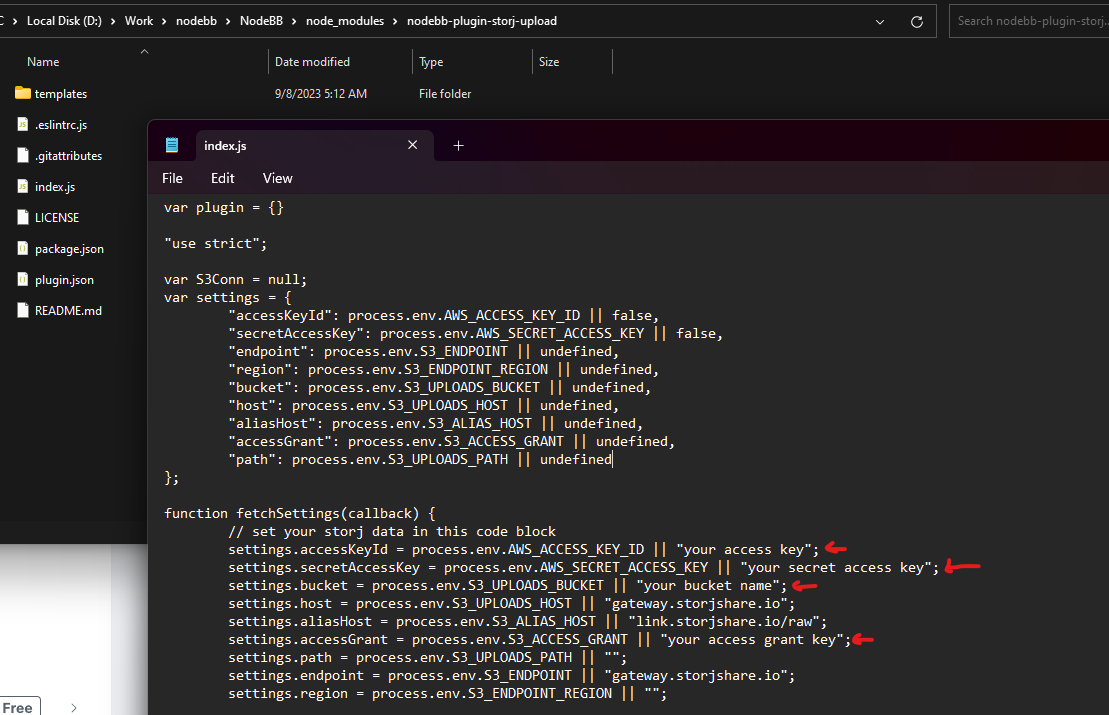
And only those 4 lines that are marked with "your ..."
This is what I have done so far,
- npm install ferumdev/nodebb-plugin-storj-upload
- modifiy index.js and fill my details
- On my Admin panel, Find the plugin, activate it, rebuild and restart.
Yes

And got it working, turned out there was something wrong with my access grant, I retry and make a new one, it works.

It's seems a bug from Storj, on the official Storj community you can found recommendation use a last browser version, when you create new bucket, change api key or when you set grant access for you're key (read/remove/directory listing and etc)
Now just to be safe, before I apply it on my remote server, that remote server already have the old
nodebb-plugin-imgurthat I install it through Admin panel. I just need to Deactivate -> Uninstall ->Rebuild, then do the exact method to install storj?You can only disable
imgurplugin and nextrebuildforum
-
Anyone know what caused this?
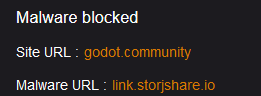
Didn't happen before, it's just a png picture

-
What IS this screen ?
I know malwarebytes have considered Storj as domain malware because a person used Storj to host malware.
I contacted them and warned them and they resolved the problem on the malwarebytes forum. I will find the link tomorrow.but if the file is hosted on your Storj account, it is problematic and it would be better to contact them directly
-
@cat Yes, the Storj have this problem with anti-malware filters
 The temporary solution a manually add Storj link to whitelist on youre program or like alternative use proxy domain (mirror) for Storj link.
The temporary solution a manually add Storj link to whitelist on youre program or like alternative use proxy domain (mirror) for Storj link.https://forums.malwarebytes.com/topic/298561-gatewaystorjshareio-blocked/
https://forums.malwarebytes.com/topic/301050-linkstorjshareio-blocked/ -
 D DownPW referenced this topic on
D DownPW referenced this topic on
-
I don't know if I'm in the right place @brazzerstop @baris
My apologies in advanceI'm trying to upload a gif file to NodeBB using this plugin.
Spec file : 1622 x 1011px - 3.03 MoI enabled the gif extension in ACP and raised the size limits but I still got a 413 error when uploading
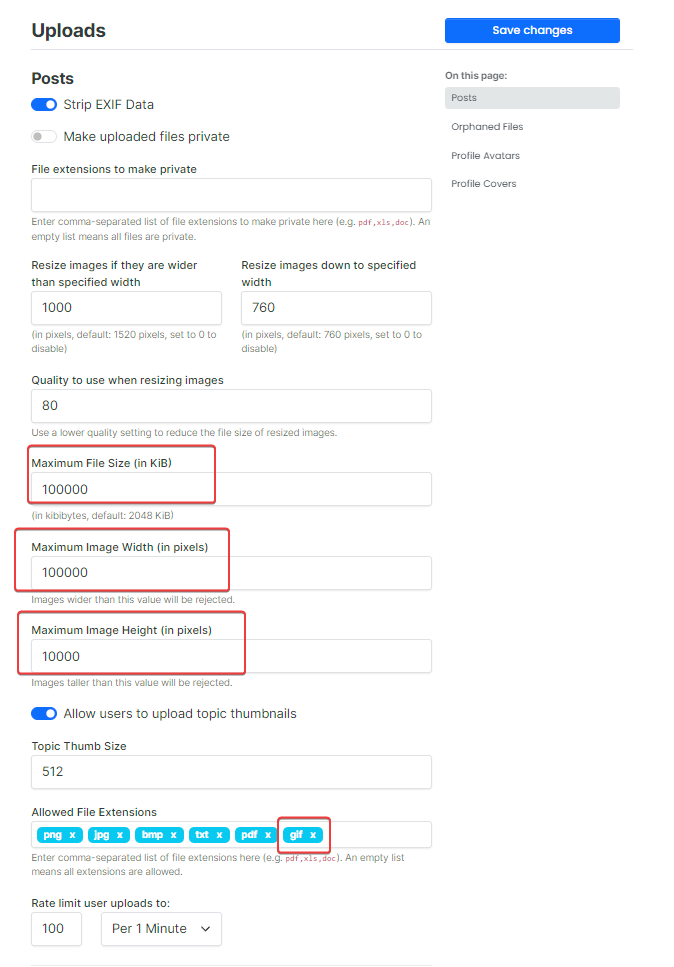
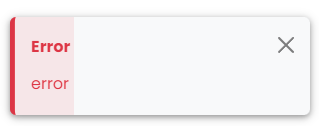
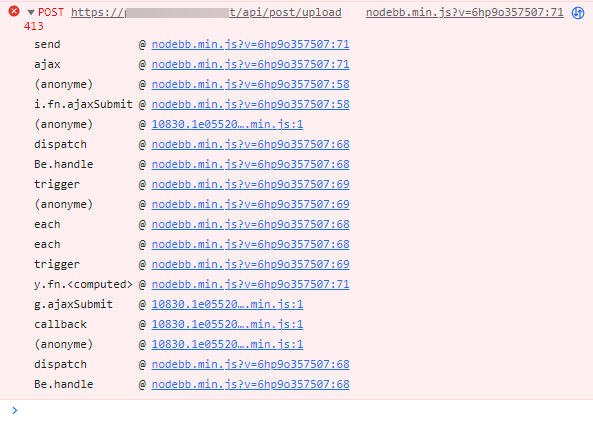
If you have suggestion, I take it

Thanks
-
I'll try to look in that direction in the meantime.

