-
Hi all,
How do I create a footer on my forum, like the ones seen on https://www.dbs.com.sg/personal/community/ or https://forums.opera.com/?
I am keen to insert the following:
- a link to the Terms & Conditions page, Privacy Policy page, etc
- Standard texts or paragraphs with external links
- Upload the logo again
Thank you!
-
@mventures Try something like this
<div id="console-root"> <div id="console-nav-tab"><i class=""></i></div> <div id='console-nav-footer'> <div id='footer-content'> <div id='floatleft'> <div class="copyright">© 2023 yourforum.com</div> <div class='socialicons'> <div class="margin-left"> <a href="https://www.linkedin.com"><i class="fa-brands fa-linkedin"></a></i> </div> <div class="margin-left"> <a href="https://twitter.com"><i class="fa-brands fa-square-twitter"></a></i> </div> <div class="margin-left"> <a href="https://www.youtube.com"><i class="fa-brands fa-youtube"></a></i> </div> </div> </div> <div id='floatright'> <a id="getConsent" class='feedback-menu-far-right' href='/user/{username}/consent/'>Consent</a> <a class='feedback-menu-far-right' href='/policies'>Policies</a> </div> </div> </div> </div>You'll need to insert this into the "Global Footer" widget found in ACP (Admin Control Panel) /admin/extend/widgets, then

Drag and drop the HTML widget as shown into the Global Footer widget area. Expand the HTML widget, paste the contents of the code above, then save
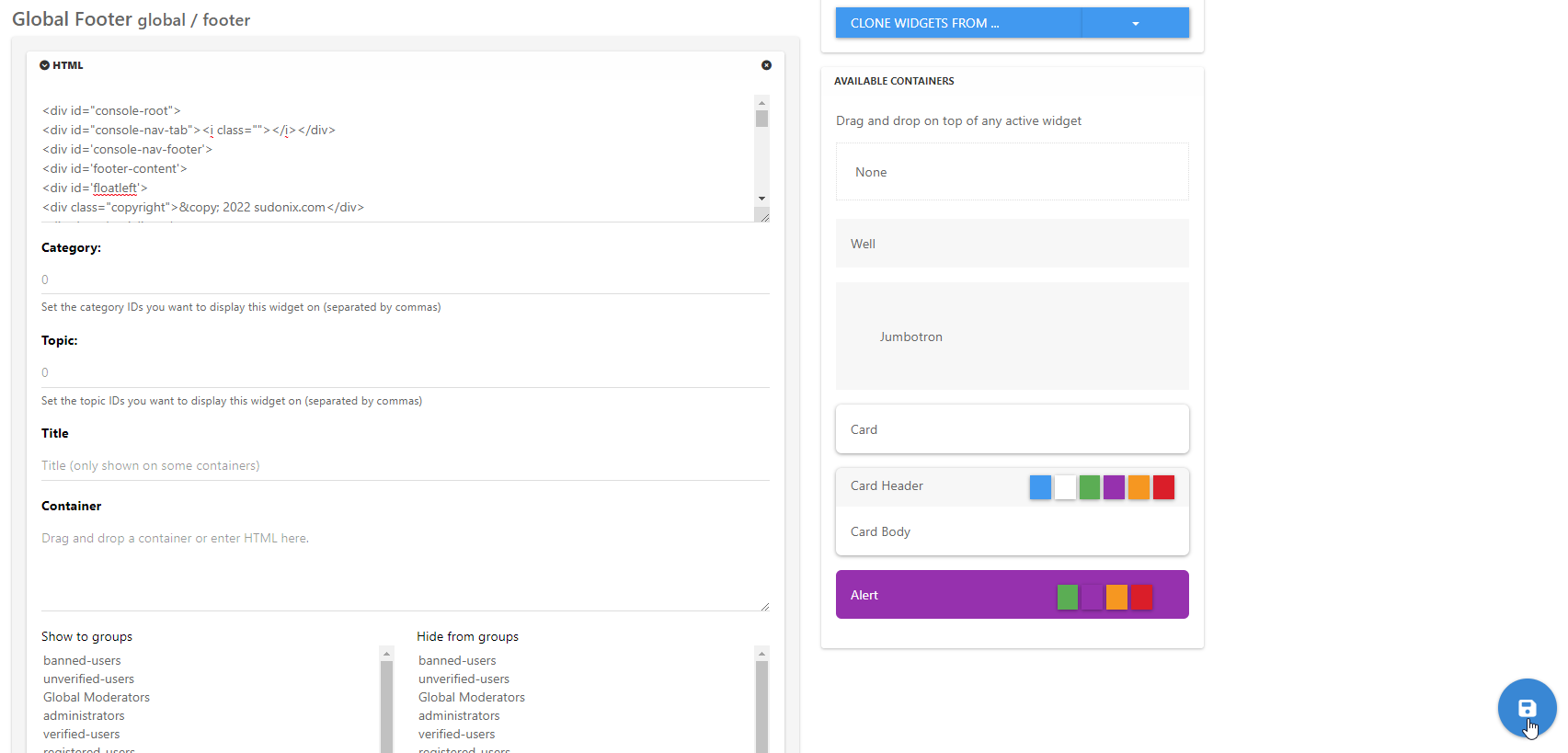
You can then reload the site and the footer should appear. Note, that this will look quite ugly to start with, and requires styling with CSS, which of course, will be according to your taste.
Note that the NodeBB instance you have is currently v2.x - NodeBB v3.x will be released soon, so you might want to hold off any real design work until that is released - unless you have a specific design in mind already, but it likely will not work directly with v3 because v2 uses the theme "Persona" and v3 uses the theme "Harmony". However, you can stick with "Persona" in v3, although Harmony is far better.
-
 J julian has marked this topic as solved on
J julian has marked this topic as solved on
-
 J julian moved this topic from Technical Support on
J julian moved this topic from Technical Support on
-
Thanks, @phenomlab!
- I am quite illiterate with CSS styling, so I will need to see how I can work that out but keen to use your script at the right time.
- Regarding version v3.x - will the update happen automatically or is it something that is manually done?
- Is this community forum using "Harmony" at the moment? I do quiet like it over Persona.
-
@mventures hi. V3 release is imminent, so my advice would be to migrate to v3 in a development capacity. It won't be automatic presently as it's still in beta.
This site is using v3 and harmony. If you'd like to upgrade to v3 for your site, create a post on sudonix and I'll be happy to assist.
-
Example of footer bar with this code (and Other) on my dev site V3 harmony :
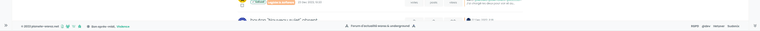
-
@phenomlab You have no idea how grateful I am for your answer. I had been looking for this solution for days. Thank you so much! Keep sharing your knowledge lol
-
@frontendjulien Always happy to help.
-
This post is deleted!
-
 P phenomlab referenced this topic on
P phenomlab referenced this topic on
Copyright © 2025 NodeBB | Contributors
