Emojis - Look Like This
-
They load okay in the emoji picker dialog but not in the posts?
Usually that's because the url in config.json does not exactly match the address at which you access the site in your browser.
-
-
@sampo2910 when you set up NodeBB, it asks you for the URL of your site along other things, and stores those settings in config.json. When you view a post with emoji, the emoji plugin uses that URL you specified to load the emoji images. If the URL in config.json doesn't match the URL where you access the site in your browser, then the browser may not load the images.
config.json is located in the base NodeBB folder where you installed it. Check the url in there, and of it doesn't match where you're accessing your site, update it and restart NodeBB.
The emoji plugin uses absolute paths in posts so sending posts through email works. It uses relative paths in the picker, which is why you can see them there.
-
 S Sampo2910 has marked this topic as solved on
S Sampo2910 has marked this topic as solved on

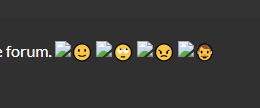
 But you see I get a failed load image before it??
But you see I get a failed load image before it??