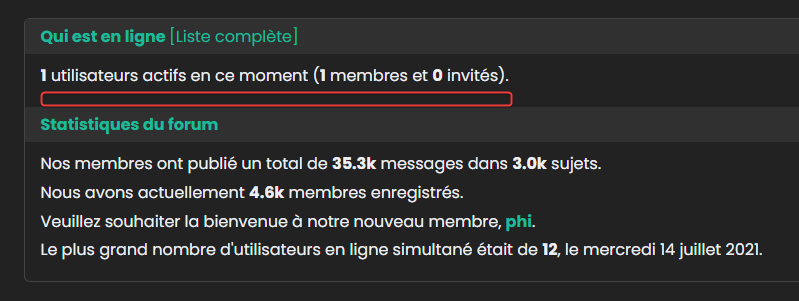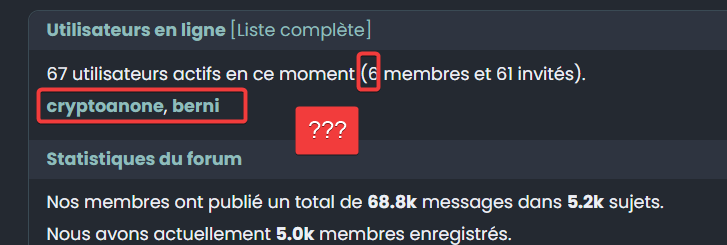nodebb-widget-board-stats Update
-
Oups little tradiction error here :
"most-online-ever": "Le plus grand nombre d'utilisateurs en ligne à la fois était de <strong>%1</strong> sur %2."to be replaced by :
"most-online-ever": "Le plus grand nombre d'utilisateurs en ligne simultané était de <strong>%1</strong>, le %2."Sorry dude
Another thing, I see that the date is not written in full and the days/month/year are separated by a dot. Is this normal?
For example, it would be better to write:
Wednesday July 14, 2021.rather than :
Wed. Jul 14. 2021.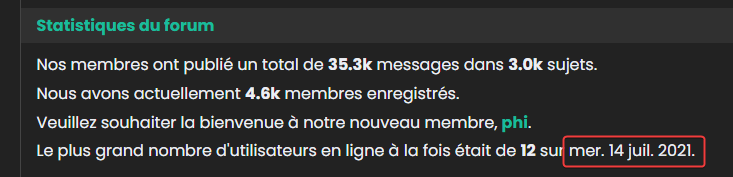
What do you think @baris ?
Thanks
-
hmm yes you are right @baris, the statut of the users must be in "Online" mode to display on the widget
It's actually a little strange because a member online, away or do not disturb remains an online member.
In invisible mode, I understand that it is not displayed but the other modes ask me questions. but it's struggling
In any case, thank you for the work done.

-
@baris said in nodebb-widget-board-stats Update:
This plugin is updated for 3.x now, please use @nodebb/[email protected].
I added i18n support as well, feel free to send translations on github. https://github.com/NodeBB-Community/nodebb-widget-board-stats/tree/master/public/languages
there will be in turkish language?
-
@baris said in nodebb-widget-board-stats Update:
Yeah I made another update so it will show online/away/dnd.
great

nope
@baris said in nodebb-widget-board-stats Update:
I added i18n support as well, feel free to send translations on github. https://github.com/NodeBB-Community/nodebb-widget-board-stats/tree/master/public/languages
So you can offer your translation
-
@crazycells i think you had a hand in the relaese of 2.0.5

-
@crazycells said in nodebb-widget-board-stats Update:
@murcs you have a nice light/dark switch for v3. would you mind sharing the codes for this?
sorry for the delay. i was a bit out of order =;^) the dark mode switch for harmony was original posted by @brazzerstop – i just tweaked it to fit our needs.
-
Hello @baris
I use a lot of rounded borders for my themes and here it seems plugin use the same CSS class and that is causing a problem.
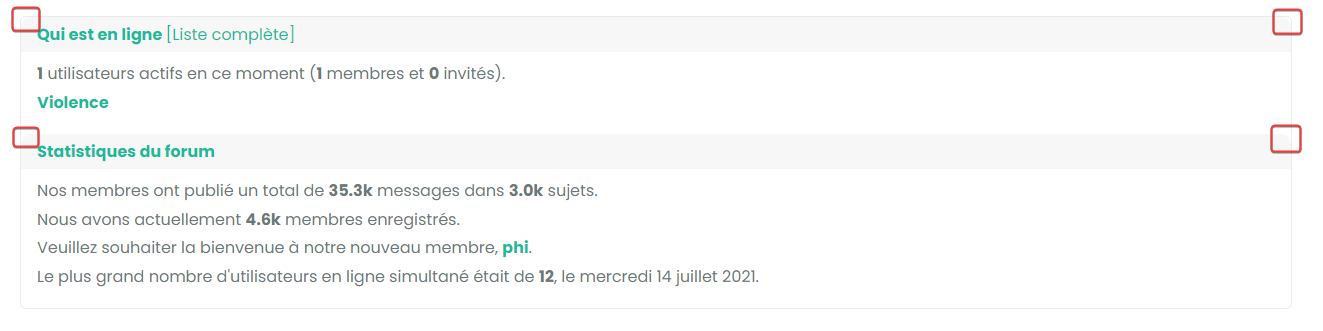
Is it possible to have 2 different CSS classes @baris ?
my code :
[component="widget/board-stats"] .text-bg-secondary { color: var(--bs-link-color) !important; background-color: var(--bs-node-card-cap-bg) !important; border-top-left-radius: 10px !important; border-top-right-radius: 10px !important; }
And a small update for french traduction :
"who-is-online": "Utilisateurs en ligne", "full-list": "Liste complète", "board-statistics": "Statistiques du forum", "active-users-and-guests": "<span Component=\"widget/board-stats/count\">%1</span> utilisateurs actifs en ce moment (<span Component=\"widget/board-stats/ membres\">%2</span> membres et <span component=\"widget/board-stats/guests\">%3</span> invités).", "posts-and-topics-made": "Nos membres ont publié un total de <strong component=\"widget/board-stats/posts\">%1</strong> messages dans <strong component=\"widget/ board-stats/topics\">%2</strong> sujets.", "registered-members": "Nous avons actuellement <strong component=\"widget/board-stats/registered\">%1</strong> membres enregistrés.", "welcome-newest-member": "Veuillez souhaiter la bienvenue à notre nouveau membre, <span component=\"widget/board-stats/latest\"><a class=\"fw-bold\" href=\"%1\" >%2</a></span>.", "most-online-ever": "Le plus grand nombre d'utilisateurs en ligne simultané était de <strong>%1</strong>, le %2." -
@DownPW you can probably use
:first-childto only apply the css to the first header.[component="widget/board-stats"] .text-bg-secondary:first-child { color: var(--bs-link-color) !important; background-color: var(--bs-node-card-cap-bg) !important; border-top-left-radius: 10px !important; border-top-right-radius: 10px !important; }Published 2.0.8 with the new translations.