Users tab and users profile never found
-
Hi,
in a NodeBB community now when users, admins or global moderators try to load the users list tab or try to load profiles a red message show that profile is not found.
Restart the forum never resolve.
I don't know if is needed rebuid and restart but I don't know if this made me loose something.
The community is active with users and discussions.Thanks in advance for the help.
-
What version of NodeBB are you on? Do you see any errors in the browser console or the NodeBB logs?
-
@pitaj thank you for the help.
I don't know at the moment if I can share here the version of NodeBB because is an organization community so I need to be authorized for that. In the browser console I can see error with community.domain.ext/api/users?(numericcode) 404 error.In the console error I see just missing translation math recpatcha.
This plugin maybe can cause this error? I need to check.I see also math plugin is not loading in admin side so maybe some issue here.
-
@ocisp87 yeah from what you said I'd guess it's a plugin. Try disabling plugins.
-
@pitaj how I can disable?
Need have SSH access? i don't have.If I clock in the admin panel under the plugin name nothing loads.
Is this specific plugin that is not working and I don't see a zone in NodeBB where deactivate the plugin.MMM I found where deactivate.
Well now registration is again working because was not working anymore but still getting error when try to load users tab and user profile. -
@ocisp87 you need to restart after disabling. You might need to try disabling all plugins to find the one that's causing the issue.
-
@ocisp87 rebuild and restart doesn't touch any of your data, it just builds public assets. Yes it is what you want to be using when disabling or activating plugins.
-
@ocisp87 that's correct.
-
@pitaj great, thank you very much!
Currently I have solved some issue but still not this.
I cannot deactivate all plugin but I will ask to the company team to look into this issue.
If I will find a solution I will post here.Really strange because I think the only new plugin activated was deactivated and users tab still not working also load directly a profile is not working. Editing mine profile works.
Strange, not found error for communityaddress.ext/user/nickname but work if the address is communityaddress.ext/user/nickname/edit
Anyway this message is to say thank you to you, great help and fast. Thanks!
-
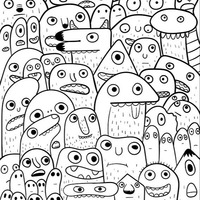 O oci-user has marked this topic as solved on
O oci-user has marked this topic as solved on
