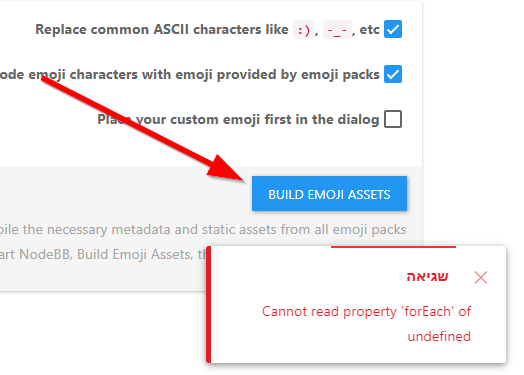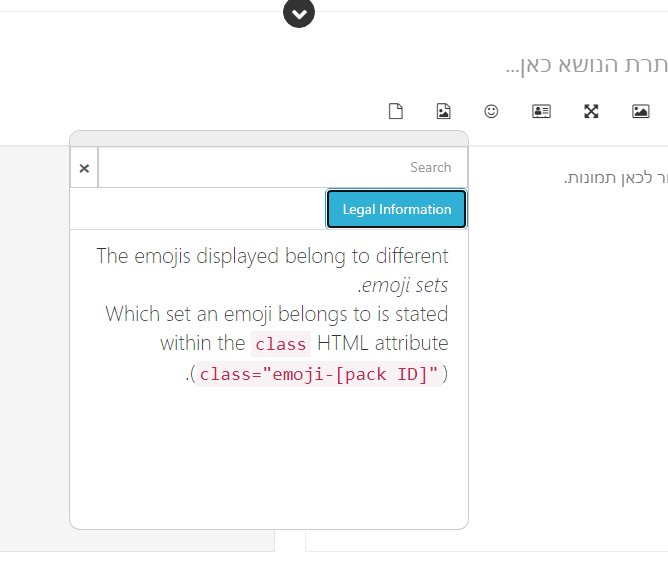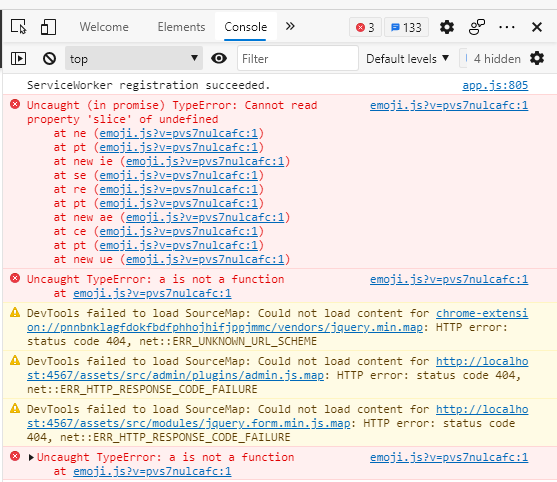Emoji problem
-
@pitaj
I tried to run the command I said in the command line.C:\Windows\system32>CD NODEBB C:\Windows\System32\nodebb>db.objects.update({ _key:'emoji:customizations:emojis' }, { $set: { _key: 'emoji:customizations:emojis:bkp' } }, { multi: true }) 'db.objects.update' is not recognized as an internal or external command, operable program or batch file. C:\Windows\System32\nodebb>This is the output.
Surely it should be done differently. I would love if you could explain to me how I should do this ??
Run in a 'jet'
Or withoutCD NODEBB -
@chez it needs to be executed in a mongo cli shell:

Cannot get emojis to work
@taloche alright can you give me the output of the following, executed in the mongo shell: mongo > use > db.objects.find({ _key:'emoji:customizations:emoji...
NodeBB Community (community.nodebb.org)
-
I ran the command
Step me through exactly what you did.
What's the output of the following?
mongo > use <your nodebb database name> > db.objects.find({ _key:'emoji:customizations:emojis' }) > db.objects.find({ _key:'emoji:customizations:adjuncts' })I uninstalled the Android package and installed the "nodebb-plugin-emoji-one" package and the emoji works for me.
Weird.
-
@pitaj said in Emoji problem:
תדריך אותי בדיוק מה שעשית.
I ran the command I was told as follows:
I opened cmd as a manager>
mongo>db.objects.update ({_key: 'emoji: customizations: emojis'}, {$ set: {_key: 'emoji: customizations: emojis: bkp'}}, {multi: true})After to no avail, I removed the android and it worked for me
It turned out that probably in one of the experimental stages I installed the replacement emoji plugin "nodebb-plugin-emoji-one"@pitaj said in Emoji problem:
מה התפוקה של הדברים הבאים?
Microsoft Windows [Version 10.0.19042.928] (c) Microsoft Corporation. כל הזכויות שמורות. C:\Windows\system32>mongo MongoDB shell version v4.2.6 connecting to: mongodb://127.0.0.1:27017/?compressors=disabled&gssapiServiceName=mongodb Implicit session: session { "id" : UUID("cda2452c-954a-4b0e-b086-5e6a6d4164fa") } MongoDB server version: 4.2.6 Server has startup warnings: 2021-05-09T08:00:56.911+0300 I CONTROL [initandlisten] 2021-05-09T08:00:56.911+0300 I CONTROL [initandlisten] ** WARNING: Access control is not enabled for the database. 2021-05-09T08:00:56.912+0300 I CONTROL [initandlisten] ** Read and write access to data and configuration is unrestricted. 2021-05-09T08:00:56.912+0300 I CONTROL [initandlisten] --- Enable MongoDB's free cloud-based monitoring service, which will then receive and display metrics about your deployment (disk utilization, CPU, operation statistics, etc). The monitoring data will be available on a MongoDB website with a unique URL accessible to you and anyone you share the URL with. MongoDB may use this information to make product improvements and to suggest MongoDB products and deployment options to you. To enable free monitoring, run the following command: db.enableFreeMonitoring() To permanently disable this reminder, run the following command: db.disableFreeMonitoring() --- > > use <your nodebb database name> ... > db.objects.find({ _key:'emoji:customizations:emojis' }) 2021-05-10T08:54:11.203+0300 E QUERY [js] uncaught exception: SyntaxError: expected expression, got '>' : @(shell):1:0 > > db.objects.find({ _key:'emoji:customizations:adjuncts' }) 2021-05-10T08:54:34.051+0300 E QUERY [js] uncaught exception: SyntaxError: expected expression, got '>' : @(shell):1:0 > -
@chez said in Emoji problem:
I opened cmd as a manager>
mongo>db.objects.update ({_key: 'emoji: customizations: emojis'}, {$ set: {_key: 'emoji: customizations: emojis: bkp'}}, {multi: true})You can't add spaces like that after each
:and after the$. If that is exactly what you put it, it wouldn't work and would probably result in an error.> > db.objects.find({ _key:'emoji:customizations:adjuncts' }) 2021-05-10T08:54:34.051+0300 E QUERY [js] uncaught exception: SyntaxError: expected expression, got '>' : @(shell):1:0You're not supposed to actually type the
>at the beginning of the line. That's just to signify you're in the mongo shell. You also need to replace<your nodebb database name>with the name of the database sweet up for NodeBB. Like this:use nodebb db.objects.find({ _key:'emoji:customizations:emojis' }) db.objects.find({ _key:'emoji:customizations:adjuncts' }) -
@pitaj
This is the output> use admin switched to db admin > db.objects.find({ _key:'emoji:customizations:emojis' }) > db.objects.find({ _key:'emoji:customizations:adjuncts' }) { "_id" : ObjectId("60904e5677a9ae063f245948"), "_key" : "emoji:customizations:adjuncts", "value" : "{\"name\":\"stars\",\"ascii\":[\"לייק\"]}", "score" : 13 } { "_id" : ObjectId("60904a8977a9ae063f2457d6"), "_key" : "emoji:customizations:adjuncts", "value" : "{\"name\":\"+1\",\"ascii\":[\"לייק\"]}", "score" : 12 } { "_id" : ObjectId("60904cae77a9ae063f245899"), "_key" : "emoji:customizations:adjuncts", "value" : "{\"name\":\"100\",\"ascii\":[\"ליייק\"]}", "score" : 11 } { "_id" : ObjectId("60904c3277a9ae063f245871"), "_key" : "emoji:customizations:adjuncts", "value" : "{\"name\":\"+1\",\"aliases\":[\":כמו\"],\"ascii\":[\"לייק\"]}", "score" : 10 } { "_id" : ObjectId("60904b3c77a9ae063f245827"), "_key" : "emoji:customizations:adjuncts", "value" : "{\"name\":\"+1\",\"ascii\":[\"לייק\",\":כמו\",\":תודה\"]}", "score" : 8 } { "_id" : ObjectId("60904ad977a9ae063f2457ff"), "_key" : "emoji:customizations:adjuncts", "value" : "{\"name\":\"+1\",\"aliases\":[\"לייק\"],\"ascii\":[\"לייק\"]}", "score" : 6 } { "_id" : ObjectId("60904a6777a9ae063f2457b3"), "_key" : "emoji:customizations:adjuncts", "value" : "{\"name\":\"+1\",\"ascii\":[\"לייק\",\":תודה\",\":כמו\"]}", "score" : 4 } { "_id" : ObjectId("60904a3077a9ae063f245774"), "_key" : "emoji:customizations:adjuncts", "value" : "{\"name\":\"+1\",\"ascii\":[\"לייק\",\":תודה\"]}", "score" : 3 }It should be noted that the problem started when I tried to make a custom emoji
In an option that allows you to write a word, for example, that when a user writes it, the emoji I selected will appear
Thank you so much for the help !! -
Okay try running this in a mongo shell like before:
db.objects.update({ _key:'emoji:customizations:adjuncts' }, { $set: { _key: 'emoji:customizations:adjuncts:bkp' } }, { multi: true }) -
@pitaj said in Emoji problem:
Okay try running this in a mongo shell like before:
db.objects.update({ _key:'emoji:customizations:adjuncts' }, { $set: { _key: 'emoji:customizations:adjuncts:bkp' } }, { multi: true })I did as you told me and the problem worked out

I thank you very much