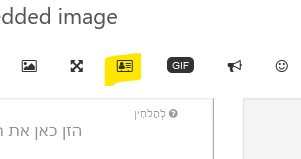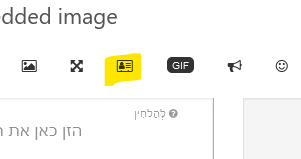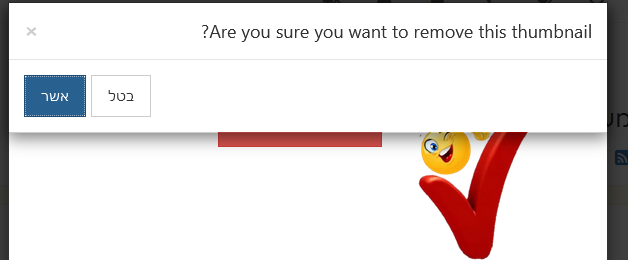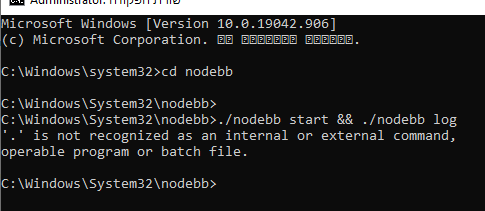Delete embedded image
Unsolved
Technical Support
-
On windows it's
.\instead of./ -
2021-05-06T12:05:20.986Z [4567/6180] - error: uncaughtException: spawn tail ENOENT Error: spawn tail ENOENT at Process.ChildProcess._handle.onexit (internal/child_process.js:269:19) at onErrorNT (internal/child_process.js:465:16) at processTicksAndRejections (internal/process/task_queues.js:80:21) {"error":{"errno":-4058,"code":"ENOENT","syscall":"spawn tail","path":"tail","spawnargs":["-F","./logs/output.log"]},"stack":"Error: spawn tail ENOENT\n at Process.ChildProcess._handle.onexit (internal/child_process.js:269:19)\n at onErrorNT (internal/child_process.js:465:16)\n at processTicksAndRejections (internal/process/task_queues.js:80:21)","exception":true,"date":"Thu May 06 2021 15:05:20 GMT+0300 (שעון ישראל (קיץ))","process":{"pid":6180,"uid":null,"gid":null,"cwd":"C:\\Windows\\System32\\nodebb","execPath":"C:\\Program Files\\nodejs\\node.exe","version":"v14.16.1","argv":["C:\\Program Files\\nodejs\\node.exe","C:\\Windows\\System32\\nodebb\\nodebb","log"],"memoryUsage":{"rss":40943616,"heapTotal":18944000,"heapUsed":10442416,"external":1295044,"arrayBuffers":33745}},"os":{"loadavg":[0,0,0],"uptime":55702},"trace":[{"column":19,"file":"internal/child_process.js","function":"Process.ChildProcess._handle.onexit","line":269,"method":"onexit","native":false},{"column":16,"file":"internal/child_process.js","function":"onErrorNT","line":465,"method":null,"native":false},{"column":21,"file":"internal/process/task_queues.js","function":"processTicksAndRejections","line":80,"method":null,"native":false}]} -
@chez that error is just because Windows doesn't have the
tailcommand. Try openingnodebb/logs/output.login a text editor, see what it looks like. -
@chez okay.
tailis a command built in on most linux systems. It provides a live view of the end of a file, making it very useful to provide a view of the log file.Since that command doesn't exist on Windows, I asked you to open the log file,
nodebb/logs/output.login a text editor.That will work, but I think easier for you would be to start and look at the logs by starting nodebb like this:
.\nodebb dev -
@chez have you tried accessing from a different browser? Is your site publicly available?
Copyright © 2025 NodeBB | Contributors