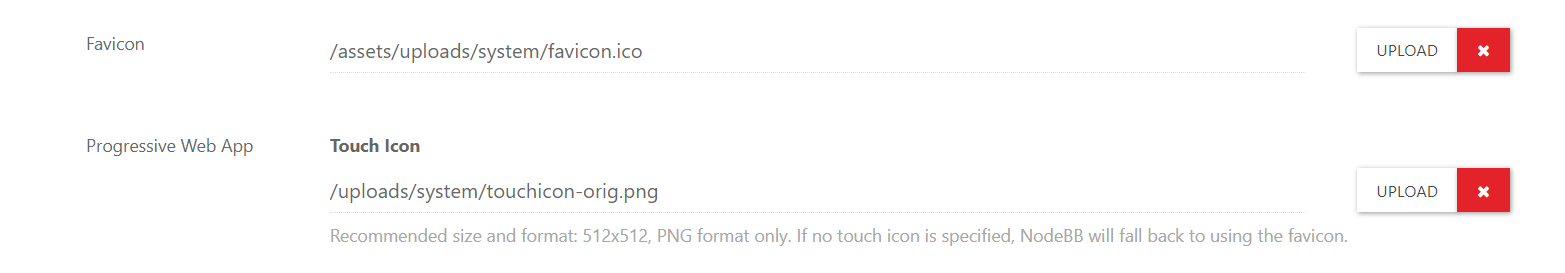Custom Favicon Not Showing
-
@baris said in Custom Favicon Not Showing:
Did you restart nginx and nodebb after replacing the favicon? The icon is cached by nodebb so a restart is necessary.
I was able to restart nginx and nodebb (and rebuild) and the issue still persists. Any other ideas on how to fix it?
Behavior:
- Go to forum home - you may or may not see the custom favicon
- Go to any category
- Go to any topic
- Custom favicon should appear
- When you navigate back to forum home or any other topics, the custom favicon persists.
- Hit refresh, it reverts to default favicon
Which is odd because nodebb/public and nodebb/public/upload have the same favicons.
-
@baris said in Custom Favicon Not Showing:

The issue seems to happening because of the touch icon being loaded and replacing the favicon I think.
Hi @baris, thank you for your suggestion. Our custom favicon is now showing consistently. It is very odd though. Is it suppose to fall back on touch icon, if favicon is somehow unavailable? I thought it was the other way around?
This might be hard for you to replicate, but do you know why the notification count does not show consistently? I have to go to a topic in order to load my notification count (on the bell icon). Once I go back to forum home, the notification count goes away.
-
I am facing the exact same issue. I have uploaded a 48x48 .ICO file but it's not showing up. I am on V3 NodeBB using Harmony.
By the way @Teemberland : How did you get all that text and logos at the bottom of the forum for your website? It's neat and I would like to have a similar setup also.
-
I could be mistaken but .ico favicons are considered fallbacks now, and if a touch icon or more hi-res icon is supplied (which NodeBB does, by default), then it will take precedence.
Have you tried uploading a larger image to the "Touch Icon" setting?
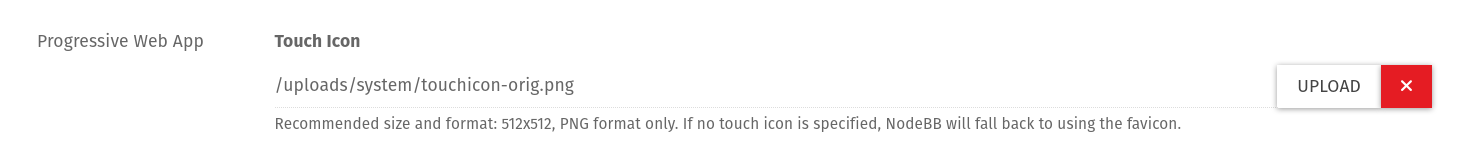
-
@mventures see https://sudonix.com/topic/447/nodebb-favicon-upload-issue/8 as you'd raised the same question on Sudonix.
-
@mventures
Maybe this topic help you... https://community.nodebb.org/topic/17037/invalid-icon-settings