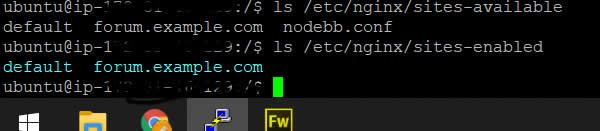After installing on Ubuntu, only seeing the "welcome to nginx" page
-
We followed the steps in the "https://docs.nodebb.org/installing/os/ubuntu/" link, but only the Nginx login page appears when accessing the address.
We use Nodebb 16.x, node.js 12.x
-
@nubi-kr said in After installing on Ubuntu, only seeing the "welcome to nginx" page:
@selmank
need more information to know what is problem- check ipaddress:4567
- check domain.com:4567
I think something is wrong with 'Configuring nginx' part
@nubi-kr
Thanks for the reply. We changed only 'server_name' in this file, other configs same.server { listen 80; server_name forum.example.com; access_log /var/log/nginx/forum.example.com.access.log; error_log /var/log/nginx/forum.example.com.error.log; location / { proxy_set_header X-Real-IP $remote_addr; proxy_set_header X-Forwarded-For $proxy_add_x_forwarded_for; proxy_set_header X-Forwarded-Proto $scheme; proxy_set_header Host $http_host; proxy_set_header X-NginX-Proxy true; proxy_pass http://127.0.0.1:4567; proxy_redirect off; # Socket.IO Support proxy_http_version 1.1; proxy_set_header Upgrade $http_upgrade; proxy_set_header Connection "upgrade"; } }I followed the instructions here;
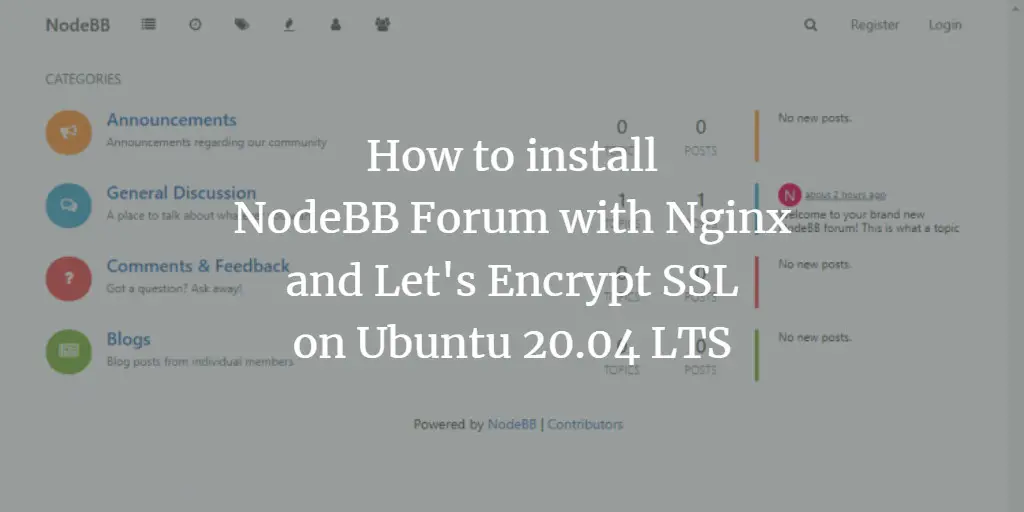
How to install NodeBB Forum with Nginx and Let's Encrypt SSL on Ubuntu 20.04 LTS
NodeBB is a modern forum software powered by Node.js which uses MongoDB/Redis as database platforms. It uses web sockets for instant interactions and ...
HowtoForge (www.howtoforge.com)
-
@selmank can you access your forum at
your.ip:4567?It looks like the tutorial you linked doesn't include linking the site config into
sites-enabled.That's included in our tutorial here: https://docs.nodebb.org/installing/os/ubuntu/#configuring-nginx
cd /etc/nginx/sites-available sudo nano forum.example.com # config entered into file and saved cd ../sites-enabled sudo ln -s ../sites-available/forum.example.comAfter doing so you'll need to reload nginx.
-
@pitaj yes i tried the same steps again. unfortunately no improvement
my website;
13.59.185.135:4567
gundemly.com -
@selmank please provide the output of the following commands:
ls /etc/nginx/sites-availablels /etc/nginx/sites-enabled
-
Can you try
sudo systemctl restart nginxIf that doesn't work, try
sudo rm /etc/nginx/sites-enabled/defaultThen run the restart again
-
@selmank in order to request locally you can use curl:
curl http://localhost:4567