Error Forbidden
-
I have a user complaining that when he tries to post using iphone he gets "Error Forbidden" however when he does the same post on a laptop its no problem.
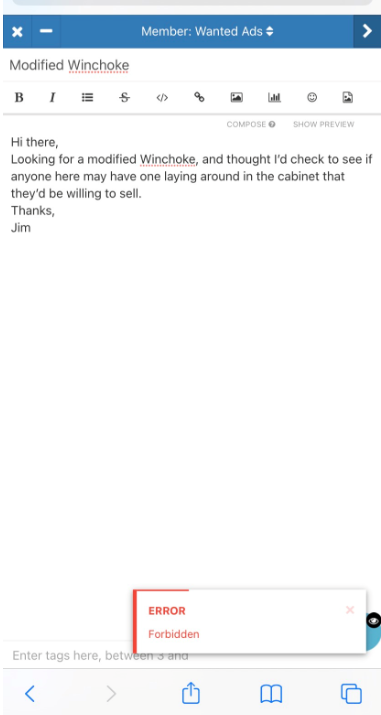
Previously to upgrading to 1.16.2 this user was able to post using his iphone without issue.
I don't have an iphone so I can't test or try to reproduce this, anyone have any ideas what would cause this error when trying to post with iphone using 1.16.2 ?
-
@dcook can you ask him to log out and log back in? If that doesn't work have him clear his cookies and cache.
-
@pitaj I had another user complain about the same "Error Forbidden" message when trying to post using a mobile phone.
I asked him to logout of the forum and then log back in to the forum on his phone and now he is able to post without issue.
Question: Why is this happening now? I have never had this error in years using NodeBB, how can I prevent this from happening to other users?
Is this a known bug with 1.16.2? Should I roll back to 1.15 ?
-
@dcook Perhaps some caching issue w/some script somewhere along the line not firing?
@PitaJ Perhaps related to the worker.js script not firing when using ff mult-containers that I mentioned to @julian a couple days back?
Maybe some web cache somewhere along the line caching a script it should not?
fwiw,; Just a "me too", that I have been experiencing a bit of strangeness as well as of late. For e.g., I had to click on "Reply" repeatedly before the composer dialog launched. And had to "Shift Refresh" before it would, wh/I chalked up to multi-containers but maybe related, eh?
-
Things seem to be working more normally now. I'd turned multi-container add-on off for a few days. During that time, seems there may have been an update cuz all my custom containers were gone when I re-enabled. Or did something change nodebb server side?
worker.js still does not fire on every reload unless you do a full refresh but at least avatars, etc. display properly once again.
Just an updated data point, for whatever it may be worth. ymmv--

-
Ok I had similar happen a day or so ago, sans error message.
I eventually had to discarded the post entirely and start again. That worked. No need to log out from NodeBB (1.16.2), this was on Safari iOS 14.3 on iPhone.
