on browsing getting directories list
-
Can you please tell why ?

-
I'm guessing you put it in public_html and Apache or nginx is serving it like it would any other set of files by default.
-
Did you follow the installation docs?
-
@PitaJ
When I am doing curlhttp://localhost:4567/on putty
I am getting nodebb html pagebut when i am running nodebb through my subdomain , I am getting a list of directories of nodebb .
For doing configuration of reverse proxy : I have followed this link
https://docs.nodebb.org/configuring/proxies/apache/Any advice , stuck from last 24 hours .
Not able to find solution -
@PitaJ
I have written this code in separate subdomain.conf
location where i saved this file :/etc/apache2/conf.d/includes<VirtualHost *:80> ServerName www.sub-domain.com ServerAlias sub-domain.com # Rewrite any http traffic to the main url https site <IfModule mod_rewrite.c> RewriteEngine On RewriteRule ^[^\/]*\/(.*) https://www.sub-domain.com/$1 [R=301,L] </IfModule> </VirtualHost> <VirtualHost *:443> Protocols h2 http/1.1 ServerName www.sub-domain.com SSLEngine on SSLCertificateFile /path/to/cert.pem SSLCertificateKeyFile /path/to/privkey.pem SSLCertificateChainFile /path/to/chain.pem # Basic security headers Header always set X-Content-Type-Options "nosniff" Header always set X-Xss-Protection "1; mode=block" # NodeBB header RequestHeader set X-Forwarded-Proto "https" # Static file cache <FilesMatch "\.(ico|jpg|jpeg|png|gif|js|css)$"> <IfModule mod_expires.c> ExpiresActive on ExpiresDefault "access plus 14 days" Header set Cache-Control "public" </IfModule> </FilesMatch> ProxyRequests off <Proxy *> Order deny,allow Allow from all </Proxy> # Custom Error Document when NodeBB is offline ProxyPass /error-documents ! ErrorDocument 503 /error-documents/503.html Alias /error-documents /path/to/nodebb/public # Websocket passthrough RewriteEngine On RewriteCond %{REQUEST_URI} ^/socket.io [NC] RewriteCond %{QUERY_STRING} transport=websocket [NC] RewriteRule /(.*) ws://localhost:4567/$1 [P,L] ProxyPass / http://localhost:4567/ ProxyPassReverse / http://localhost:4567/ # Log stuff #ErrorLog ${APACHE_LOG_DIR}/www-example-error.log #CustomLog ${APACHE_LOG_DIR}/www-example-access.log combined </VirtualHost>But still I am not able to do it
what mistake i am doing ? -
Okay see all that is great information to have. Are you invested in using Apache and your reverse proxy? If not, I'd recommend using nginx. It's what all the developers use here.
-
First of all, if you paid for Apache, I have to ask why, because it's freely available software.
If you can't get Apache working I'm sorry, but I can't help you because I don't know much about it. I suggest you ask for help on an Apache-specific forum.
Nginx is also open source and free to use, so if it is really that important to you I suggest using that.
-
I did a fresh install of nodebb using nodebb documentation available at https://docs.nodebb.org/installing/os/centos/
Along the process after running ./nodebb setup
- I was asked to make administrator username , email and password .
- Mongo database and password
So i fill all the details after which i run ./nodebb start
Then i see nodebb page .
When i click login and enter my administrator details
it reroute to same login page and admin portal is not getting openedFollowing are the results :
1.After browsing http:/subdomain.com:4567

2.After doing admin login
3.Now clicking admin

4.After clicking admin , why it is rerouting to login page and why it's not opening admin dashboard
-
Are there any errors client or server side? What is the URL value in config.json? If it doesn't match where you're logging in, that will cause issues.
-
@PitaJ
Thanks a lot
Now everything is working finePreviously I was running nodebb version v.10.1 for last 1 year but when I try upgrading it to latest version
(before which i did mongodump first which results in making dump folder with two subfolders named admin and nodebb),it kept me asking to install sharp first, which cannot be installed on centos 6 . So I changed my server to centos 7 .
Now the status is my new nodebb with latest version is running without my data
How can i use mongodump , so i can populate my new nodebb version with backup data ( most important )Please guide me
-
@Abhinov-Singh-0 what you're looking for is the opposite of mongodump: mongorestore
-
@PitaJ
Yes sorry , you are right,
mistyped it by mistakeNow the status is my new nodebb with latest version is running without my data
How can i use mongorestore , so i can populate my new nodebb version with backup data ( most important )Please guide me

