Composer - Layout Tweeks & More
-
I love the composer.
I know I've already said that but I do, so much it inspires me to see it shine shine shine!
First I present some basic edits and additions to the composer, to refine even more the sleek minimalism - sleeker, not weaker.
Spot the Difference

Did you spot the changes?

A) Gone is the left aligned arrow/circle - meet the new (27px x 3px #E2E2E2) - RESIZER NOTCH!

B) Huh? What is that ... read on
C & D) - Doesn't this just look better, make more sense positionally, rather than words in those clashing with the input and preview areas!
E) - I'm pitching to fully BOX in (top, left, right & bottom) the post editor - Also reducing the beautiful blue line down from 3px to 2px.
Composer - Right beside you!
B) What happens when you click it!

Mans & Womans - I dunno if this exists, I searched, I didn't find it but why not! (now you know why the box in post editor box is needed further + it visually feedbacks better too) It's clearly the natural progression to enhance composer experience and I have NEVER seen this done in any forums I have used, ever! (happy to be corrected).
For the sake of focus I have split by posting the full blown right side composer pitch here: "Composer - Right Beside you" dedicated dev topic so click here to continue the surge of comments
 - thanks!
- thanks!
Please Upvote
 - If you want to see this as a core feature in standard nodeBB deployment.
- If you want to see this as a core feature in standard nodeBB deployment.
