Authorization Failed NodeBB Setup
-
**THIS HAS BEEN SOLVED**The problem was for some reason MongoDB didn't setup a directory automatically for /data/db and once I created that myself it worked flawlessly. However you do have to remake your users & DB!
Hello! I've been trying to install NodeBB for the past hour and I keep hitting the same exact road block when run ./nodebb setup as a non-root (or even root) account.

I've been following this guide: https://docs.nodebb.org/installing/os/debian/
I'm running Ubuntu Server 16.04 LTS with the latest updates & upgrades, I had 0 errors up until this point.
mongo -u admin -p mypassword --authenticationDatabase=admin <-- This logs in successfully
If I don't login with my admin account then I get authentication errors so I know authentication is working, here's my users in my nodebb database:
I am unsure why this isn't working, I'm not sure what more information to provide but ask away and I'll send. This is a near stock Ubuntu Server installation.

Thank you in advance
-
Try the Ubuntu docs instead of the Debian docs. They're more up to date.
