Custom Home Page?
-
I am trying to figure out how to set the custom home page, I found the setting under General/Home Page and I set it to Custom:

However when I view the site, I get this:

So it appears I have set the home page correctly, but I need to now create this actual page?
That is where I am stuck, I don't see anything called home or custom in the widgets or theme area.I have been doing searches, and see there is plugins that I think will do this, but I am not clear if I am required to use them, if the custom option is already existing in homepage section of this version of nodebb that I am using?
Can someone point me in the right direction?
Thanks
-
For a custom homepage you need to install nodebb-plugin-custom-pages and create a page there first. Then you can use it for a custom homepage with widgets etc.
-
@PitaJ said in Custom Home Page?:
nodebb-plugin-custom-pages
Ok, I installed that plugin as well, I am still confused on why I need to install a separate plugin, if the custom option is already existing in nodebb?
In my Homepage settings I have it set to Custom:

The Plugin is installed & activated (I also did the rebuild & restart):
When I click on Custom Pages in the Plugin Menu, it says to add content to Extend -> Widgets:

However Under Widgets, nothing has changed since before I installed the plugin, there is no custom homepage section:
Honestly the whole process is very confusing and would be very helpful if the whole process was documented step by step.
-
The custom option in General -> Home Page is only to set the route which
youre.site/will reflect. It can be set to anything, whether it be a page created by a plugin, or a core page in NodeBB.In order to use Custom Pages with widgets, you need to create a custom page first. The instructions in the custom pages screenshot look pretty clear on that.
-
Sorry which instructions are pretty clear?
The custom pages screen shot says:
The 2nd and 3rd steps work fine and are clear
The 1st step:

Says to add content to your route, but when you click on that there is nothing new there, its the same as the default:
Where and how am I supposed to create this custom page?
Maybe I am going about this all wrong? Maybe I don't even need the plugin?
All I want is to be able to have my own custom homepage that I can put whatever text I want on it, I don't need or care about widgets, I just want to have the custom homepage say for example: "Welcome to our Community, click on Login"
-
It says at the top
Define and customize your new routes here
Emphasis mine. You have to define the custom pages. I don't have access right now, but I bet if you were to take a screenshot of the whole page, there are some more buttons down below.
-
On the widget page it says:
Define and customise your new routes here.You can add content to your new routes from Extend → Widgets.
You can add your new route to the site navigation from General → Navigation and select "Custom Route".
If you wish to set a custom page as your homepage, go to General → Homepage and select "Custom".
However in the 1st line there is nothing clickable: "Define and customise your new routes here"
On the widget page, I don't see any other buttons below:
-
Take a screenshot of your whole screen when on the custom pages plugin page in the ACP, please.
-
@dcook there's a green button with a "+" in the bottom right. Have you tried that?
-
I have a 34" monitor, I would never think to look in the bottom right hand corner of my monitor when everything else is at the top.
I will try that and see it I get further.
In my opinion, you guys need to work on making things easier and more clear, for example if that green circle is what I am suppose to click, why not make the "here" clickable in the 1st line?
The whole plugin-process is confusing, Wordpress for example is very easy, its 1 click install and it makes a menu item for the plugin, all the settings for the plugin are right there under that menu item. With NodeBB, I have to goto 4 different places just to set a custom homepage.
Its also not consistent, why are some the links text, some of are in a menu at the top, and now some are a green circle at the bottom right hand of the screen?
-
@dcook said in Custom Home Page?:
making things easier and more clear, for example if that green circle is what I am suppose to click, why not make the "here" clickable in the 1st line?
I strongly second that. Me too, I first looked around, failing to find that green button, right hand lower corner. If I was to hide something without making it hidden, I'd hide it there.
The documentation is there. It is incomplete however. I'm eager to contribute, failed to find how to contribute to the docs however.
OTOH, you guys are really fast and helpful in the community pages here. This is one of the major reasons for me why I'm still sticking to nodebb, your responsive manner and kindness are one of a kind. Thank you for that. Very much appreciating it.
BTW, the create "new page" button bears no "
+" sign but a "note" text, in my instance. -
@bejan There must be something wrong with your forum's fonts or fontawesome files.
I have the latest version of the custom pages plugin and...
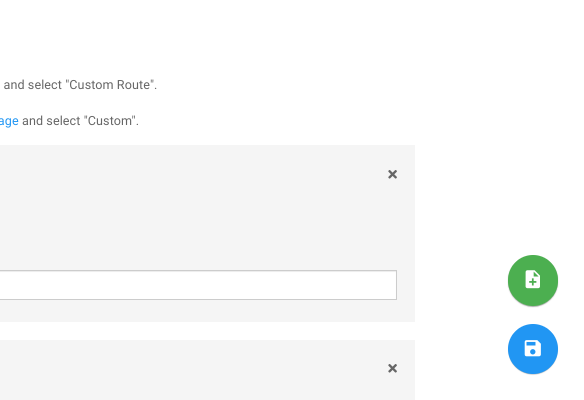
Also, Everywhere in the ACP the save button is in the exact same place. another button being there is much different to look.
Most of the circular buttons are always on the bottom right.
(composer hide button)
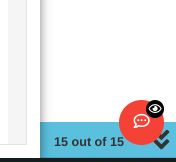
(category management)

(user creation/management)
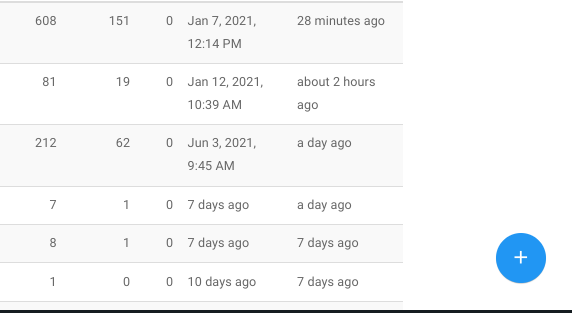
(home page save button)
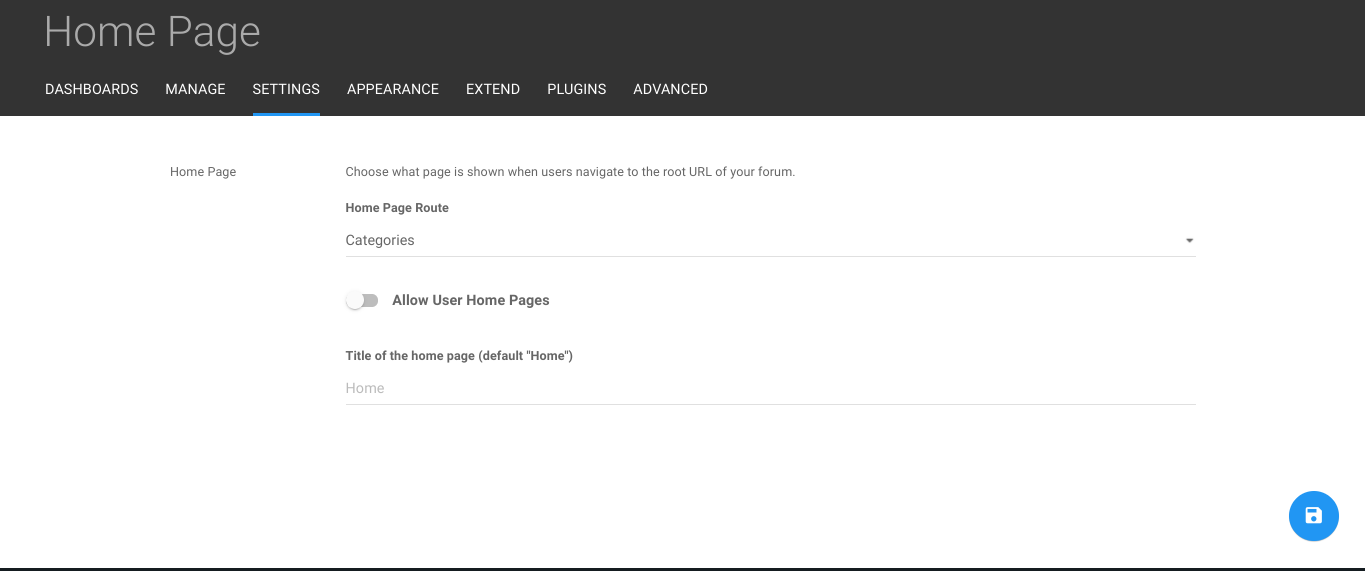
(theme revert button)
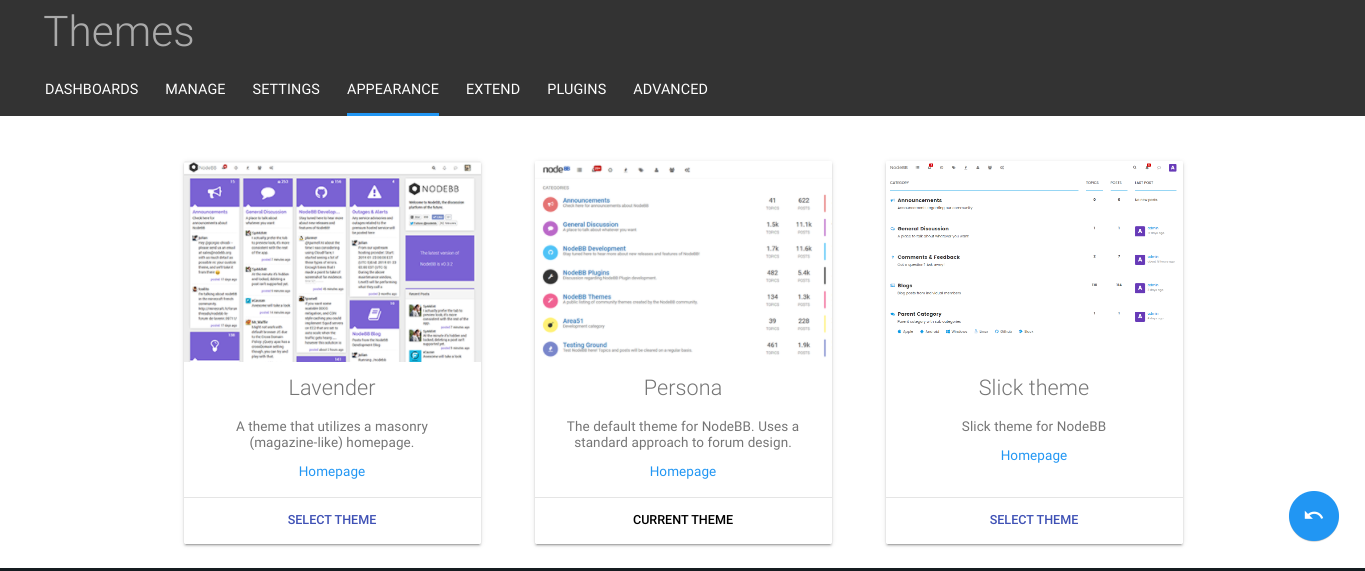
(skin revert)
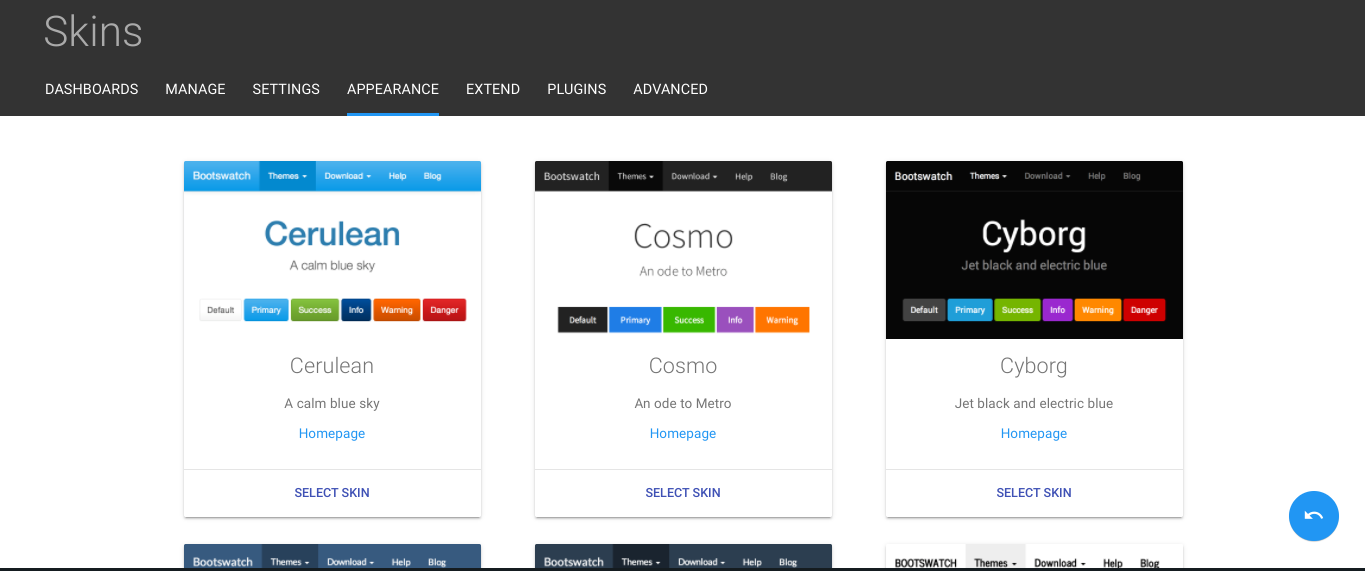
(chat taskbar button)
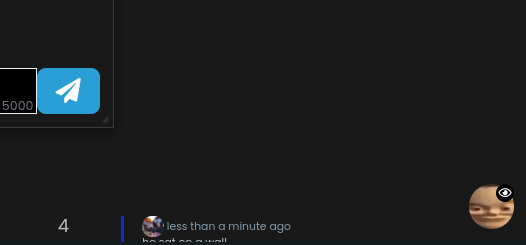
and more. If you always can find the save button in ACP, you can find another different colored one a few millimeters above it. -
@dunlix said in Custom Home Page?:
There must be something wrong with your forum's fonts or fontawesome files.
Correct. This is what console is telling:
service-worker.js:14 Refused to connect to 'https://fonts.googleapis.com/icon?family=Material+Icons#729a5fbf-716f-4b5b-be8f-f29fa5d531f3' because it violates the following Content Security Policy directive: "default-src 'self'". Note that 'connect-src' was not explicitly set, so 'default-src' is used as a fallback.Solved by adding this to nginx' nodebb's
server {}directive:add_header Content-Security-Policy: "default-src 'self';font-src fonts.gstatic.com;style-src 'self' fonts.googleapis.com";EDIT: Using this CSP config.
Also, Everywhere in the ACP the save button is in the exact same place. another button being there is much different to look.
Sure enough. The location is highly unusual, though. At least it was for me.


