install error, centered on share module
-
Hi,
I am stuck on installing nodebb.
Is there a solution to move past this (see screen shot)?I am using a ubuntu 18 vm on azure- its brand new, started from scratch.
I am following this guide: https://docs.nodebb.org/installing/os/ubuntu/Thanks!
xx@d:/opt/nodebb$ sudo ./nodebb setup package.json not found. Populating package.json... OK Dependencies outdated or not yet installed. Installing them now... npm WARN deprecated [email protected]: CircularJSON is in maintenance only, flatted is its successor. npm WARN deprecated [email protected]: This version is no longer maintained. Please upgrade to the latest version. npm WARN deprecated [email protected]: This version is no longer maintained. Please upgrade to the latest version. npm WARN deprecated [email protected]: This version is no longer maintained. Please upgrade to the latest version. > [email protected] install /opt/nodebb/node_modules/benchpressjs > cd rust/benchpress-rs && npm install > [email protected] install /opt/nodebb/node_modules/benchpressjs/rust/benchpress-rs > neon build >> build.log 2>&1 || exit 0 npm notice created a lockfile as package-lock.json. You should commit this file. added 86 packages from 84 contributors in 21.959s > [email protected] install /opt/nodebb/node_modules/sharp > (node install/libvips && node install/dll-copy && prebuild-install) || (node-gyp rebuild && node install/dll-copy) info sharp Downloading https://github.com/lovell/sharp-libvips/releases/download/v8.7.0/libvips-8.7.0-linux-x64.tar.gz ERR! sharp EACCES: permission denied, open '/opt/nodebb/node_modules/sharp/17921-libvips-8.7.0-linux-x64.tar.gz' ERR! sharp Please see http://sharp.pixelplumbing.com/page/install gyp ERR! configure error gyp ERR! stack Error: EACCES: permission denied, mkdir '/opt/nodebb/node_modules/sharp/build' gyp ERR! System Linux 4.15.0-1035-azure gyp ERR! command "/usr/bin/node" "/usr/lib/node_modules/npm/node_modules/node-gyp/bin/node-gyp.js" "rebuild" gyp ERR! cwd /opt/nodebb/node_modules/sharp gyp ERR! node -v v11.6.0 gyp ERR! node-gyp -v v3.8.0 gyp ERR! not ok npm ERR! code ELIFECYCLE npm ERR! errno 1 npm ERR! [email protected] install: `(node install/libvips && node install/dll-copy && prebuild-install) || (node-gyp rebuild && node install/dll-copy)` npm ERR! Exit status 1 npm ERR! npm ERR! Failed at the [email protected] install script. npm ERR! This is probably not a problem with npm. There is likely additional logging output above. npm ERR! A complete log of this run can be found in: npm ERR! /home/da/.npm/_logs/2019-01-06T21_08_28_322Z-debug.log Error installing dependencies! message: Command failed: npm install --production stdout: null stderr: null /opt/nodebb/src/cli/package-install.js:54 throw e; ^ Error: Command failed: npm install --production at checkExecSyncError (child_process.js:622:11) at Object.execSync (child_process.js:659:13) at Object.installAll (/opt/nodebb/src/cli/package-install.js:45:9) at Object.<anonymous> (/opt/nodebb/src/cli/index.js:58:18) at Module._compile (internal/modules/cjs/loader.js:721:30) at Object.Module._extensions..js (internal/modules/cjs/loader.js:732:10) at Module.load (internal/modules/cjs/loader.js:620:32) at tryModuleLoad (internal/modules/cjs/loader.js:560:12) at Function.Module._load (internal/modules/cjs/loader.js:552:3) at Module.require (internal/modules/cjs/loader.js:657:17) da@d:/opt/nodebb$ -
Does the user you're using to setup nodebb have all permissions on the subfolders where you're trying to install it? And also, you should read the errors, you can perfectly see it says on the third line of the error:
ERR! sharp Please see http://sharp.pixelplumbing.com/page/install -
You didn't follow the hide very well, as it does not tell you to run
./nodebb setupwith sudo. -
I recommend you create a new unprivileged user which exists only to run NodeBB, and either install NodeBB in that user's home directory, or give that user ownership over
/opt/nodebb. -
@PitaJ said in install error, centered on share module:
unprivileged
Thanks
I just started over again.
Now I think that I have gotten a little further. ( not getting my original errors )
I am getting a new error.da@e:~/nodebb$ ./nodebb setup package.json not found. Populating package.json... OK Dependencies outdated or not yet installed. Installing them now... npm WARN deprecated [email protected]: CircularJSON is in maintenance only, flatted is its successor. npm WARN deprecated [email protected]: This version is no longer maintained. Please upgrade to the latest version. npm WARN deprecated [email protected]: This version is no longer maintained. Please upgrade to the latest version. npm WARN deprecated [email protected]: This version is no longer maintained. Please upgrade to the latest version. > [email protected] install /home/da/nodebb/node_modules/benchpressjs > cd rust/benchpress-rs && npm install > [email protected] install /home/da/nodebb/node_modules/benchpressjs/rust/benchpress-rs > neon build >> build.log 2>&1 || exit 0 npm notice created a lockfile as package-lock.json. You should commit this file. added 86 packages from 84 contributors and audited 123 packages in 5.274s found 0 vulnerabilities > [email protected] install /home/da/nodebb/node_modules/sharp > (node install/libvips && node install/dll-copy && prebuild-install) || (node-gyp rebuild && node install/dll-copy) info sharp Downloading https://github.com/lovell/sharp-libvips/releases/download/v8.7.0/libvips-8.7.0-linux-x64.tar.gz prebuild-install WARN install No prebuilt binaries found (target=11.6.0 runtime=node arch=x64 platform=linux) make: Entering directory '/home/da/nodebb/node_modules/sharp/build' TOUCH Release/obj.target/libvips-cpp.stamp CXX(target) Release/obj.target/sharp/src/common.o CXX(target) Release/obj.target/sharp/src/metadata.o CXX(target) Release/obj.target/sharp/src/stats.o CXX(target) Release/obj.target/sharp/src/operations.o CXX(target) Release/obj.target/sharp/src/pipeline.o CXX(target) Release/obj.target/sharp/src/sharp.o CXX(target) Release/obj.target/sharp/src/utilities.o SOLINK_MODULE(target) Release/obj.target/sharp.node COPY Release/sharp.node make: Leaving directory '/home/da/nodebb/node_modules/sharp/build' > [email protected] postinstall /home/da/nodebb/node_modules/preact > node -e "console.log('\u001b[35m\u001b[1mLove Preact? You can now donate to our open collective:\u001b[22m\u001b[39m\n > \u001b[34mhttps://opencollective.com/preact/donate\u001b[0m')" Love Preact? You can now donate to our open collective: > https://opencollective.com/preact/donate npm notice created a lockfile as package-lock.json. You should commit this file. added 628 packages from 748 contributors and audited 4317 packages in 72.67s found 5 vulnerabilities (1 low, 4 moderate) run `npm audit fix` to fix them, or `npm audit` for details OK internal/modules/cjs/loader.js:605 throw err; ^ Error: Cannot find module '@babel/runtime/core-js/object/create' at Function.Module._resolveFilename (internal/modules/cjs/loader.js:603:15) at Function.Module._load (internal/modules/cjs/loader.js:529:25) at Module.require (internal/modules/cjs/loader.js:657:17) at require (internal/modules/cjs/helpers.js:22:18) at Object.<anonymous> (/home/da/nodebb/node_modules/xregexp/lib/xregexp.js:10:38) at Module._compile (internal/modules/cjs/loader.js:721:30) at Object.Module._extensions..js (internal/modules/cjs/loader.js:732:10) at Module.load (internal/modules/cjs/loader.js:620:32) at tryModuleLoad (internal/modules/cjs/loader.js:560:12) at Function.Module._load (internal/modules/cjs/loader.js:552:3) da@e:~/nodebb$ -
That's a very odd error. One I haven't ever seen before. I recommend trying this:
npm install ./nodebb setup
