User info broken in subthread
-
Hi, I searched a bit, but couldn't find any topics about it.
We discovered the following issue - when you click on a user avatar in a subthread, the info about the user is missing. All it shows is the black box, the online/offline status dot, @ symbol, and words posts and reputation. There's no avatar, username, post and reputation count. The bug was there already in 1.17.4 and it's still there in 1.10.1.
Is it a known issue? -
Take a screenshot showing what you're clicking on, and what the result is, please. Helps us to know what you're talking about.
-
@julian By subthread I mean the replies that have been posted by clicking the small Reply button below a specific post not the big colored ones under the original post or after all the comments. The way I'm replying to you now.
And yes, it occurs here as well. Try to click on my avatar.
-
User info broken in a subthread · Issue #6724 · NodeBB/NodeBB
NodeBB version: v1.7.4. and v1.10.1. (the bug is most likely in all the versions between as well) NodeBB git hash: 8e61d73 Database type: mongo Database version: 3.2.9 Exact steps to cause this issue: Find a thread where users have used ...
GitHub (github.com)