Websocket/console error.
-
I know others have had this issue with the message:
- "Looks like your connection to NodeBB was lost, please wait while we try to reconnect."*
However my setup is apache and not nginx, here is a screenshot of what the web socket error looks like
the installation is on coinassist.org
my only apache setting is:ProxyPass / http://127.0.0.1:4567/
ProxyPassReverse / http://127.0.0.1:4567/
-
Is the URL value in config.json set to exactly the address at which you're accessing the site, including protocol and port?
-
My config file is as this
{
"url": "https://coinassist.org",
"secret": "secret",
"database": "mongo",
"mongo": {
"host": "127.0.0.1",
"port": "27017",
"username": "nodebb",
"password": "mypassword",
"database": "nodebb",
"uri": ""
},
"type": "literal"
} -
Someone help
-
Seeing as when I access
https://coinassist.org/I get a directory listing, I'm going to assume that that's a "no" to my previous question.You might want to try this documentation: https://docs.nodebb.org/configuring/proxies/apache/
-
sorry I was trying something out, please access it now. you will see the web socket error. please advise!
-
@shokhruh1 if I go to https://coinassist.org, I still only see the directory listing. If I however go to http://coinassist.org:4567 I can see your NodeBB and I don't see any websocket errors.
-
I'm running on a cpanel/whm and yes something happened again where I have problem again
-
here is my current config.json file.
{
"url": "https://coinassist.org",
"secret": "secret",
"database": "mongo",
"mongo": {
"host": "127.0.0.1",
"port": "27017",
"username": "nodebb",
"password": "password",
"database": "nodebb",
"uri": ""
},
"type": "literal"
}my apache setting
ProxyPass / http://127.0.0.1:4567/
ProxyPassReverse / http://127.0.0.1:4567/nodebb is running but I can't get it to run on https or even apache to work now. currently its running on the port.
-
Did you look at the documentation I posted?

Apache (v2.4+) - NodeBB Documentation
Documentation portal for NodeBB Forum Software

(docs.nodebb.org)
-
yes sir! okay I got it to work on regular http for now
my updated apache
***ServerName www.coinassist.org RequestHeader set X-Forwarded-Proto "http" ProxyRequests off <Proxy *> Order deny,allow Allow from all </Proxy> RewriteEngine On RewriteCond %{REQUEST_URI} ^/socket.io [NC] RewriteCond %{QUERY_STRING} transport=websocket [NC] RewriteRule /(.*) ws://127.0.0.1:4567/$1 [P,L] ProxyPass / http://127.0.0.1:4567/ ProxyPassReverse / http://127.0.0.1:4567/***the web socket issue is was when you hit "http://coinassist.org/" everything is good however when you do "http://www.coinassist.org/" you get web socket error like my first screenshot. try it, you'll see
-
Yep. The solution to that is to redirect
www.coinassist.orgtocoinassist.org -
I don't know how to do that. is that something with htaccess I do? or within nodebb admin? or config file?
-
@shokhruh1 I don't know how to do it, but you'd do it within Apache somewhere. I suggest googling it.
-
I fixed the issue with apache but I have another with another web socket error.
WebSocket connection to 'ws://coinassist.org/socket.io/?EIO=3&transport=websocket&sid=DyMXotjUG3Ls85LEAAAL' failed: Unexpected response code: 400
any ideas why error?
