Email services configuration in v1.6.1
-
There is a standard page for the configuration of email services, (
/admin/settings/email)
but how do we input the required parameters for each individual mail service (gmail, mailgun, ...)There is no specific input provided for each of them !
my screen capture is in french as it is the langage of my forum instance
-
The username and password fields are there in your screenshot. What are you confused about?
-
Thanks a lot for your quick answer !

Do you mean that to use mailgun as my third-party email service provider, i just have to enter my mailgun username and password in these fields ?
Yeah.. i'm a bit confused as i expected that each services would have its own configuration.
And i am even more confused by the fact that the sentence :An alternative would be to utilise a third-party emailer plugin such as SendGrid, Mailgun, etc. Browse available plugins here.
leads to a broken link... (can you see the
{config.relative_path}inside the url ?) -
As I understand it, Mailgun supports two different ways of sending emails. They have an HTTP API, where you send emails using an HTTP request with credentials like an authentication key. They also have an SMTP API, where emails are sent via the Mailgun SMTP server.
When you use the Mailgun plugin (nodebb-plugin-emailer-mailgun) which is installed by going to ACP -> Plugins -> Install, it uses the HTTP API to send emails. When you use the core SMTP emailer (the one in the ACP settings), it will use the Mailgun SMTP API.
Details for configuring Mailgun SMTP credentials are here: https://help.mailgun.com/hc/en-us/articles/203380100-Where-can-I-find-my-API-key-and-SMTP-credentials-
Yeah.. i'm a bit confused as i expected that each service would have its own configuration.
The list there selects what SMTP preset is used. These presets provide domains, ports, and security settings. What is left are authentication credentials, which for SMTP are restricted to a username / password combination. That's why the same username and password field are used regardless of preset.
And i am even more confused by the fact that the sentence :
An alternative would be to utilise a third-party emailer plugin such as SendGrid, Mailgun, etc. Browse available plugins here.
That's just saying there are also plugins that provide emailer functionality for services that provide non-SMTP APIs.
leads to a broken link... (can you see the {config.relative_path} inside the url ?)
Yeah that link needs to be fixed.
-
@pitaj Thanks a lot : that really makes much more sense now.
I allready had deployed mailgun as a service through the use of an API key and that's what i was looking for !
Now that my domain has been created in the mailgun admin pannel and verified through the propagation of specific DNS records, i can confirm that the SMTP credentials are working and that the mails are being sent !These clarifications were very helpful indeed !

