Several questions (restart, design, searchicon)
-
1. Hey. I am wondering how to get Apache and Nodebb automatically restarted. If my VPS has had a maintenance, nothing will be running after that.
Is there a recommended set up to restart all components ? MongoDB, Apache, and Nodebb?
2. Why do I have two search icons?
3. Which components(skins, themes, plugins) do I need to get my nodebb like https://community.nodebb.org ?

4. I've seen a textfield in nodebb to put in terms of use for the forum. Nevertheless in the registration process the terms of use don't appear and there is no checkbox that the user has to accept to submit his/her registration.
I expect that the terms of use are shown in the registration and there is a checkbox that has to be checked, otherwise the registration shouldn't be possible.
Take into consideration: This does not work even if I deactivate the posting queue. As I've seen, some people say it is caused by the use of the posting queue.5. I've choosen safely unguessable password for users. But there is a problem: The password hint also gives info about the required minimum password length. It doesn't say that special characters, lower and uppercase and so on has to be used to get a valid "safely unguessable" password. Very confusing for new users.
-
@verso special characters, etc aren't necessary to meet those password requirements. A sufficiently long password of only letters should also work.
By sufficiently long, I mean multiple words, not just a password longer than the minimum length set in ACP.
-
You probably have two search icons because you added it in your admin panel -> general -> navigation.
-
- You'll want to look into adding them as services. https://docs.nodebb.org/configuring/running/
- You need to go to ACP -> General -> Navigation and set the search one to only show for mobile
- You want the recent cards plugin and to set up a few widgets in the sidebar ACP -> Extend -> Widgets
- You have to have Registration Type set to Normal
