Pushbullet Config
-
I have been staring at this for almost 3 hours now, tried many different permutations without success.
Below is my config for PushBullet, which I cannot get working. Is there something silly here I am missing?
https://i.gyazo.com/c83fd099025ac5b7720ce2417f6b9e94.png
https://i.gyazo.com/c660d0d1797386d67954ec0a779c9f86.png
Oauth Test is showing: Internal Error.
Oops! Looks like something went wrong!
with the link http://www.matchedbettingforums.com/forum/ pushbullet/auth#access_token=o.iZe7gWY7v2vDfg2goCbRIkjvamCacgW7Also, when connecting to pushbullet with a new profile, i get 'The param redirect_uri' has invalid value.
I've tripled checked for an invalid value such as a space or comma instead of a full stop, no issues here.
Has anybody any ideas?
thank you
-
@MBFTOM Aside from different URLS and the fact that you have your forum under "/forum" the setup looks the same.
Have you tested this from your profile in your NodeBB forum?
Profile > More (or the dots or whatever it is for your theme) > Pushbullet and then click on "Send Test Notification". What happens?
-
@rod yes ive tested from my profile but this is where I can't grant myself access and it's showing the URI redirect issue
I had no issues when the forum was on forum.domain.com, but since I've switched over I have encountered this..
I wonder what it could be! -
I think I have it!
https://www.pushbullet.com/authorize?client_id=cUsN9xsBsAgAdHjaB73dIiqj7nACmRA6&redirect_uri=http%3A%2F%2F www.matchedbettingforums.com %2Fpushbullet%2Fauth&response_type=code
The above is the link which when I click test Oauth, I am sent to.
If i add /Forum to the line, making it: https://www.pushbullet.com/authorize?client_id=cUsN9xsBsAgAdHjaB73dIiqj7nACmRA6&redirect_uri=http%3A%2F%2Fwww.matchedbettingforums.com%2Fpushbullet%2Fauth&response_type=code
I can authorise perfectly fine.
Does anyone have any ideas past this point? It's fine for me, but really it's my members I require a permanent fix for, as they won't know to add this
Thank you
-
Hope the guys be more professional.
-
I've found the issue, the PushBullet notifications contain a link to follow. this link is showing http://www.matchedbettingforums.com /post/ 314 , when the link created should be http://www.matchedbettingforums.com/forum/post/314 (so it's missing /forum out)
my config file url is correct, showing /forum
does anybody have expertise here? I have asked nodeBB but their quote was out of my budget for a start up forum.
thanks
-
@julian I've upgraded to pro in hope to receive 'priority support' but looks like support doesn't exist!
Thanks for your help so far on email etc, can you advise with regards to the update causing the fix?
Updating pushbullet itself or nodebb?
My pushbullet is on the latest update