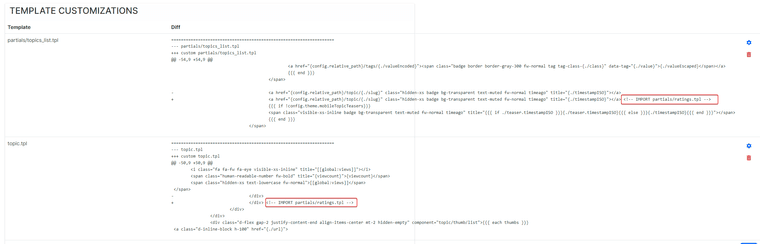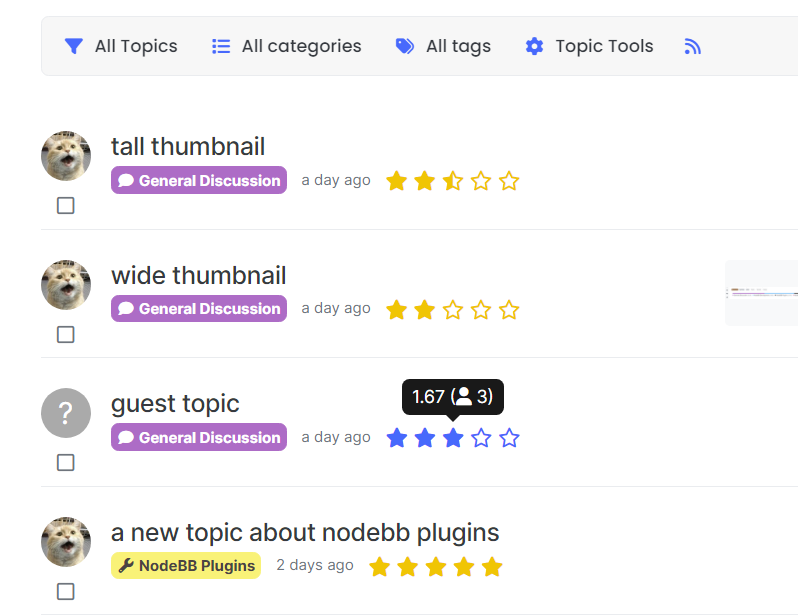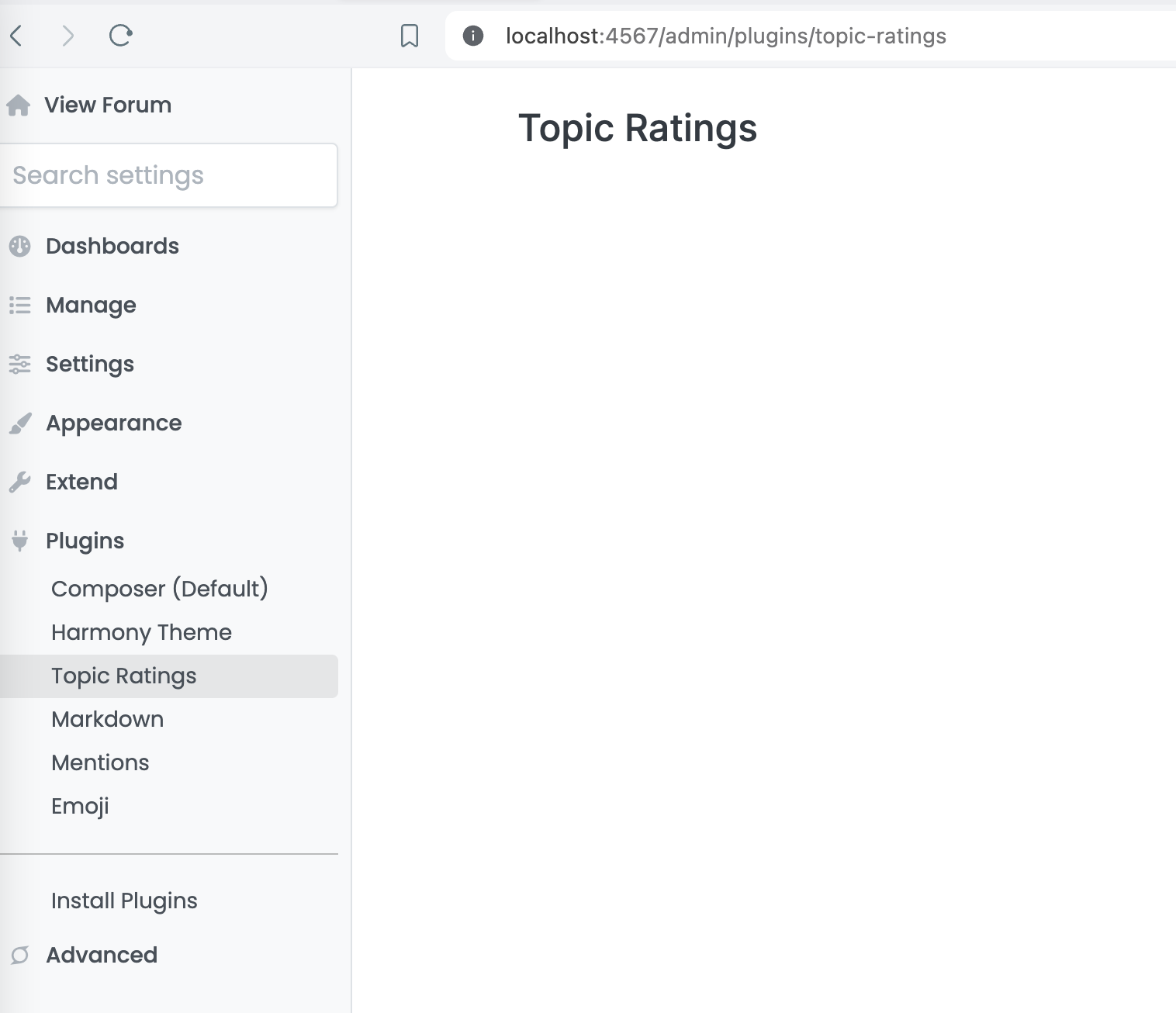Upgrade - nodebb-plugin-topic-ratings
-
@DownPW It should be noted that this only keeps the change in the updates so that you don't have to edit manually files after each upgrade, but does not update the rest of the template if it is changed in GitHub for any correction or change.
So you will have to keep track of the files you edited after needed fixes and apply them manually
see https://github.com/NodeBB/nodebb-plugin-customize/issues/10 -
This post is deleted!
-
 D DownPW referenced this topic on
D DownPW referenced this topic on
-
How I can change code to show
userRating, not a average in stars icons (star-oif user was not vote and solidstarwithuserRatingafter vote) Because my users don't understand what star he was choise after vote...
-
@baris said in Upgrade - nodebb-plugin-topic-ratings:
You could filter the topics in a hook like
filter:topics.filterSortedTidsand only return ones that have more than a certain rating.GPT recommend me to do this

- In
plugin.jsonadd newhook
"hooks": [ { "hook": "filter:category.topics.prepare", "method": "sortTopicsByRating" } ]- In
library.jsadd new methidsortTopicsByRating
plugin.sortTopicsByRating = function (data, callback) { if (data.req.query.sort === 'rating') { data.req.query.sort = '-rating'; } callback(null, data); };- In
templates/categories.tpladd this code for sorted
<li data-sort="rating"><a href="#">[[global:topics_sorted_by_rating]]</a></li>- In
public/js/topic-ratings.jsadd this javascript
$(window).on('action:ajaxify.end', function () { var $sortDropdown = $('.category-header .dropdown-menu'); if ($sortDropdown.length) { var $ratingSortItem = $('<li data-sort="rating"><a href="#">[[global:topics_sorted_by_rating]]</a></li>'); $sortDropdown.append($ratingSortItem); $ratingSortItem.on('click', function () { var url = window.location.href; url = url.replace(/(\?|&)sort=\w+/, ''); url += (url.indexOf('?') >= 0 ? '&' : '?') + 'sort=rating'; ajaxify.go(url); }); } });Bot say after this I can sorted a topics via url
?sort=ratingI'm not tested this code, but it looks not bad...
- In
-
How can I get data about the number of ratings with a specific rating star?
I mean something like this example:
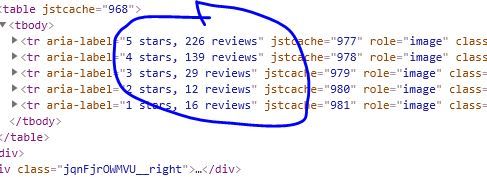
We can view a data for rating of 5 star - 226 votes (review) and others...
-
For the data stored by this plugin you can get that info with the below calls.
await db.sortedSetCount(`tid:1:ratings`, 1, 1); await db.sortedSetCount(`tid:1:ratings`, 2, 2); await db.sortedSetCount(`tid:1:ratings`, 3, 3); await db.sortedSetCount(`tid:1:ratings`, 4, 4); await db.sortedSetCount(`tid:1:ratings`, 5, 5);These will give the number of ratings given for each rating from 1 to 5
-
@baris I’m new to NodeBB, so are there step-by-step instructions to set this up? You wrote above to put it in the template but in Github it says to put it in the custom theme. I saw that I could install it through the Plugins section of the Admin dashboard, but then I see the attached “Invalid Event” errors.
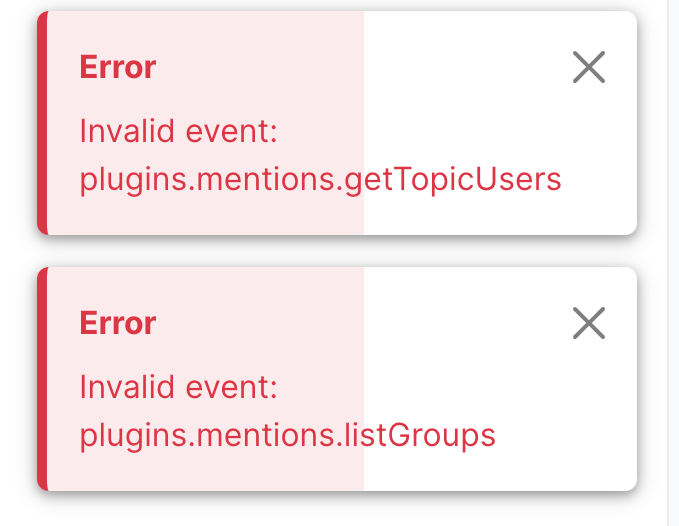
-
Those errors seem unrelated to this plugin, what version of nodebb are you using and what is the version of nodebb-plugin-mentions?
To get ratings plugin working you can open up
templates/partials/topics_list.tplin harmony theme and place<!-- IMPORT partials/ratings.tpl -->after this line. After that run./nodebb buildand restart nodebb. -
I just installed NodeBB yesterday, so I assume 3.8.1.
In trying to minimize the build, I think I deleted plugin-mentions, maybe without rebuilding, so I should have looked into that more before posting.
For the ratings plugin, I can't find that path or the theme directory, so maybe I have to create it? I'm using Docker on a Mac.