Amazon SES Using the Default Emailer Plugin
Unsolved
Technical Support
-
How do I configure the Amazon SES Emailer using the Default Emailer Plugin
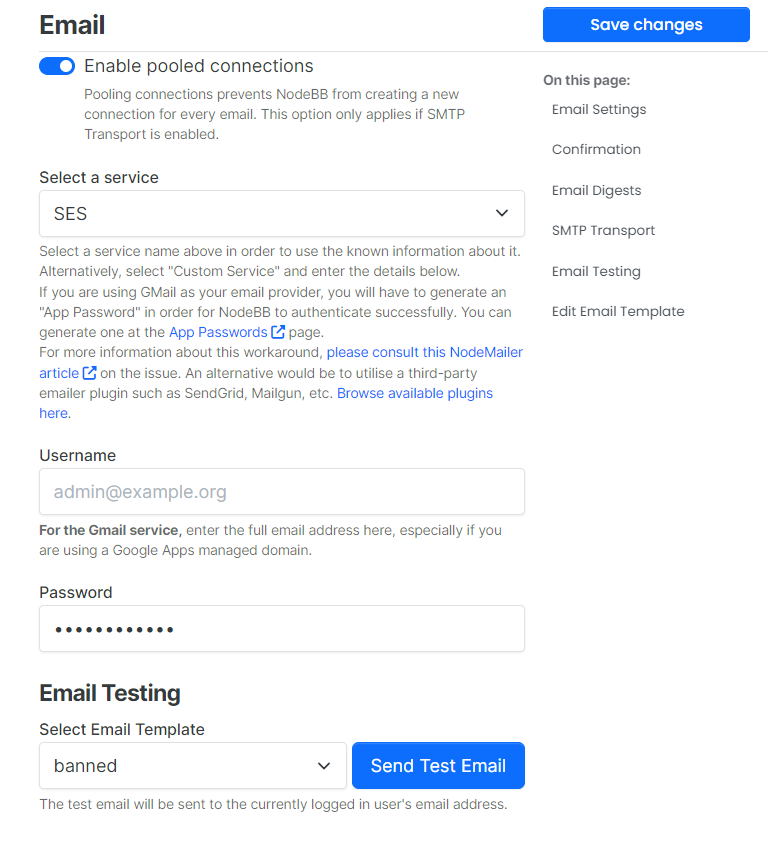
Once I select the Amazon SES option it does not give me an option to configure the following:
Enter SES Credentials and Settings:
Access Key ID: Enter your AWS IAM access key ID.
Secret Access Key: Enter your AWS IAM secret access key.
Region: Specify the AWS region where your SES service is located (e.g., us-east-1). -
The built-in email service is an SMTP emailer. So you'll need to set up SES via SMTP:
Using the Amazon SES SMTP interface to send email - Amazon Simple Email ServiceUsing the Amazon SES SMTP interface to send email - Amazon Simple Email Service
Send email through Amazon SES by using the SMTP interface.
(docs.aws.amazon.com)
I haven't used the SES preset, you may need to set custom SMTP settings manually instead.
(BTW, it's not a plugin, it's built into core)
-
Thanks a lot I will try this and see how it goes.
Copyright © 2025 NodeBB | Contributors
