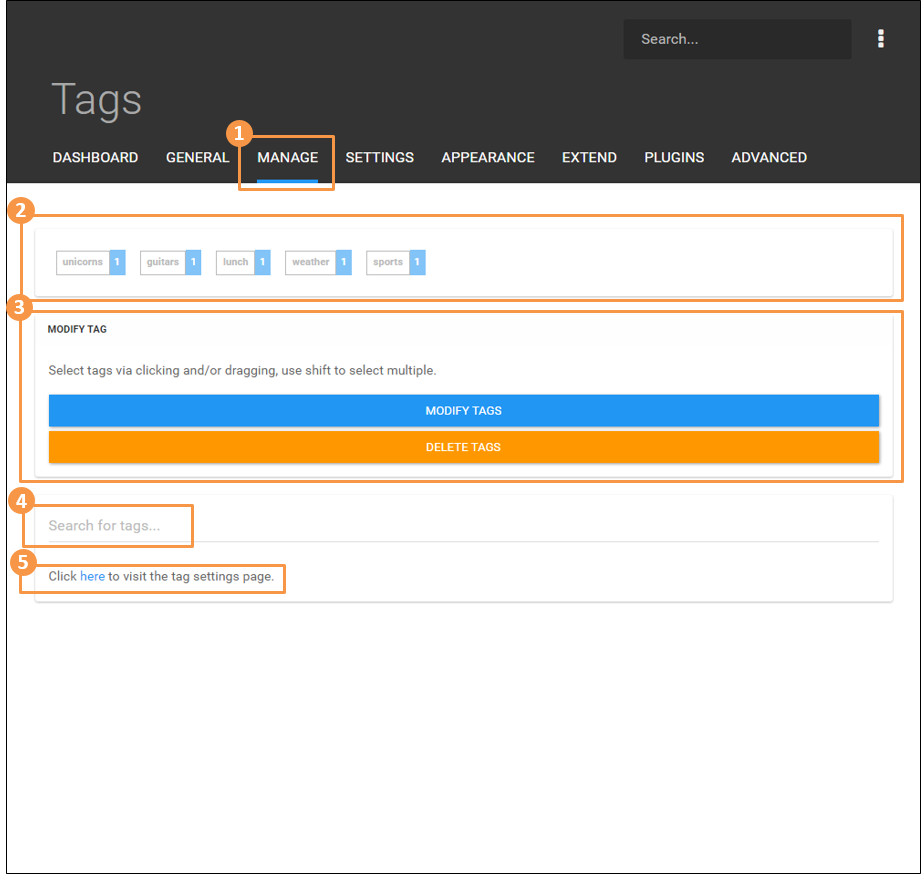Posts and Tags: Managing tags
-
PLEASE NOTE: this screenshot may not match your current NodeBB installation
1) Manage > Tags
- Click MANAGE on the top navigation to reveal the drop-down menu, then click Tags.
2) Tag Management
- The Tag Management content area displays all tags.
3) Modify & Delete Tags
- The text and background colors of tags can be changed, or tags can be deleted. A click selects a single tag, multiple tags can be selected using SHIFT-click.
4) Search For Tags
- Typing characters into the search box dynamically displays corresponding results into the Tag Management
5) Tag Settings
- Settings for tags can be reached via this link or from the Settings > Tags menu.
Copyright © 2025 NodeBB | Contributors