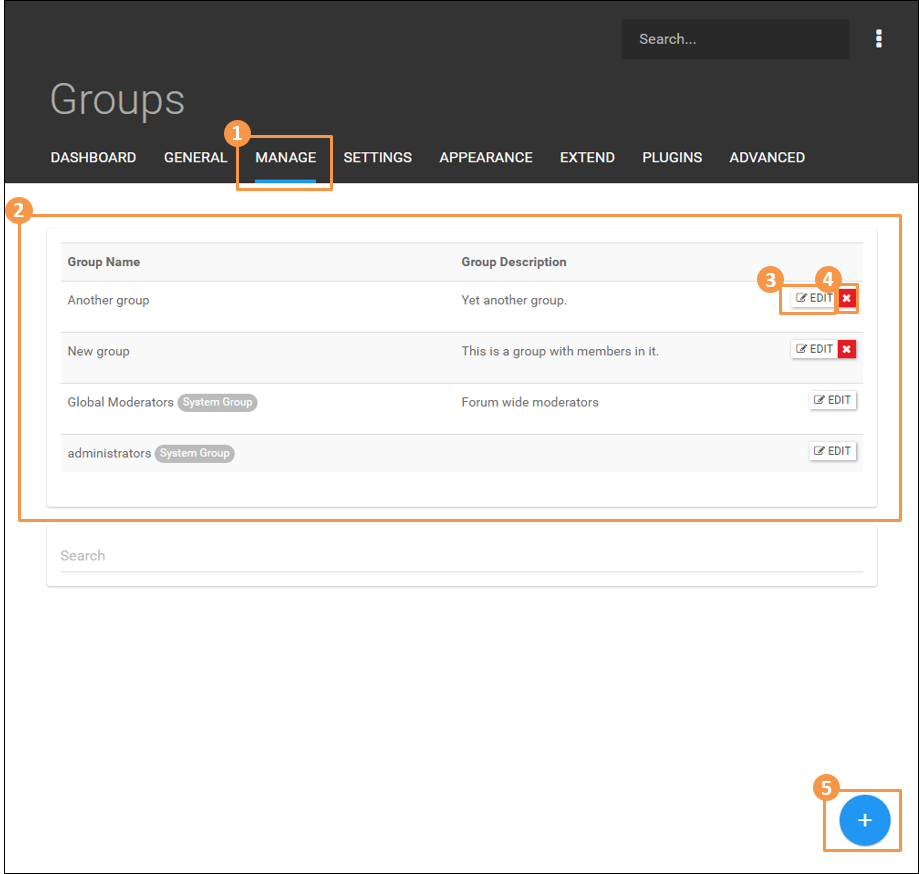Groups: Group management
-
PLEASE NOTE: this screenshot may not match your current NodeBB installation
1) Manage > Groups
- Click MANAGE on the top navigation to reveal the drop-down menu, then click Groups.
2) Groups List
- The Groups List content area displays a scrolling list of all groups.
3) Edit Button
- The EDIT opens the settings page for that group
4) Delete Button
- The red ‘X’ deletes the group.
5) Add Group
- The ‘plus sign’ button at the bottom of the page is used to create a new group.
Copyright © 2024 NodeBB | Contributors