Move nodeBB installation to different drive on WinServer
-
Can I simply move the nodeBB folder from one drive to another on windows server?
Tested it and it seems all to be working fine, except that the start command throws an error when I try to run nodebb though the new path variable is added to the environment variables.
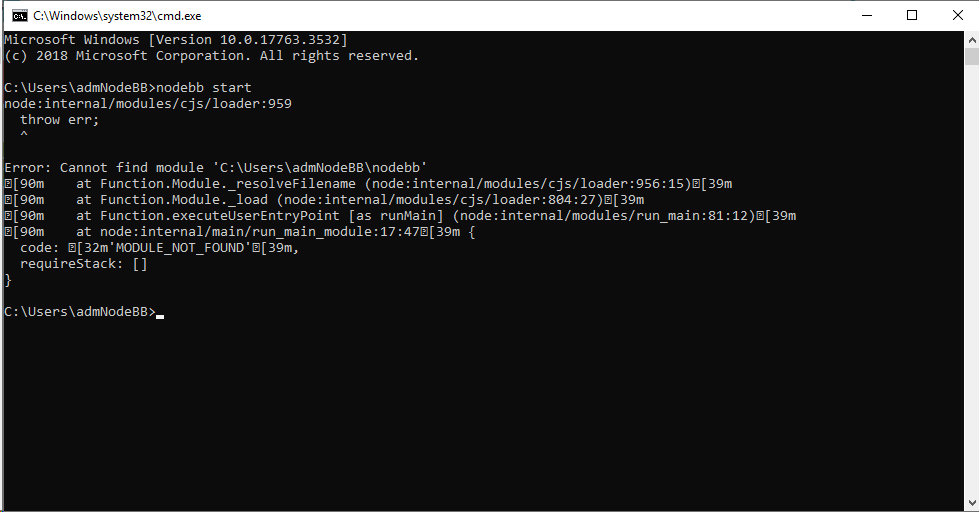
But not sure if this is a general windows shortcoming as from the other drive it all starts well and runs smoothly.
Still, should I consider a fresh installation or is this going to be working well over the time? -
Yeah, as I wrote it basically starts but not until I change the drive from c to d in the cmd.
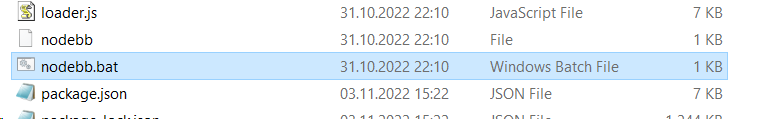
So I just moved to folder from c to d and was worried if this might break something else with the modules / node.js in the background but couldn't observe that except for the above mentioned issue - and as I said I have also changed the path to the new directory .... so I guess it's not the suggested workflow but if it would basically work (or if this is a windows issue thing) then I am fine.
-
@julian said in Move nodeBB installation to different drive on WinServer:
I don't believe this is a problem, but I haven't used a Windows install in many years
Alright thx, I will check if I run into any issues and if so I will let you know.
Still, do you have any idea if there is also a way to fix the above mentioned problem so that the path variable reflects the different drive? (Beside a fresh installation). -
Are you saying you added
nodebb.batto your PATH env var?I'm unsure exactly what issue you're running into. Can you describe more exactly:
- where is NodeBB installed?
- where are you running
nodebb.batfrom?
AFAIK, no NodeBB files should be aware of where they're stored. Everything is relative paths.
-
Background:
-
First I (accidentally) installed nodebb via the cmd as admin without changing the path resulting in having the nodebb folder in C:\Windows\System32\nodebb
-
Everything setup and tested it was basically running smoothly there but also due to storage limitations I had to go for D:\newlocation\nodebb
-
So I though ok, let's just move the nodebb folder and change the path var so that I can still call "nodebb ..." when I start the cmd (which is by default stet to C:\ as this is my user directory.
So to cut it short -> I get the above posted error (module not found) unless I push the cmd to "D:" no matter what I do. So tried to also run npm (install nodebb) from inside the new location but nothing changes.
Though typing "D:" is not that much extra work and everything seems to work, I am still concerned that I broke something in the background which will backfire at some point.
And yes the path var is set to the new location as well as the nodebb.bat ... happy to hear your advice!
Where is nodebb installed
--> D:\folder\nodebb
Where am I trying to run it
--> default cmd location (C;... -> not working | c
---> cmd from >D: --> working but only as admin as I get some pidfile errors otherwise -
-
@schajuli I feel like this should work, but I'll have to try it and see if I can reproduce the issue you're seeing.
The pidfile errors are probably because the files you copied over don't have the right permissions.

