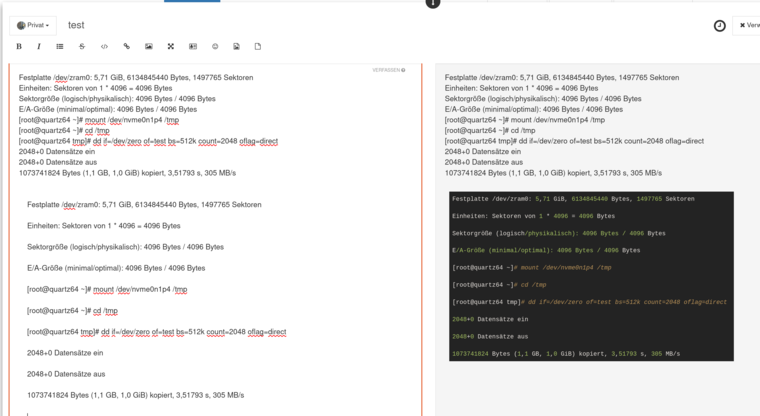Unwanted line feed
-
When i copy some text from an terminal i get this
[frank@quartz64 ~]$ lspci -vv 00:00.0 PCI bridge: Rockchip Electronics Co., Ltd RK3568 Remote Signal Processor (rev 01) (prog-if 00 [Normal decode]) Control: I/O+ Mem+ BusMaster+ SpecCycle- MemWINV- VGASnoop- ParErr- Stepping- SERR+ FastB2B- DisINTx+ Status: Cap+ 66MHz- UDF- FastB2B- ParErr- DEVSEL=fast >TAbort- <TAbort- <MAbort- >SERR- <PERR- INTx- Latency: 0If I remember correctly, this was not the case in the past. Can I set this somewhere?
This is how the result should be
[frank@quartz64 ~]$ lspci -vv 00:00.0 PCI bridge: Rockchip Electronics Co., Ltd RK3568 Remote Signal Processor (rev 01) (prog-if 00 [Normal decode]) Control: I/O+ Mem+ BusMaster+ SpecCycle- MemWINV- VGASnoop- ParErr- Stepping- SERR+ FastB2B- DisINTx+ Status: Cap+ 66MHz- UDF- FastB2B- ParErr- DEVSEL=fast >TAbort- <TAbort- <MAbort- >SERR- <PERR- INTx- Latency: 0 -
What does it look like in the composer when you first paste it? Screenshot would be helpful
-
@frankm looks like it's actually pasting differently into the composer, so I don't think it's a NodeBB change. Maybe your browser or terminal emulator changed.
-
Oh Ubuntu drives me crazy

I switched from Linux Mint Cinnamon to Ubuntu 21.04. I think since then I have the problem.
But I have found a solution. Select and copy text and paste it in NodeBB with the middle mouse button. Problem solved. But, something is wrong with Ubuntu.... -
Explanation
Normally, when i copied text from an terminal window and paste it into an post i will do four spaces before i insert the text. This works for me for a long time.
After i switched to ubuntu & wayland i got the problem with unwanted line feeds.
I do not know what triggers the problem

Solution
I will insert the text and use the code icon to format the text. That worked for me. Hope this helps someone with a similar problem