Cloud Storage plugin
-

nodebb-plugin-cloudstorage
Cloud storage plugin (Cloudinary, ImageKit, AWS S3) for NodeBB. Latest version: 1.0.24, last published: 4 years ago. Start using nodebb-plugin-cloudstorage in your project by running `npm i nodebb-plugin-cloudstorage`. There are no other projects in the npm registry using nodebb-plugin-cloudstorage.

npm (www.npmjs.com)
Added support for AWS S3 and CloudFront for those others who use Amazon for image serving.
Without the CloudFront Domain Name, images will be served directly from S3, otherwise your CloudFront domain will be used. All the particulars must be setup via the AWS console. If anyone is interested I can write a short howto on getting it done. Otherwise setup for AWS S3 support should be pretty straight forward.
Thus far we have support for Cloudinary, ImageKit, and AWS S3.
-
@FreeWorLD said in Cloud Storage plugin:
@667
Would it be possible to add Digitalocean Spaces support as well? API commands seems to be same as S3.And Wasabi, same deal. S3 compatible. But so cheap.
-
Vultr just added object storage too. Don't know if it uses S3 API or not.
-
Backblaze B2 would be a great option, as well. But uses its own API rather than copying S3's.
-
@satishbh I have added the s3 bucket name, API key and Secret, but It crashes stating that the location is null. Is there any config file that we need to update?
2019-08-29T16:52:17.873Z [4567/56699] - error: uncaughtException: Cannot read property 'Location' of undefined
TypeError: Cannot read property 'Location' of undefined
at ManagedUpload.callback (/Users/[email protected]/NodeBB/node_modules/nodebb-plugin-cloudstorage/lib/controllers.js:222:103)
at Response.finishSinglePart (/Users/[email protected]/NodeBB/node_modules/aws-sdk/lib/s3/managed_upload.js:674:28)
at Request.<anonymous> (/Users/[email protected]/NodeBB/node_modules/aws-sdk/lib/request.js:364:18)
at Request.callListeners (/Users/[email protected]/NodeBB/node_modules/aws-sdk/lib/sequential_executor.js:106:20)
at Request.emit (/Users/[email protected]/NodeBB/node_modules/aws-sdk/lib/sequential_executor.js:78:10) -
@satishbh Fix pushed.
NPM - 1.0.15 • Public • Published 6 minutes ago
Fix https://github.com/june07/nodebb-plugin-cloudstorage/issues/2 · june07/nodebb-plugin-cloudstorage@05f4374
Cloud storage plugin for NodeBB. Contribute to june07/nodebb-plugin-cloudstorage development by creating an account on GitHub.
GitHub (github.com)
-
@satishbh Also to add more context to this for others who come across it (using the older version):
Aws s3 don't work · Issue #2 · june07/nodebb-plugin-cloudstorage
2019-08-28T08:05:49.848Z [4567/1207] - error: uncaughtException: Cannot read property 'Key' of undefined TypeError: Cannot read property 'Key' of undefined at ManagedUpload.callback (/usr/src/app/node_modules/nodebb-plugin-cloudstorage/l...
GitHub (github.com)
The root cause of the error was having an S3 bucket that wasn't public. The plugin then handled the thrown error by the S3 API incorrectly, which was fixed in:
I found the reason that my bucket wasn't public.

 )
)