Advanced Nightmode for NodeBB
-
Add to custom header...
<script> $(window).on('action:widgets.loaded', function() { if (!$('li.lights-out').length) { var panel = $('<li class="lights-out"><a title="" href="#" data-original-title="Dark Theme"><i class="fa fa-fw fa-lightbulb-o"></i><span class="visible-xs-inline">Dark Theme</span></a></li>'); $('ul#logged-in-menu').prepend(panel); $('ul#logged-out-menu').prepend(panel); panel.on('click', function() { enabled = !$('body').hasClass('lights-out'); $('body').toggleClass('lights-out', enabled); localStorage.setItem('user:theme', enabled ? 'lights-out' : ''); }); } }); </script> <script> $('document').ready(function() { var theme = localStorage.getItem('user:theme'); if (theme) { $('body').addClass(theme ); } }); </script>body.lights-out { background: none repeat scroll 0 0 #262525; color: #bdbdbd; }Rinse and repeat with css including body.lights-out before your changes, add to custom css.
-
@exodo Anything I do will always be a hack, rule one of things I produce. I do spagetti code like some sort of horrible, programming emnem.
That is a good midway method, if much less copy and paste ease of set up for more complex tweaks then just changing out 2 or 3 divs.
However, besides the automode, that is inarguably more elegant programmatically way to accomplish that!
-
@Arc said:
That is a good midway method, if much less copy and paste ease of set up for more complex tweaks then just changing out 2 or 3 divs.
However, besides the automode, that is inarguably more elegant programmatically way to accomplish that!
My aim was to have one theme that changed the important bits to match a dark theme. Got a bit tedious keeping up with theme changes. Will rework it for Persona just as they release a new theme.

-
@a_5mith said in Advanced Nightmode for NodeBB:
Add to custom header...
<script> $(window).on('action:widgets.loaded', function() { if (!$('li.lights-out').length) { var panel = $('<li class="lights-out"><a title="" href="#" data-original-title="Dark Theme"><i class="fa fa-fw fa-lightbulb-o"></i><span class="visible-xs-inline">Dark Theme</span></a></li>'); $('ul#logged-in-menu').prepend(panel); $('ul#logged-out-menu').prepend(panel); panel.on('click', function() { enabled = !$('body').hasClass('lights-out'); $('body').toggleClass('lights-out', enabled); localStorage.setItem('user:theme', enabled ? 'lights-out' : ''); }); } }); </script> <script> $('document').ready(function() { var theme = localStorage.getItem('user:theme'); if (theme) { $('body').addClass(theme ); } }); </script>body.lights-out { background: none repeat scroll 0 0 #262525; color: #bdbdbd; }Rinse and repeat with css including body.lights-out before your changes, add to custom css.
If I use the code, I see 2 lightbulbs in the navbar.
-
what's your forum URL?
It's probably this, probably both menus are shown:
$('ul#logged-in-menu').prepend(panel); $('ul#logged-out-menu').prepend(panel); -
if you need to login you can use the following
username: AAA
password: AAAAAA
-
@psychobunny if I remove one of those lines it doesn't make a different
-
How could I alter this to switch skins? I use flatly but I'd like the darkly to enable at night automagically.
