Changes in CSS dont show instantly in browser
-
Can anybody feed me with the knowledge, why my CSS do not instantly show any changes in browser, does nodebb uses any sort of cache or I am doing some mistake.
My grunt is already watching the changes but still, I also did restart my nodebb and hit control refresh in browser but still it takes time to show my css.
-
Any time you make changes to the css, nodebb needs to recompile all of the css, so it will always take some time.
If you need to make some instant changes, you can use the
Appearance => Custom HTML & CSStab, which is inserted instantly into the page header without recompiling all css. -
Hi many thanks for the reply. I actually created a new css file in less folder of my persona theme folder and I am writing my custom css for style, I can see the changes in local server however when i push my changes to my extranet server which is running in nginx, my changes does not show.
Any idea why?
-
Hmm. Do you get this problem if you were writing in LESS instead? (It should be directly compatible with whatever you've written in CSS BTW)
If it works for LESS but not CSS I think I know what the bug is (please post an issue on our GH tracker if so)
EDIT: if if doesn't work for either, then it's likely not a bug but perhaps a browser cache issue on your end
-
The setting @julian describes belongs to the browser (chrome/chromium in this case), not NodeBB.
If you're using chrome/chromium, pressF12, thenF1to show the options. Check the option and keep the tools open while refreshing the page to ensure the cache is disabled.