Override JS that sets background colour of categories
-
Is there any feasible way to override the JS that sets the background colour of categories? I'd like to style these differently, although no matter what I try, my code and styles are being overwritten. For example, this should work
$(document).ready(function() { $(window).on('action:ajaxify.end', function(data) { $('li[component="category/topic"]').each(function(i) { var dataId2 = $(this).attr("data-cid"); var color2 = $('[component="topic/labels"] a[href^="/category/"]', this).css("background-color"); console.log(color2); //console.log("data-cid " + dataId + " is " + color); $('[data-cid="' + dataId2 + '"] [component="topic/labels"] a').attr("style", "border-color: " + color2 + " !important;color:" + color2 + " !important"); }); }); });Which it does for a split second but is then promptly overridden, but I can't see where from. Essentially, I want to get the background color that is in the database, and then use that to set the font and border colors
-
Here is a rewritten version that should handle it better
$(document).ready(function() { $(window).on('action:topics.loaded', function(ev, { topics }) { topics.forEach(({ tid }) => { const $topicEl = $(`li[component="category/topic"][data-tid="${tid}"]`); const $categoryLabel = $topicEl.find('[component="topic/labels"] a[href^="/category/"]'); const bgColor = $categoryLabel.css("background-color"); const color = $categoryLabel.css("color"); $categoryLabel.attr("style", `background-color: ${color}; border-color: ${bgColor}!important; color:${bgColor}`); }); }); });Result
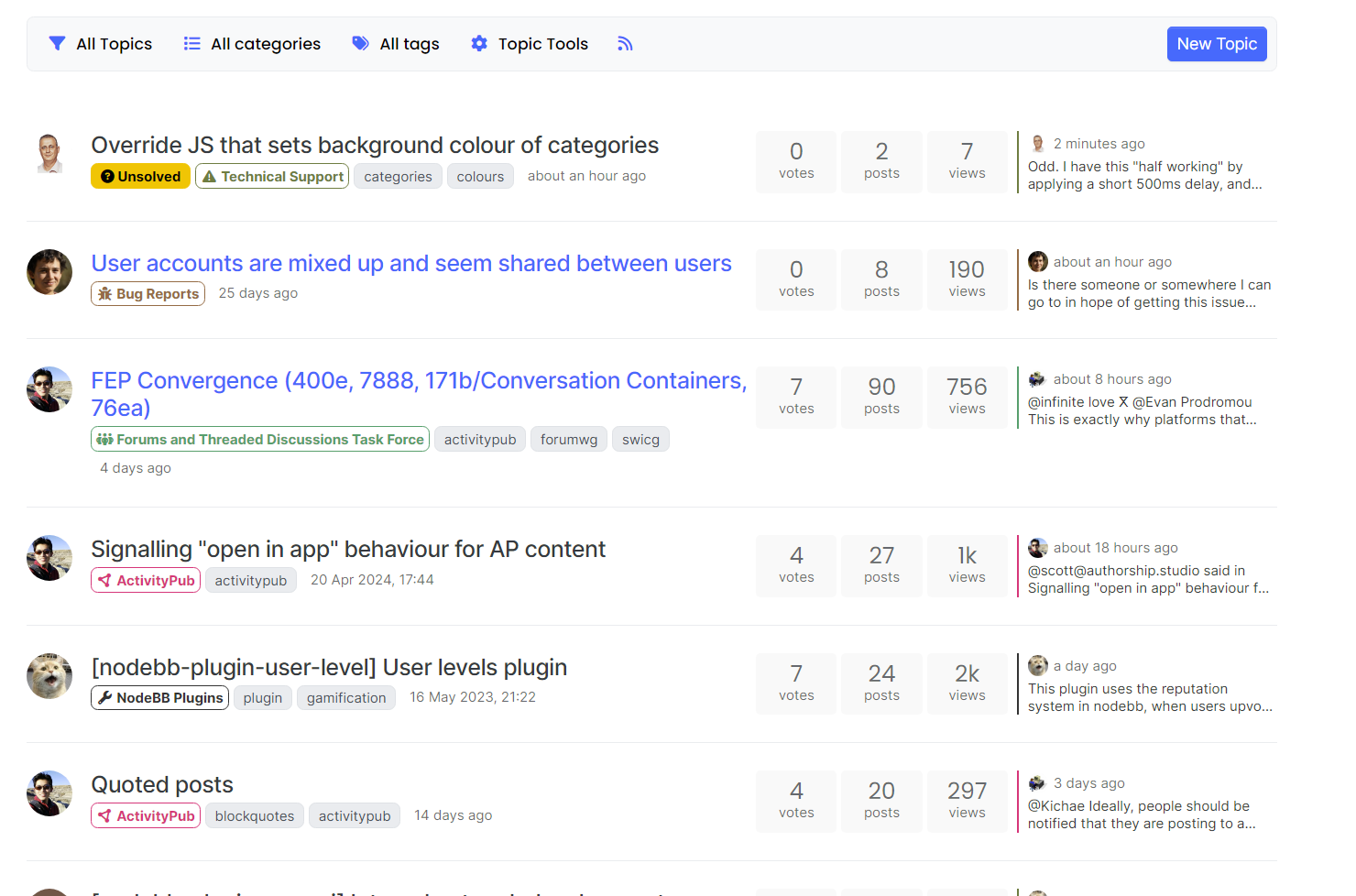
It essentially swaps the background and color, keep in mind this mind end up unreadable on dark skins so you might have to modify it.
-
Odd. I have this "half working" by applying a short 500ms delay, and refactoring the code
$(document).ready(function() { $(window).on('action:ajaxify.end', function(data) { setTimeout(function() { $('li[component="category/topic"]').each(function(i) { var dataId2 = $(this).attr("data-cid"); // Get the background and text color of the relevant category link var backgroundColor = $('a[href^="/category/"]', this).css("background-color"); console.log("Background color of CID " + dataId2 + " is", backgroundColor); console.log("Text color of CID " + dataId2 + " is", textColor); // Apply the colors and unset the background color $('[data-cid="' + dataId2 + '"] a[href^="/category/"]').each(function() { this.style.setProperty("color", backgroundColor, "important"); // Set text color this.style.setProperty("border-color", backgroundColor, "important"); // Set border color // Unset the background color by removing the property this.style.removeProperty("background-color"); }); }); }, 500); // Delay for any AJAX loading or other style applications }); });Problem is, it doesn't execute for all categories.
-
Here is a rewritten version that should handle it better
$(document).ready(function() { $(window).on('action:topics.loaded', function(ev, { topics }) { topics.forEach(({ tid }) => { const $topicEl = $(`li[component="category/topic"][data-tid="${tid}"]`); const $categoryLabel = $topicEl.find('[component="topic/labels"] a[href^="/category/"]'); const bgColor = $categoryLabel.css("background-color"); const color = $categoryLabel.css("color"); $categoryLabel.attr("style", `background-color: ${color}; border-color: ${bgColor}!important; color:${bgColor}`); }); }); });Result
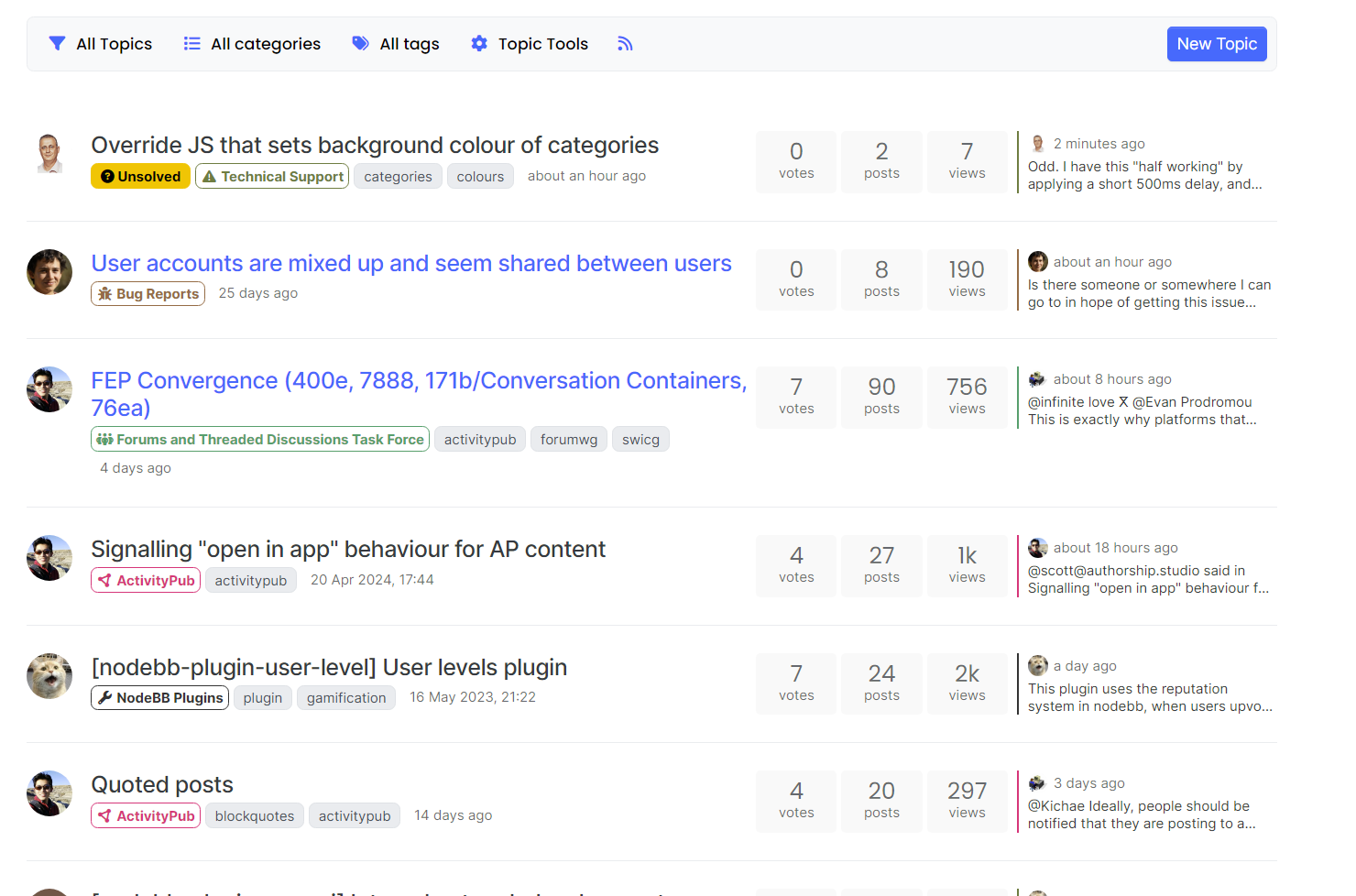
It essentially swaps the background and color, keep in mind this mind end up unreadable on dark skins so you might have to modify it.
-
@baris Thanks. This does seem to work, but the border in my case is not applied - it is for a nano second, then disappears.
$(document).ready(function() { $(window).on('action:topics.loaded', function(ev, { topics }) { topics.forEach(({ tid }) => { const $topicEl = $(`li[component="category/topic"][data-tid="${tid}"]`); const $categoryLabel = $topicEl.find('[component="topic/labels"] a[href^="/category/"]'); const bgColor = $categoryLabel.css("background-color"); const color = $categoryLabel.css("color"); $categoryLabel.attr("style", `border-color: ${bgColor}!important; color:${bgColor}`); }); }); }); -
@baris Yes, because all this does is set the background-color, which isn't what I want. The background-color should be removed and used for the border-color. From what I see on the existing code, there are inline styles for background-color and color, but no border exists.
As I mentioned, the style is being applied, but is then removed by another class or JS function.
-
This works as intended
$(document).ready(function() { $(window).on('action:topics.loaded', function(ev, { topics }) { topics.forEach(({ tid }) => { const $topicEl = $(`li[component="category/topic"][data-tid="${tid}"]`); const $categoryLabel = $topicEl.find('[component="topic/labels"] a[href^="/category/"]'); const bgColor = $categoryLabel.css("background-color"); const color = $categoryLabel.css("color"); // Set a timeout to delay the execution of style changes setTimeout(() => { $categoryLabel.attr("style", `border-color: ${bgColor} !important; color: ${bgColor}`); }, 100); // Change to the desired timeout in milliseconds }); }); }); -
 P phenomlab has marked this topic as solved on
P phenomlab has marked this topic as solved on
-
 P phenomlab has marked this topic as solved on
P phenomlab has marked this topic as solved on
