@PitaJ v16.13.0 obviosuly very old  Ooops..installed latest version and now it is all ok..
Ooops..installed latest version and now it is all ok..
Thanks for the gentle reminder.
@PitaJ v16.13.0 obviosuly very old  Ooops..installed latest version and now it is all ok..
Ooops..installed latest version and now it is all ok..
Thanks for the gentle reminder.
I tried quite a few times rebuilding and restarting but still the same. Also if I go to extend-plugins page i get this.
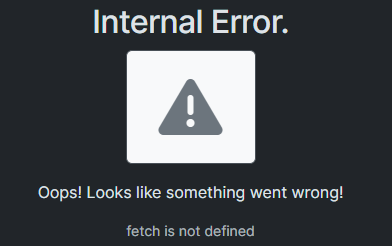
As the title says..
I can upgrade when i know new version is out but is there a way to fix this error please?
Thank you in advance 
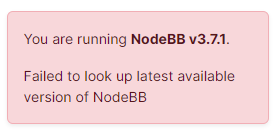
Hopefully if anyone else has this issue then they see this. Appreciate your help and support. 
I should have posted this in Support instead of plugin development. Sorry about that.
Hi All,
I had installed the plugin Recent Cards for persona theme. However once activated the recent card is vertical and covering half the page with all the text from the post just like Lavender theme?
I for sure have persona selected.
I am also sure that I have used this plugin some time ago in the past and with no errors.
Any ideas please?
Thank you in advance. See Below
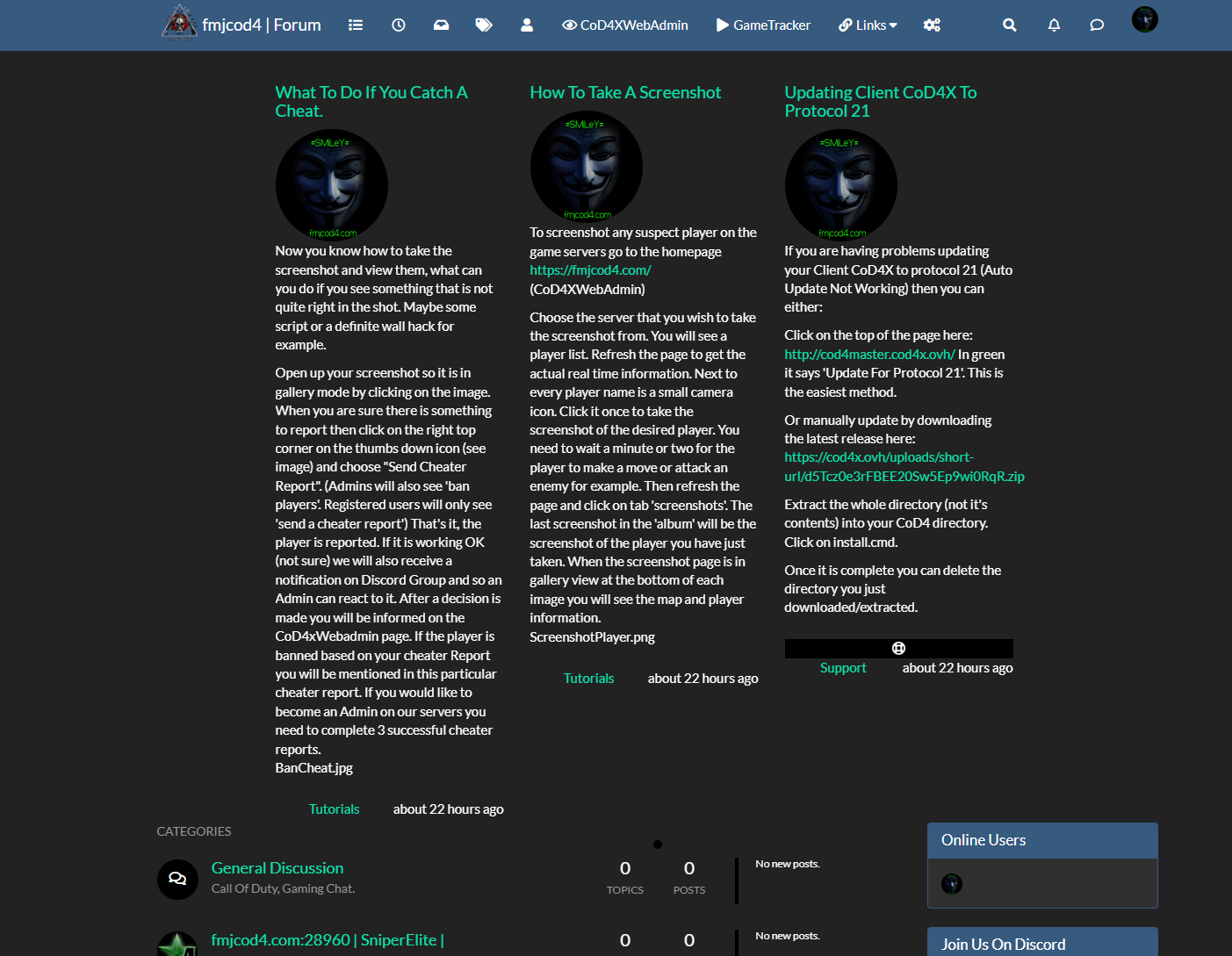
In extend widgets the setup does not look right. Normally has two sides with who to show to etc
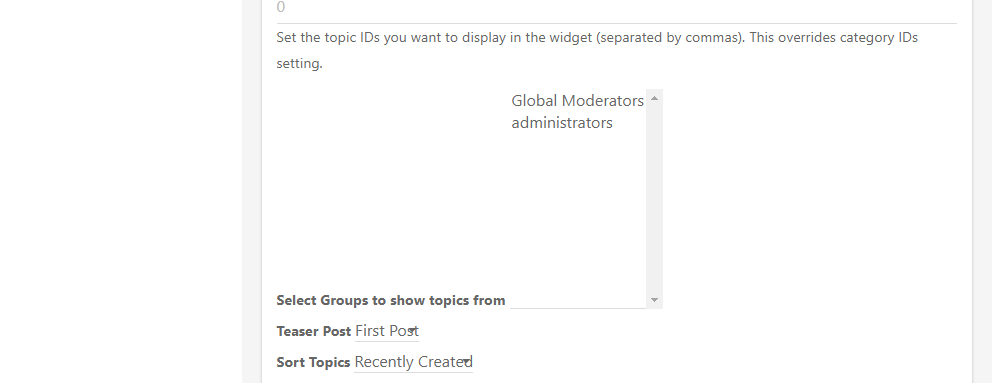
On advice from @phenomlab I uninstalled the plugin, rebuilt, installed plugin again, rebuilt and it was ok.
This had also happened to himself before.
Upgraded to 2.4.0 just now...Shock horror I get an error haha.
My custom pages do not work anymore (/serverinfo)
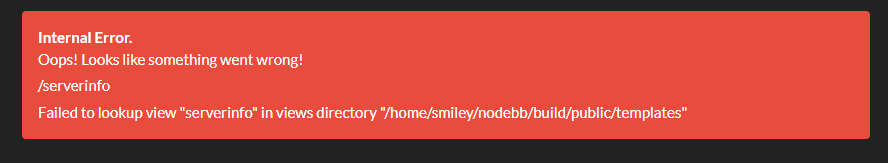
Log
2022-08-13T06:53:24.550Z [4567/48639] - [31merror[39m: GET /serverinfo
Error: Failed to lookup view "serverinfo" in views directory "/home/smiley/nodebb/build/public/templates"
at Function.render (/home/smiley/nodebb/node_modules/express/lib/application.js:597:17)
at ServerResponse.render (/home/smiley/nodebb/node_modules/express/lib/response.js:1039:7)
at /home/smiley/nodebb/src/middleware/render.js:107:11
at new Promise (<anonymous>)
at renderContent (/home/smiley/nodebb/src/middleware/render.js:106:10)
at renderMethod (/home/smiley/nodebb/src/middleware/render.js:75:15)
at runMicrotasks (<anonymous>)
at processTicksAndRejections (internal/process/task_queues.js:95:5)
at async ServerResponse.renderOverride [as render] (/home/smiley/nodebb/src/middleware/render.js:96:5)
2022-08-13T06:54:02.575Z [4567/48639] - [31merror[39m: GET /serverinfo
Error: Failed to lookup view "serverinfo" in views directory "/home/smiley/nodebb/build/public/templates"
at Function.render (/home/smiley/nodebb/node_modules/express/lib/application.js:597:17)
at ServerResponse.render (/home/smiley/nodebb/node_modules/express/lib/response.js:1039:7)
at /home/smiley/nodebb/src/middleware/render.js:107:11
at new Promise (<anonymous>)
at renderContent (/home/smiley/nodebb/src/middleware/render.js:106:10)
at renderMethod (/home/smiley/nodebb/src/middleware/render.js:75:15)
at runMicrotasks (<anonymous>)
at processTicksAndRejections (internal/process/task_queues.js:95:5)
at async ServerResponse.renderOverride [as render] (/home/smiley/nodebb/src/middleware/render.js:96:5)
Also works for me now  Nice Job. Thx.
Nice Job. Thx.
Hi,
I installed Tenor GIF Plugin and created an API Key for use.
However I get this when I type in any word. Any ideas @julian ? Anyone? Thanks in advance.
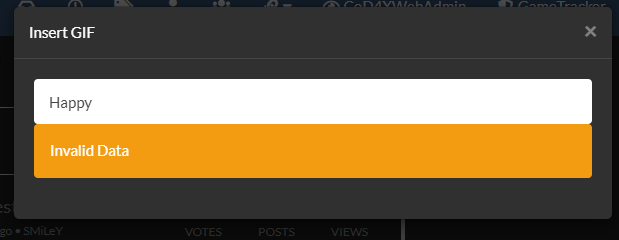
Fixed with v2.3.1 
Good Job
Exactly the same.. Always something...SIGH!!
I never really intended installing a GUI but gave it a try. For a lot of things it is much easier and I probably am one of those more comfortable with that 
Anyway, I had some help from @phenomlab and basically after removing the plugin I then installed using this method.
npm install git+https://github.com/amargon/nodebb-plugin-discord-notification
As I was told it may not be the best method however it worked and the plugin works fine now. As soon as the GitHub version is merged probably best to move back to 'traditional' install.
Thank you for your reply 
Hi, I did a test this morning and all appears to be OK hard disk wise. I have some software on the system called GSmart Control that is quite extensive. Of course maybe i should keep an eye on it.
I seem to have got a little further. I rolled back the machine a little further (pre updating and downgrading npm etc)
Now the plugin installed with this output
smiley@fmjcod4:~$ cd /home/smiley/nodebb
smiley@fmjcod4:~/nodebb$ npm install nodebb-plugin-discord-notification
npm WARN deprecated [email protected]: no longer supported
npm WARN @apidevtools/[email protected] requires a peer of openapi-types@>=7 but none is installed. You must install peer dependencies yourself.
npm WARN [email protected] requires a peer of popper.js@^1.16.0 but none is installed. You must install peer dependencies yourself.
npm WARN [email protected] requires a peer of cosmiconfig@>=7 but none is installed. You must install peer dependencies yourself.
npm WARN [email protected] requires a peer of textcomplete@^0.14.2 but none is installed. You must install peer dependencies yourself.
npm WARN optional SKIPPING OPTIONAL DEPENDENCY: [email protected] (node_modules/fsevents):
npm WARN notsup SKIPPING OPTIONAL DEPENDENCY: Unsupported platform for [email protected]: wanted {"os":"darwin","arch":"any"} (current: {"os":"linux","arch":"x6 4"})
+ [email protected]
added 14 packages from 15 contributors and audited 1336 packages in 8.728s
148 packages are looking for funding
run `npm fund` for details
found 3 vulnerabilities (1 moderate, 2 high)
run `npm audit fix` to fix them, or `npm audit` for details
smiley@fmjcod4:~/nodebb$
I activated the plugin and restarted/rebuilt NodeBB
Now when i go to the plugin settings.
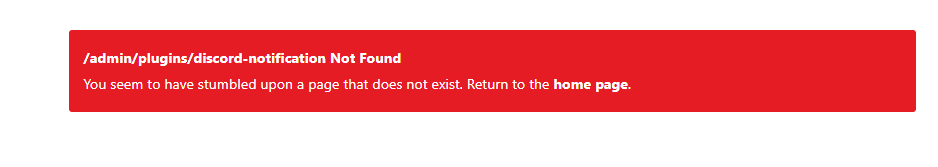
It is a brand new hard drive, installing ALL other plugins appear to be fine. IT is the plugin that started this thread that is the ONLY One causing these issues. I have installed all fresh again and forum is running sweet again. I have not bothered trying with this plugin anymore.
I would like a discord notification plugin but do not see anymore other than this.
Happy Sunday.
@julian said in Discord Notification:
that goes way beyond the scope of help this forum can provide.
But we headed that direction anyway. I appreciate all the help regardless.
As I previously said I am not the wizard and just posed the question.
Have a good day all.
@phenomlab NGINX
I literally just rolled back my machine a few days. 
I updated npm and cleared the cache as advised...NGINX stopped working..I could not load my applications and could not get it back up at all.
After rollback and s it stands I have NGINX back running.
npm 6.14.15
node 14.7.3
These versions appear to work the best. upgrading npm broke all.
I tried this again
./nodebb stop
rm -rf node_modules
./nodebb upgrade
./nodebb start
Last time it fixed the logout problem. This time it has not. I am literally going around in circles here. All because i am trying to install a discord plugin that apparently should work with latest NodeBB version.
I dont like to give in but this has been months with error after error. It is always something no matter what. I even reformatted the hard drive and installed ubuntu again (back at the start of all this).
@PitaJ I just updated to latest npm and now the previous logut behaviour problem in other post is vback again. Your method fixed that before (remobe modules and build) but i tried again on latest version and it does not work. Need to roll back again but I am just going around in circles here. I will clean cache and revert. But to be honest how can I safely remove node and npm COMPLETELY without ruining my applications? Possible?
@PitaJ Yeah an option I guess. But why is it that other plugins seem to work but not
nodebb-plugin-discord-notification
Apparently works for for everyone else. It is the only one I am having trouble with.