@PitaJ v16.13.0 obviosuly very old  Ooops..installed latest version and now it is all ok..
Ooops..installed latest version and now it is all ok..
Thanks for the gentle reminder.
@PitaJ v16.13.0 obviosuly very old  Ooops..installed latest version and now it is all ok..
Ooops..installed latest version and now it is all ok..
Thanks for the gentle reminder.
@pitaj Thanks for the reply.
Yes the images were correct as you have said, although that will not matter when I have finished explaining.
So. Using the drop down method for iCloud will work.
I use an iCloud address for my own personal email and as I did not want to use that in my forum I had created an alias iCloud email. I also created an app specific password for NodeBB on my Apple ID page.
When setting up in NodeBB my thoughts were (stupid now) were that I need to setup and sign in using the alias email I had created along with the new app specific password. Not the case.
For anyone else that might try (or as dumb as me) then you can put your alias email address at the top here so it shows it came from that address. If anyone replies then of course it will go to my alias inbox. Fine with me.
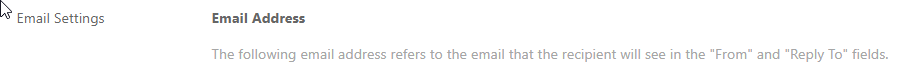
Enable SMTP Transport, select iCloud as your service and use your MAIN iCloud email address (not the alias as I did) as your username and the app specific password you just created. All will work. Trust me. 
In my defense to start with it was saying email successfully sent although nothing came. Then trying smtp settings you see what i got above. In the end it was all very simple and although I am sure some would have known that maybe some would not. We all have had the slap on the forehead moments and this was one for me. Hopefully it MAY help someone out in the future.
Big thanks to @PitaJ
Appreciate the time.
Downgraded also back to 1.19.7 and all working great gain.
I am even later...
I would like this to work...All seems ok...but when i do a test and click on send nothing happens???
Any ideas folks 
@pitaj Firefox was a test. I dont use it. I just downloaded the latest to try it. I use latest version as Chrome by default.
But whatever browser I use it is the same. Problem must lie elsewhere.
Regarding email and saying dont need to install anything why is that in the logs
'The sendmail executable could not be found, please ensure it is installed and executable ' Permissions? And can i get 1 reputation point please lol....I have to keep waiting to post 
The forum does not crash when it is hanging...I have to close the page wait a minute and then go in again. It is only that 'find plugins page' NO WHERE else.
SMTP settings have all the account details all set up. Like i said it worked before.
Hi All,
Does anybody use one? Have one that actually works?
This does not work. Problems with the end URL and not much info to go by. @James-Sumners
Contribute to jsumners/nodebb-plugin-sso-discord-alt development by creating an account on GitHub.
GitHub (github.com)
And neither does this. Well at least I cannot get them working.
NodeBB plugin for Discord SSO, with bonus features that pull user info from the Discord API. - selkkie/nodebb-plugin-sso-discord-with-logo
GitHub (github.com)
Thanks
S
@pitaj Well it is not working with default built in then.
I input my smtp settings and that was the problem i got. Those smtp settings worked previously.
And update again...It is NO LONGER WORKING ON MS Edge. Just tried again.
No idea what this is.
This was in logs regarding email:
Error: The sendmail executable could not be found, please ensure it is installed and executable by the user running NodeBB.
at Emailer.sendToEmail (/home/smiley/nodebb/src/emailer.js:337:10)
at runMicrotasks (<anonymous>)
at processTicksAndRejections (internal/process/task_queues.js:95:5)
at async Emailer.send (/home/smiley/nodebb/src/emailer.js:259:2)
at async UserEmail.sendValidationEmail (/home/smiley/nodebb/src/user/email.js:134:3)
at async Email.test (/home/smiley/nodebb/src/socket.io/admin/email.js:37:4)
at async onMessage (/home/smiley/nodebb/src/socket.io/index.js:164:19)
Hi All, I have been away a while for personal reasons and also now have a new machine at home so all is fresh. I was not really using NodeBB but just for my own 'fun' at home I thought i would give it another go.
So today I have installed a new fresh installation v2.2.4 and thought I would look for some plugins. On the find plugins page I am sure before when I typed in search it would start 'searching' but now it returns nothing! You see in SS what is on that page. How can I now install plugins. Ok i can do manually from github or something but..? Why is it like this?
Thx Guys. Nice to be back and trying again..but of course there is always a problem haha.
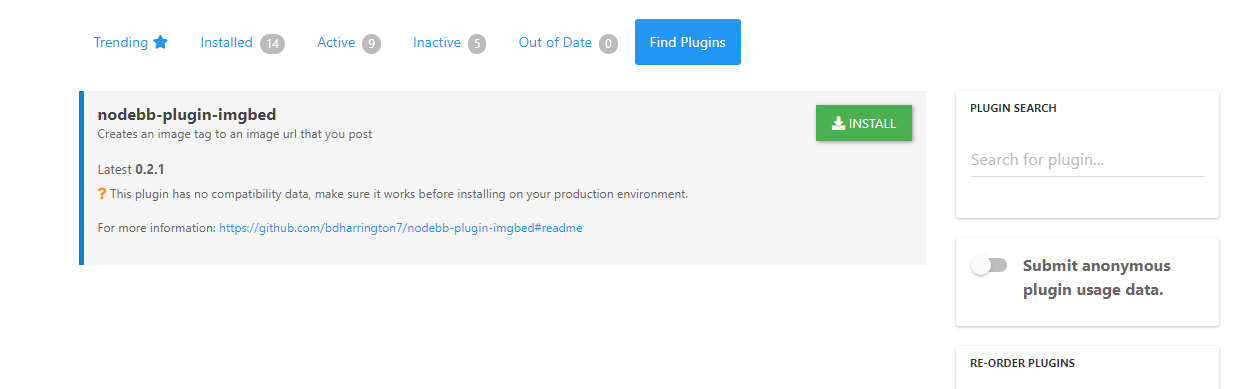
Fixed with v2.3.1 
Good Job
Also works for me now  Nice Job. Thx.
Nice Job. Thx.
Hopefully if anyone else has this issue then they see this. Appreciate your help and support. 
I never really intended installing a GUI but gave it a try. For a lot of things it is much easier and I probably am one of those more comfortable with that 
Anyway, I had some help from @phenomlab and basically after removing the plugin I then installed using this method.
npm install git+https://github.com/amargon/nodebb-plugin-discord-notification
As I was told it may not be the best method however it worked and the plugin works fine now. As soon as the GitHub version is merged probably best to move back to 'traditional' install.
Thank you for your reply 
@pitaj said in Forum Time:
I'm guessing you live somewhere in eastern Europe?
NodeBB events are logged in UTC time. There's no way to change that currently. Either get used to it, or open an issue on GitHub.
Get used to it is not a solution. Does not matter where I live.
It should be considered as a bug as said above. Any system log should be the system time.